The reason why CAD cannot be copied to the clipboard may be software problems, permission restrictions, graphics complexity, clipboard problems, and improper user operations. Detailed introduction: 1. Software problems, restart the CAD software, or upgrade to the latest version; 2. Permission restrictions, you can contact the system administrator or network administrator to obtain higher permissions; 3. Graphics complexity, try to simplify the graphics , delete unnecessary objects or layers, or split the graphics into multiple smaller parts for copying; 4. Clipboard problem, try clearing the clipboard, etc.

The operating system of this tutorial: Windows 10 system, AutoCAD 2024 version, DELL G3 computer.
CAD (computer-aided design) is a software widely used in engineering design and manufacturing. However, sometimes users may encounter a common problem that cannot copy CAD drawings to the clipboard. This issue may cause users to be unable to paste graphics into other applications or have difficulty sharing designs with others. This article will explore the possible reasons why CAD cannot be copied to the clipboard and provide corresponding solutions.
1. One possible reason is a problem with the CAD software itself. Sometimes, CAD software may have an error or glitch that prevents the drawing from being copied to the clipboard. This may be due to incompatible versions of the software, lack of necessary updates, or other technical issues. In order to solve this problem, users can try to restart the CAD software or upgrade to the latest version. Additionally, check the CAD software's settings and options to make sure copying is enabled.
2. Another possible reason is the restriction of user permissions. In some cases, the user may not have sufficient permissions to copy graphics to the clipboard. This may be due to operating system settings, network policies, or other security restrictions. To resolve this issue, users can contact the system administrator or network administrator to obtain higher permissions. In addition, ensure that the permissions of the CAD software's installation directory and related folders are set correctly.
3. The complexity of the graphics itself may also prevent copying to the clipboard. If a CAD drawing contains a large number of objects, complex layers, or other advanced features, the copying process may become time-consuming or impossible to complete. To solve this problem, users can try to simplify the drawing, delete unnecessary objects or layers, or split the drawing into multiple smaller parts to duplicate.
4. Another possible reason is a problem with the clipboard itself. Occasionally, a clipboard error or glitch may occur, preventing you from copying or pasting graphics. In order to solve this problem, users can try to clear the clipboard, or use other clipboard management tools to replace the operating system's own clipboard function.
5. Improper user operation may also be one of the reasons why CAD graphics cannot be copied to the clipboard. Sometimes, users may overlook or perform the copy operation incorrectly, resulting in the graphics not being copied to the clipboard. In order to solve this problem, users should carefully read the user manual or help document of the CAD software to ensure that the copy operation is performed correctly.
To sum up, the reasons why CAD cannot be copied to the clipboard may be various, including software problems, permission restrictions, graphics complexity, clipboard problems, and improper user operations. By carefully checking and troubleshooting these possible causes, users can resolve the issue and successfully copy CAD drawings to the clipboard.
The above is the detailed content of Why can't CAD be copied to the clipboard?. For more information, please follow other related articles on the PHP Chinese website!
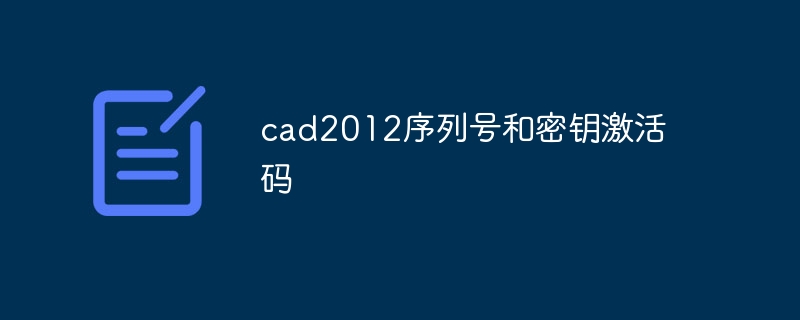 cad2012序列号和密钥激活码Jun 25, 2023 pm 04:29 PM
cad2012序列号和密钥激活码Jun 25, 2023 pm 04:29 PMcad2012激活码:1、400-45454545密钥:651D1;2、359-23589418密钥:001D1;3、356-72378422密钥:001D1;4、400-45454545密钥:001D1;5、666-69696969密钥:001D1;6、667-98989898密钥:001D1。
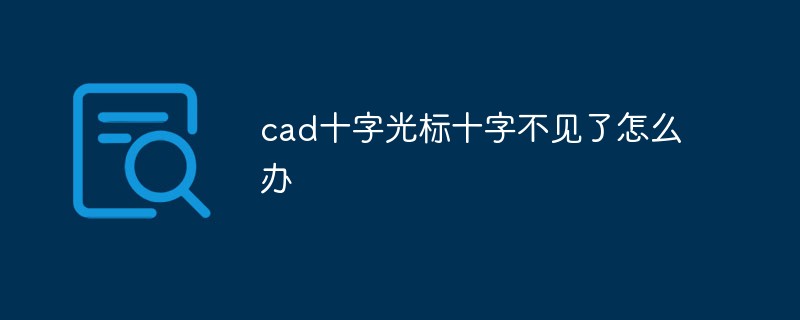 cad十字光标十字不见了怎么办Dec 14, 2020 pm 03:33 PM
cad十字光标十字不见了怎么办Dec 14, 2020 pm 03:33 PMcad十字光标十字不见了的解决办法:1、双击桌面上的AutoCAD2007软件;2、设置十字光标,并单击“工具菜单→选项”;3、在对话框中单击“显示”;4、设置好十字光标大小即可。
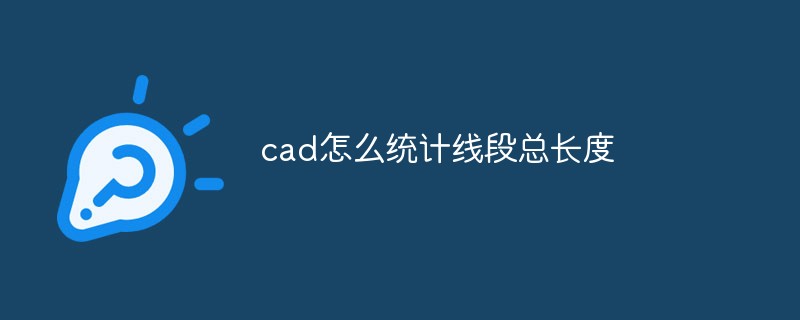 cad怎么统计线段总长度Mar 09, 2023 pm 05:11 PM
cad怎么统计线段总长度Mar 09, 2023 pm 05:11 PMcad统计线段总长度的方法:1、将CAD打开,然后先画出两条不相交的多段线;2、输入LI命令,按回车按键;3、用鼠标点击一条多段线;4、按住Shift按键,再选中另一条多段线即可看到总长度。
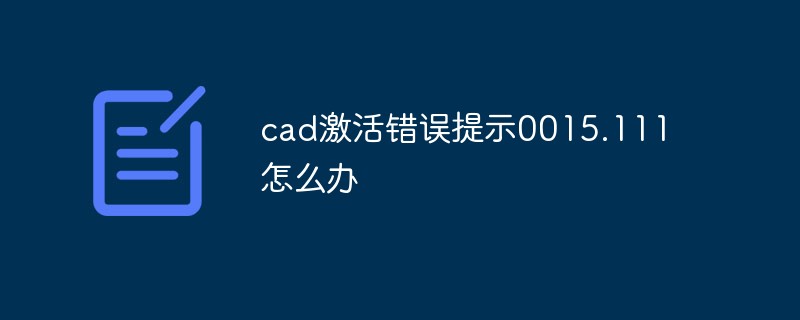 cad激活错误提示0015.111怎么办Feb 23, 2023 am 10:39 AM
cad激活错误提示0015.111怎么办Feb 23, 2023 am 10:39 AMcad激活错误提示0015.111的解决办法:1、打开安装好的autocad 2014软件;2、点击“激活”按钮,然后在弹出的“脱机激活”对话框中,点击“关闭”按钮;3、重新点击“激活”按钮即可。
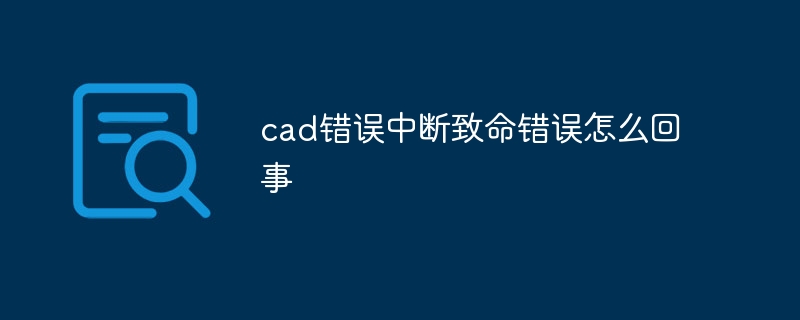 cad错误中断致命错误怎么回事Jul 05, 2023 pm 03:02 PM
cad错误中断致命错误怎么回事Jul 05, 2023 pm 03:02 PMcad错误中断致命错误的原因:1、软件版本不兼容,解决方法是升级到最新版本或与供应商联系获取解决方案;2、内存不足,解决方法是增加计算机的内存容量或关闭其他占用内存的应用程序;3、硬件故障,解决方法是修复或更换故障硬件;4、文件损坏,解决方法包括使用CAD软件提供的修复工具、还原备份文件或重新创建文件;5、非法操作,解决方法是遵循正确的操作流程,避免使用不确定的工具和功能。
 cad面积怎么标注Mar 14, 2023 am 11:30 AM
cad面积怎么标注Mar 14, 2023 am 11:30 AMcad面积标注的方法:1、打开cad,点击“绘图”,绘制图形;2、输入“AREA”命令回车;3、选中区域;4、按空格键,显示该区域的面积;5、输入命令“T”,然后在该区域内输入面积的大小即可。
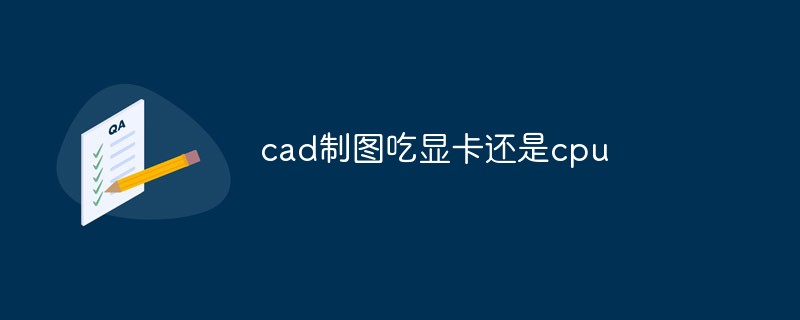 cad制图吃显卡还是cpuNov 08, 2022 pm 04:29 PM
cad制图吃显卡还是cpuNov 08, 2022 pm 04:29 PMcad制图吃cpu,对CPU性能的要求比较高。原因:制图的效率在于电脑的运算速度,比较好的CPU有利于制图的工作速度,而显卡只是能提升3D图面制作完成后的渲染效果性能。
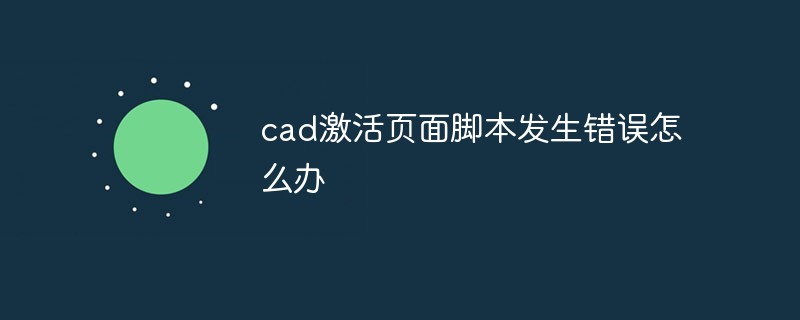 cad激活页面脚本发生错误怎么办Mar 09, 2023 pm 02:17 PM
cad激活页面脚本发生错误怎么办Mar 09, 2023 pm 02:17 PMcad激活页面脚本发生错误的解决办法:1、在“https://registeronce.autodesk.com”上注册产品序列号,启动Maya,让其自动激活许可或按照激活提示进行操作;2、在激活过程中,使用与许可关联的序列号和产品密钥即可。

Hot AI Tools

Undresser.AI Undress
AI-powered app for creating realistic nude photos

AI Clothes Remover
Online AI tool for removing clothes from photos.

Undress AI Tool
Undress images for free

Clothoff.io
AI clothes remover

AI Hentai Generator
Generate AI Hentai for free.

Hot Article

Hot Tools

SublimeText3 Chinese version
Chinese version, very easy to use

SublimeText3 Mac version
God-level code editing software (SublimeText3)

MantisBT
Mantis is an easy-to-deploy web-based defect tracking tool designed to aid in product defect tracking. It requires PHP, MySQL and a web server. Check out our demo and hosting services.

Dreamweaver CS6
Visual web development tools

DVWA
Damn Vulnerable Web App (DVWA) is a PHP/MySQL web application that is very vulnerable. Its main goals are to be an aid for security professionals to test their skills and tools in a legal environment, to help web developers better understand the process of securing web applications, and to help teachers/students teach/learn in a classroom environment Web application security. The goal of DVWA is to practice some of the most common web vulnerabilities through a simple and straightforward interface, with varying degrees of difficulty. Please note that this software






