Forcing a computer to shut down when updating will cause update interruption, system instability, data loss and hardware damage. Detailed introduction: 1. The update is interrupted, which may cause the files being operated to be damaged or lost; 2. The system is unstable, causing some components and settings of the system to be inconsistent, thus affecting the stability of the system; 3. Data is lost, causing the files being operated to be damaged. Files are damaged or lost; 4. Hardware damage may cause abnormal operation or overheating of the hardware. Over the long term, this can lead to damage or failure of the hardware.

The operating system for this tutorial: Windows 10 system, DELL G3 computer.
In the process of using computers, we often encounter system updates. System updates are performed to fix bugs, add new features, and improve performance. However, during the update process, sometimes we may encounter a forced shutdown of the computer. So, what are the effects of forced shutdown when the computer is updated? This article will discuss this.
First of all, forced shutdown of the computer when updating may cause the update to be interrupted. When our computer is undergoing a system update, the system will modify and replace files. If there is a sudden forced shutdown during this process, the system update will be interrupted. As a result, some files during the update process may be damaged or lost, causing the system to fail to start or operate properly. In addition, interrupted updates may cause various errors and malfunctions in the system, affecting the stability and performance of the computer.
Secondly, forced shutdown when updating the computer may result in data loss. During the update process, the computer makes modifications and updates to the file system. If you force shutdown during this process, the files being operated may be damaged or lost. This can cause a lot of trouble for us, especially for those users who have not backed up important data. Therefore, when performing system updates, we should ensure that the computer has sufficient power and avoid forced shutdown.
In addition, forced shutdown when updating the computer may also cause system instability. When our computer is forced to shut down during the update process, the system may experience some errors and malfunctions. This is because system updating is a complex process that involves the modification of many files and settings. If the update process is interrupted, it may cause inconsistencies in some components and settings of the system, thus affecting the stability of the system. This can cause your computer to crash frequently, run slowly, or cause other problems.
Finally, forced shutdown when updating the computer may also cause hardware damage. During system updates, the computer's hardware may be activated and used. If you force a shutdown during this process, it may cause the hardware to operate abnormally or overheat. Over the long term, this can lead to damage or failure of the hardware. Therefore, when performing system updates, we should ensure that the computer has good cooling and avoid forced shutdown.
In general, forced shutdown when updating the computer may bring about a series of problems and impacts. Interrupted updates can cause system instability, data loss, and hardware damage. Therefore, when performing system updates, we should avoid forced shutdown. If we have to shut down, we should restart the computer as soon as possible and check the system stability and file integrity. In addition, it is also very important to back up important data regularly to prevent data loss. Only in this way can we ensure the safety and stable operation of the computer .
The above is the detailed content of What happens if the computer is forced to shut down when updating?. For more information, please follow other related articles on the PHP Chinese website!
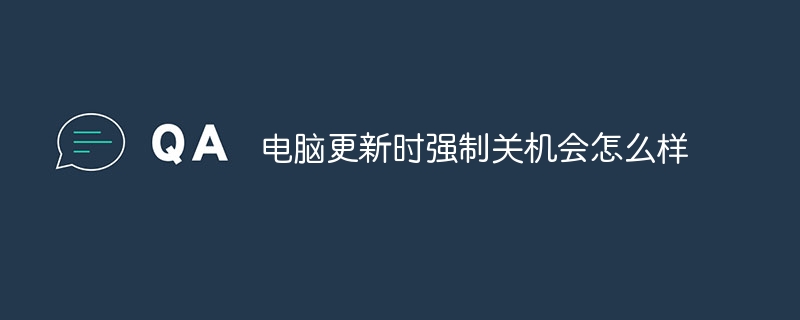 电脑更新时强制关机会怎么样Sep 11, 2023 pm 02:40 PM
电脑更新时强制关机会怎么样Sep 11, 2023 pm 02:40 PM电脑更新时强制关机会导致更新中断、系统不稳定、数据丢失和硬件损坏。详细介绍:1、更新中断,可能会导致正在操作的文件损坏或丢失;2、系统不稳定,导致系统的一些组件和设置不一致,从而影响系统的稳定性;3、数据丢失,导致正在操作的文件损坏或丢失;4、硬件损坏,可能会导致硬件的异常运行或过热。长期以来,这可能会导致硬件的损坏或故障。
 win10强制关机方法Jan 02, 2024 pm 04:31 PM
win10强制关机方法Jan 02, 2024 pm 04:31 PM很多小伙伴在玩电脑的时候都会遇到死机的情况,这个时候就需要将电脑关闭重新启动,那么才能强制关机呢?下面就给大家带来了详细操作方法一起看看吧。win10企业版和专业版有什么区别:1、如果死机了什么都不能动就长按电源键直到关机再重启即可。2、如果鼠标能动就直接点击左下角开始按下电源按钮点击“关机”即可。3、如果键盘有反应,按下“win+x”打开菜单,点击“关机或注销”即可。4、如果能够返回到桌面按下“Alt+F4”在弹出窗口中选择“关机”并点击“确定”。
 macbookair怎么强制关机Sep 07, 2023 pm 02:36 PM
macbookair怎么强制关机Sep 07, 2023 pm 02:36 PMmacbookair可以通过按住电源按钮、使用键盘快捷键和移除电源并耗尽电池电量来强制关机。详细介绍:1、按住电源按钮,长按电源按钮可强制关机,如果屏幕已经变黑,请按下电源按钮,直到出现 Apple 标志;2、使用键盘快捷键,按“Control + Option + Command + Power”,确保只短按电源按钮;轻轻一按即可完成工作等等。
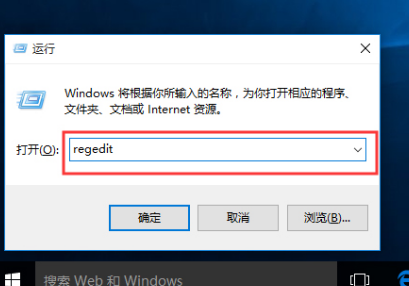 win10关机被程序阻止解决方法Dec 25, 2023 am 08:57 AM
win10关机被程序阻止解决方法Dec 25, 2023 am 08:57 AM我们在使用win10操作系统的时候,有时候会遇见关机的过程中一直无法顺利进行,出现提示:关机被应用程序阻止的情况。对于这种问题小编觉得应该是系统的注册表出现了问题。我们可以尝试使用regedit进入注册表编辑器进行一系列修改来解决问题。具体步骤就来看一下小编是怎么做的吧~希望可以帮助到你。win10关机被程序阻止解决方法1、打开Win10电脑,按快捷键,打开运行窗口,输入regedit,点击确定,2、进去注册表编辑器,依次点击HKEY_USERS→DEFAULT→ControlPanel→Des
 苹果14强制关机重启攻略Mar 21, 2024 pm 01:12 PM
苹果14强制关机重启攻略Mar 21, 2024 pm 01:12 PM苹果14进行关机重启操作其实很简单,用户可以利用功能键组合、通过系统设置功能进行关机、通过Siri语音助手实现关机,通过这几种方式来实现。苹果14强制关机重启攻略答:物理组合键,设置中关机,Siri进行关机重启攻略1、对于希望强制重新启动苹果iPhone14设备的用户,可以使用组合键完成此项任务。2、持续保持音量键以及锁定屏幕按钮超过十秒钟,便能使设备自动进入重启进程。3、设备进行简短的电源关闭,仅需按照步骤,按住音量键和锁定屏幕按钮直至出现电源关闭滑块。4、您还可以在设置菜单中找到关机选项,选
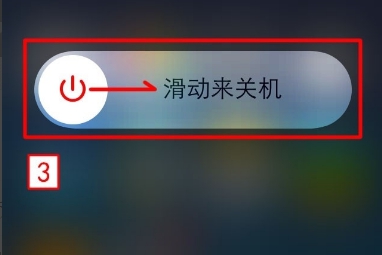 苹果14强制关机使用攻略Mar 30, 2024 pm 06:11 PM
苹果14强制关机使用攻略Mar 30, 2024 pm 06:11 PMiPhone14系列的关机操作,强制关机步骤是同时按住音量增大和音量减小键,然后长按电源键进行强制关闭设备。苹果14强制关机使用攻略答:长按物理组合键可以进行强制关机。使用攻略:1、若您正在使用的是iPhone14以及其他全面屏版本的苹果手机。2、当面临设备强制重启或强行关闭的情况时,您需要同步按压音量增大和音量减小这两大功能键。3、按住侧面的锁定Siri键,待苹果标志浮现并松开手指,相应的强制启动或关机程序即可圆满完成。4、手机内部开启设置功能,寻找通用选项并下滑至页面最底端,右键点击关机选项
 苹果14强制关机使用方法介绍Mar 31, 2024 pm 12:16 PM
苹果14强制关机使用方法介绍Mar 31, 2024 pm 12:16 PM苹果14强制关机,当用户不慎陷入死机时,按下组合键的特定步骤来完成强制关机关闭手机,只需持久地按住电源按钮与音量调节钮。苹果14强制关机使用方法介绍。答:按住音量调节及电源按钮进行关机。方法介绍:1、在某些紧急需求场景中必须执行强制关机操作,则应依赖组合键手动关机。2、同时按住音量调节及电源按钮,约10秒后,您的设备将自动触发关机之前的滑动条界面。3、上述的强制关机方式之外,您还可以运用常规的操作步骤来为手中的手机关闭设备。4、您可以在设备设定里寻找到"通用"功能,然后向下浏览至其下部,便可发现
 win10系统更新卡住能不能强制关机详情Dec 23, 2023 am 11:57 AM
win10系统更新卡住能不能强制关机详情Dec 23, 2023 am 11:57 AM更新win10系统的时候很多时候都会因为一些大大小小的原因而卡住,此时相信很多的用户都会想要强制关机再次重启,那么这么做到底对不对呢?下面就给你们带来了win10系统更新卡住能不能强制关机详情,快来一起看看吧。win10系统更新卡住能强制关机吗答:win10系统更新卡住不能够强制关机。1、强制关机容易危害文件:强制关机电脑容易造成系统内的重要文件丢失,轻则数据丢失重则系统文件损坏。2、强制关机容易危害硬盘:硬盘正在读写时发生异常断电,相较于待机状态更容易出现损害。虽然硬盘厂商都有异常断电的保护机

Hot AI Tools

Undresser.AI Undress
AI-powered app for creating realistic nude photos

AI Clothes Remover
Online AI tool for removing clothes from photos.

Undress AI Tool
Undress images for free

Clothoff.io
AI clothes remover

AI Hentai Generator
Generate AI Hentai for free.

Hot Article

Hot Tools

VSCode Windows 64-bit Download
A free and powerful IDE editor launched by Microsoft

SublimeText3 Mac version
God-level code editing software (SublimeText3)

Zend Studio 13.0.1
Powerful PHP integrated development environment

mPDF
mPDF is a PHP library that can generate PDF files from UTF-8 encoded HTML. The original author, Ian Back, wrote mPDF to output PDF files "on the fly" from his website and handle different languages. It is slower than original scripts like HTML2FPDF and produces larger files when using Unicode fonts, but supports CSS styles etc. and has a lot of enhancements. Supports almost all languages, including RTL (Arabic and Hebrew) and CJK (Chinese, Japanese and Korean). Supports nested block-level elements (such as P, DIV),

SAP NetWeaver Server Adapter for Eclipse
Integrate Eclipse with SAP NetWeaver application server.






