Home >Backend Development >PHP Tutorial >Advanced skills: Development experience sharing for PHP asynchronous HTTP download of multiple files
Advanced skills: Development experience sharing for PHP asynchronous HTTP download of multiple files
- 王林Original
- 2023-09-11 12:00:441108browse
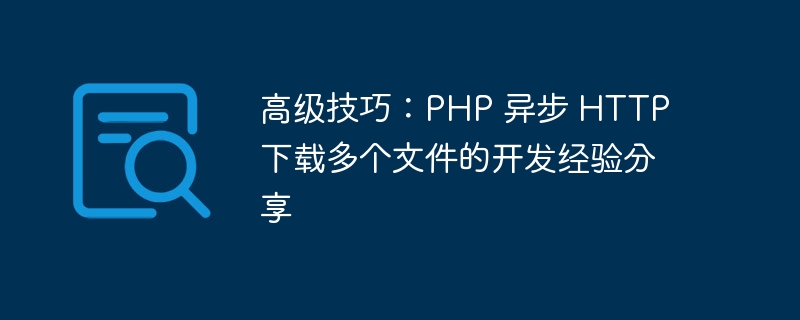
Advanced skills: PHP asynchronous HTTP development experience sharing for downloading multiple files
Introduction:
In modern Web development, we often encounter the need to download multiple files from Server needs to download multiple files. For download tasks of a large number of files, the traditional synchronous download method will cause serious performance problems. To solve this problem, we can use PHP's asynchronous HTTP download function to efficiently handle the download of multiple files.
- The basic concept of asynchronous HTTP download
Asynchronous HTTP download means that after initiating a download request, you can continue to execute subsequent code without waiting for a server response, and multiple download requests can be sent concurrently. PHP provides some extension libraries and tools, such as cURL, Swoole, etc., to implement asynchronous HTTP downloads. In this article, we will use the cURL extension to implement asynchronous HTTP downloads. - Using cURL extension for asynchronous HTTP download
cURL extension is a powerful tool for communicating with the server. It supports various protocols, such as HTTP, FTP, etc. To use the cURL extension for asynchronous HTTP downloads, we need to master the following key concepts:
2.1 Management of multiple download requests
When downloading multiple files, we need to manage multiple downloads ask. Using the cURL extension, we can create an array of multiple cURL handles, each handle corresponding to a download request.
2.2 Set download options
When creating a cURL handle, we can set some options, such as URL, timeout, request headers, etc. Once you have set your download options, you can send a download request.
2.3 Processing Download Response
When the server responds to the download request, we can process the downloaded data by registering a callback function. The cURL extension provides the CURLOPT_WRITEFUNCTION option, we can specify a callback function to process the response data.
- Example Demonstration
The following is a simple sample code to demonstrate how to use cURL extension for asynchronous HTTP download:
<?php
// 创建cURL多个句柄数组
$curlHandles = array();
// 创建多个下载请求
$urls = array(
"http://example.com/file1",
"http://example.com/file2",
"http://example.com/file3"
);
foreach ($urls as $url) {
$handle = curl_init($url);
curl_setopt($handle, CURLOPT_RETURNTRANSFER, true);
curl_setopt($handle, CURLOPT_WRITEFUNCTION, function($handle, $data) {
// 处理下载数据
// ...
return strlen($data);
});
$curlHandles[] = $handle;
}
// 初始化多个cURL批处理句柄
$mh = curl_multi_init();
// 添加多个cURL句柄到批处理句柄中
foreach ($curlHandles as $handle) {
curl_multi_add_handle($mh, $handle);
}
// 执行多个下载请求
$runningHandles = null;
do {
$status = curl_multi_exec($mh, $runningHandles);
} while ($status === CURLM_CALL_MULTI_PERFORM || $runningHandles);
// 关闭多个cURL句柄
foreach ($curlHandles as $handle) {
curl_multi_remove_handle($mh, $handle);
curl_close($handle);
}
// 关闭cURL批处理句柄
curl_multi_close($mh);- Summary
Asynchronous HTTP download can improve the efficiency of downloading multiple files, reduce waiting time, and improve user experience. Using PHP's cURL extension, we can easily implement asynchronous HTTP download functionality. During the development process, we need to understand the relevant concepts and usage methods of cURL extension, and flexibly use asynchronous HTTP download techniques according to actual needs. I hope this article will help you with asynchronous HTTP download issues during development.
The above is the detailed content of Advanced skills: Development experience sharing for PHP asynchronous HTTP download of multiple files. For more information, please follow other related articles on the PHP Chinese website!

