Not displaying the number when making calls can be set by using the mobile phone dialing settings, using the landline dialing settings and using third-party applications. Detailed introduction: 1. Use mobile dialing settings, in the settings menu, look for "Show my number" or similar options, and then select "Close" or "Hide"; 2. Use landline dialing settings, dial *67, Then enter the number you want to call; 3. Search for "anonymous dialing" or similar keywords in the app store, and then select the appropriate application to install and set up.

The number not displayed when making calls is a common communication problem. Many people hope that the other party cannot see their number when making calls using mobile phones or landlines. . In this case, we can achieve anonymous dialing through some settings. Some common setup methods are introduced below.
1. Use your phone's dialing settings: Most cell phones offer the option to dial anonymously. The specific setting method may vary depending on the phone brand and model, but it can usually be found in the settings menu of the dialing interface. In the settings menu, look for "Show my number" or a similar option, then select "Off" or "Hide." After completing the setup, your number will no longer be displayed to the other party.
2. Use landline dialing settings: If you're using a landline phone, there are also settings you can use to hide your number. First, dial *67 and then enter the number you want to call. This way your number will be hidden and appear as "Unknown number" or "Private number". Please note that different phone service providers may have different setup methods, you can check with your phone service provider for more detailed information.
3. Use third-party apps: In addition to mobile and landline settings, there are third-party apps that can help you hide your number. These apps usually need to be installed on your phone and provide the ability to dial anonymously. You can search for "anonymous dialing" or similar keywords in the app store, and then choose the application that suits you to install and set up.
No matter which method you choose, anonymous dialing should be used for legal and reasonable purposes. In certain circumstances, such as emergencies or legal requirements, hiding your number may not be allowed. Please ensure that you comply with local laws and regulations and consult with the relevant authorities if necessary.
In short, if you want to hide your number when making calls, you can do so through the settings of your mobile phone or landline. Whether you are using mobile phone settings, landline settings or third-party applications, you should comply with relevant laws and regulations and ensure the legality and reasonableness of using anonymous dialing .
The above is the detailed content of How to set the number not to be displayed when making calls. For more information, please follow other related articles on the PHP Chinese website!
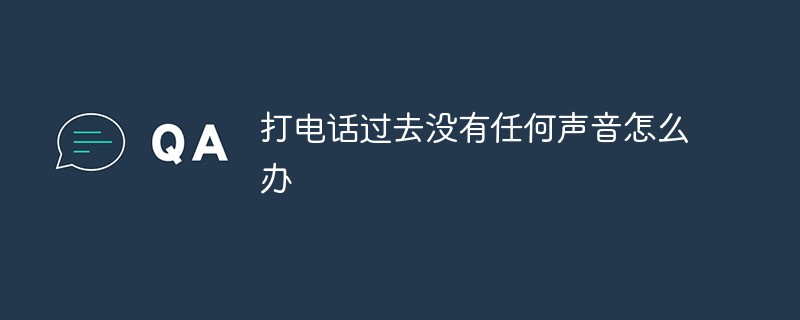 打电话过去没有任何声音怎么办Mar 27, 2023 pm 03:09 PM
打电话过去没有任何声音怎么办Mar 27, 2023 pm 03:09 PM打电话过去没有任何声音的原因及解决办法:1、信号不好导致的,可以到信号好的地方重新拨打电话;2、音量静音或调至最小导致的,可以在菜单中进行通话音量设置;3、暂停或禁止通话导致的,点击相应按钮尝试;4、手机突然死机或断电导致的,将手机重启或充电;5、听筒损坏导致的,联系售后进行维修即可。
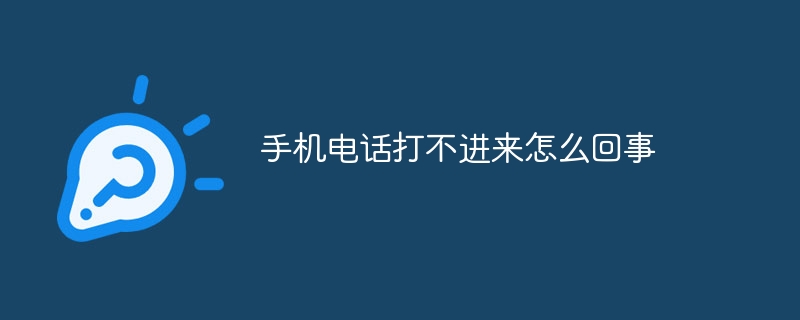 手机电话打不进来怎么回事Sep 12, 2023 pm 05:44 PM
手机电话打不进来怎么回事Sep 12, 2023 pm 05:44 PM手机电话打不进来可能是信号问题、飞行模式、SIM卡问题、黑名单设置、手机设置问题、软件问题或者运营商问题等原因。详细介绍:1、信号问题,手机所在的区域信号不好或者处于信号盲区,可能导致电话无法接听或打不进来,可以尝试移动到开阔的地方,或者靠近窗户等信号较好的区域,以获得更好的信号;2、飞行模式,如果手机处于飞行模式,电话功能将被禁用,导致无法接听或打进来电话等等。
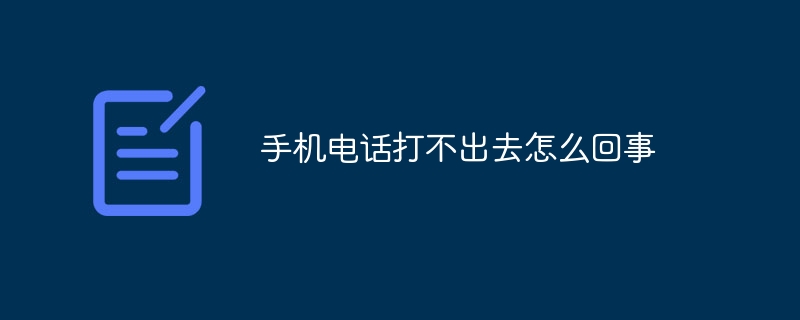 手机电话打不出去怎么回事Nov 23, 2023 pm 04:04 PM
手机电话打不出去怎么回事Nov 23, 2023 pm 04:04 PM手机电话打不出去的原因:1、信号问题;2、手机账户问题;3、手机设置问题;4、SIM卡问题;5、运营商网络问题;6、手机硬件问题;7、软件问题;8、特定区域或时间段问题;9、服务提供商问题;10、其他问题。详细介绍:1、信号问题,可能是手机无法拨打电话最常见的因素之一,如果手机没有足够的信号,可能无法拨打电话;2、手机账户问题,如果手机账户欠费或者被暂停服务等等。
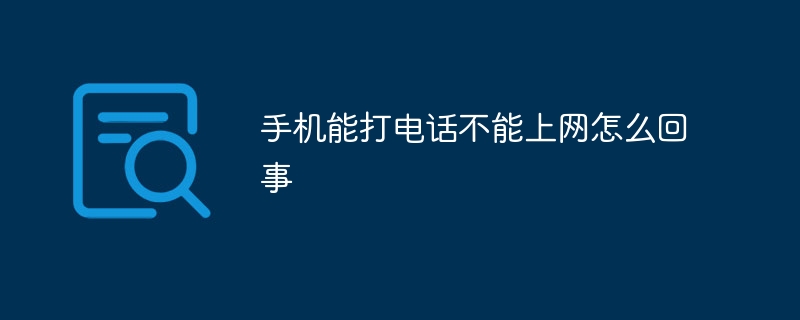 手机能打电话不能上网怎么回事Sep 19, 2023 pm 04:48 PM
手机能打电话不能上网怎么回事Sep 19, 2023 pm 04:48 PM手机能打电话不能上网的原因可能是数据流量开关关闭、APN设置错误、移动网络信号弱、运营商限制或故障、手机软件问题或SIM卡问题等。详细介绍:1、数据流量开关关闭,在手机上,通常有一个数据流量开关,用于控制手机是否使用移动数据进行上网,如果数据流量开关关闭,即使手机连接了移动网络,也无法使用数据上网,用户可以在手机的设置中查找并打开数据流量开关;2、APN设置错误等等。
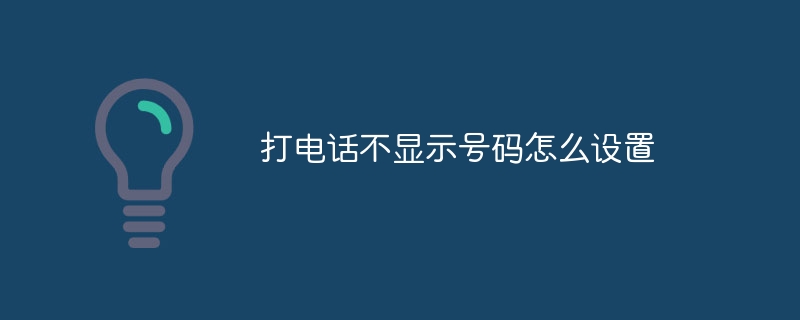 打电话不显示号码怎么设置Sep 11, 2023 am 10:28 AM
打电话不显示号码怎么设置Sep 11, 2023 am 10:28 AM打电话不显示号码可以通过使用手机拨号设置、使用座机拨号设置和使用第三方应用程序的方法设置。详细介绍:1、使用手机拨号设置,在设置菜单中,寻找“显示我的号码”或类似的选项,然后选择“关闭”或“隐藏”即可;2、使用座机拨号设置,拨打*67,然后输入您要拨打的号码即可;3、在应用商店中搜索“匿名拨号”或类似的关键词,然后选择适合的应用程序进行安装和设置。
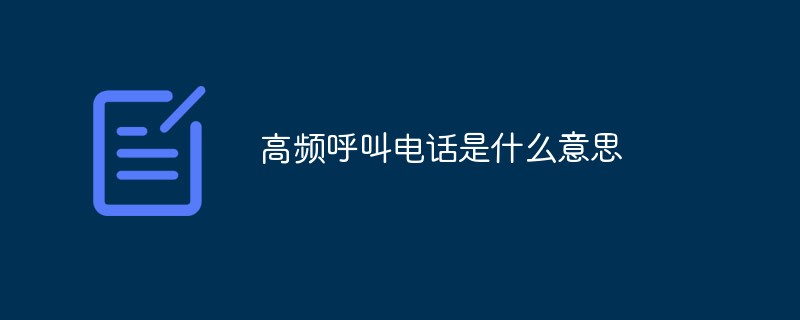 高频呼叫电话是什么意思Sep 21, 2022 pm 03:28 PM
高频呼叫电话是什么意思Sep 21, 2022 pm 03:28 PM高频呼叫电话是指拨出电话频率比较高的电话。一般用户每天使用电话的频次最多只会打十来次,甚至可能一天都不会打出一个电话;而高频呼叫电话则会每天都不停的拨出电话,相较于普通人而言,频率远远高出许多。高频呼叫电话的背后,多数为两种情况:诈骗电话或推销业务的电话。运营商通过大数据和先进的技术手段,能监测到拨打次数频繁的电话,这些电话很可能涉嫌骚扰诈骗电话,用户需要谨慎接听。
 苹果手机打不出去电话怎么回事Mar 08, 2024 pm 06:30 PM
苹果手机打不出去电话怎么回事Mar 08, 2024 pm 06:30 PM用户使用手机的时候遇到电话打不了,就会很头疼不知道应该怎么解决,导致打不了电话的原因有很多种,今天就把可能的原因分享给大家。苹果手机打不出去电话怎么回事原因分析:1、在拨打电话期间,您所在位置的运营商网络信号较弱,可能影响通话质量。2、所持有的苹果手机为定制版或有锁版,仅支持相应运营商的SIM卡,若更换卡片可能会导致故障。3、苹果手机系统出现不稳定因素干扰了通话功能。4、手机当中的sim卡损坏了,导致手机无法正常的拨打电话。5、设备本身硬件问题导致无法进行通话,用户可以检查手机是否出现问题。6、
 怎么把电话移出黑名单 最新微信黑名单设置和取消方法Mar 03, 2024 am 10:34 AM
怎么把电话移出黑名单 最新微信黑名单设置和取消方法Mar 03, 2024 am 10:34 AM使用微信的过程中,如果遇到有不想联系的人,如何添加黑名单,又如何取消黑名单设置呢。黑名单设置方法在通讯录中找到需要设置黑名单的好友,点击好友进入好友详情页面后,点击右上角的3点图标在好友资料设置页面,找到“加入黑名单”选项并打开按钮。确认后系统会弹出对话框,点击确认即可将好友加入黑名单。如何取消黑名单?如果是一时生气将朋友设置为黑名单了,想要取消黑名单该如何操作呢!打开微信,点击“我的”进入微信设置画面,下拉找到“隐私”进入微信隐私设置后,下拉找到“通讯录黑名单”,点击进入。找到想要取消黑名单设

Hot AI Tools

Undresser.AI Undress
AI-powered app for creating realistic nude photos

AI Clothes Remover
Online AI tool for removing clothes from photos.

Undress AI Tool
Undress images for free

Clothoff.io
AI clothes remover

AI Hentai Generator
Generate AI Hentai for free.

Hot Article

Hot Tools

VSCode Windows 64-bit Download
A free and powerful IDE editor launched by Microsoft

MantisBT
Mantis is an easy-to-deploy web-based defect tracking tool designed to aid in product defect tracking. It requires PHP, MySQL and a web server. Check out our demo and hosting services.

mPDF
mPDF is a PHP library that can generate PDF files from UTF-8 encoded HTML. The original author, Ian Back, wrote mPDF to output PDF files "on the fly" from his website and handle different languages. It is slower than original scripts like HTML2FPDF and produces larger files when using Unicode fonts, but supports CSS styles etc. and has a lot of enhancements. Supports almost all languages, including RTL (Arabic and Hebrew) and CJK (Chinese, Japanese and Korean). Supports nested block-level elements (such as P, DIV),

Dreamweaver CS6
Visual web development tools

SublimeText3 Mac version
God-level code editing software (SublimeText3)





