Home >Backend Development >PHP Tutorial >In-depth analysis: Technical implementation and development guide for PHP asynchronous HTTP download of multiple files
In-depth analysis: Technical implementation and development guide for PHP asynchronous HTTP download of multiple files
- WBOYWBOYWBOYWBOYWBOYWBOYWBOYWBOYWBOYWBOYWBOYWBOYWBOriginal
- 2023-09-11 09:34:501098browse
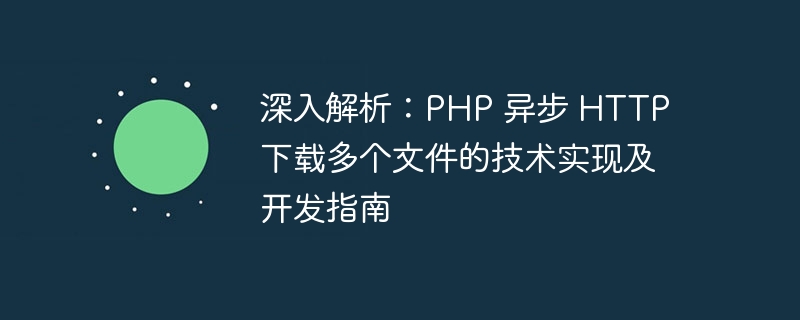
In-depth analysis: PHP asynchronous HTTP technical implementation and development guide for downloading multiple files
Introduction
In modern web development, we often encounter the need to download Multiple file scenarios. With the rapid development of the Internet, the traditional synchronous download method can no longer meet the needs of users. When downloading a large number of files, it will take a long time and the user experience is not good. As a result, asynchronous downloading has become a popular technical solution. This article will delve into the technical implementation of asynchronous HTTP downloading of multiple files in PHP and provide development guidelines.
1. Problems with synchronous downloads
The traditional synchronous download method has the following problems when downloading multiple files:
- Performance issues: synchronous downloads will block the execution of other tasks , when the downloaded file is large or the number of downloads is large, it will consume a lot of time and resources and affect the user experience.
- Time problem: Synchronous downloading requires downloading files in order. Even if some of the files are very small, you need to wait for the previous file to be downloaded before downloading the next file.
- Reliability issues: If a network interruption or server error occurs during the download process, the entire file download process will be interrupted and all files will need to be downloaded again.
2. Advantages of asynchronous download
Compared with synchronous download, asynchronous download has the following advantages:
- Parallel download: Asynchronous download can download multiple files at the same time. Improve download efficiency and shorten download time.
- Asynchronous processing: Asynchronous downloading will not block the execution of other tasks, and other operations can be performed while the file is being downloaded.
- Resume breakpoint: Asynchronous downloading can resume downloading from the breakpoint, and the download can be resumed even if there is a network interruption or server error.
3. Technical Implementation
PHP Asynchronous HTTP downloading of multiple files can be implemented using a variety of technologies. Two common methods are introduced below.
- cURL Multi-threading
cURL is a powerful open source network library that supports multi-threaded downloads through PHP extensions. The specific implementation steps are as follows:
Step 1: Create a cURL multi-threaded handle
Step 2: Set download parameters, such as URL, file storage location, etc.
Step 3: Add the download task to the cURL multi-thread queue
Step 4: Execute the download task and handle other operations at the same time
Step 5: Complete the download task and release resources
Example code:
$urls = array(
'http://example.com/file1.pdf',
'http://example.com/file2.pdf',
'http://example.com/file3.pdf'
);
$mh = curl_multi_init();
foreach ($urls as $url) {
$ch = curl_init($url);
curl_setopt($ch, CURLOPT_RETURNTRANSFER, 1);
curl_multi_add_handle($mh, $ch);
}
do {
curl_multi_exec($mh, $running);
curl_multi_select($mh);
} while ($running > 0);
foreach ($urls as $url) {
$ch = curl_multi_getcontent($mh);
// 保存文件到本地
}
curl_multi_close($mh);- Guzzle asynchronous request library
Guzzle is a simple and powerful HTTP request library for PHP that can easily send asynchronous HTTP requests. The implementation steps are as follows:
Step 1: Create Guzzle asynchronous request client
Step 2: Set download parameters, such as URL, file storage location, etc.
Step 3: Send an asynchronous download request
Step 4: Execute Other operations
Step 5: Callback processing after the download is completed
Example code:
use GuzzleHttpClient;
use GuzzleHttpPromise;
$urls = array(
'http://example.com/file1.pdf',
'http://example.com/file2.pdf',
'http://example.com/file3.pdf'
);
$client = new Client();
$promises = [];
$files = [];
foreach ($urls as $url) {
$promise = $client->getAsync($url, ['sink' => '/path/to/save/file.pdf'])
->then(function ($response) use (&$files) {
$files[] = $response->getBody()->getContents();
});
$promises[] = $promise;
}
Promisell($promises)->wait();
// $files 中保存了所有下载好的文件内容4. Development Guide
During development, we need to consider the following points:
- Set the number of concurrent downloads reasonably to avoid excessive pressure on the server.
- Handle network interruptions and server errors to ensure download reliability.
- Use appropriate naming conventions and directory structures to facilitate management and maintenance of downloaded files.
Conclusion
This article details the technical implementation and development guidelines for PHP asynchronous HTTP downloading of multiple files. Through asynchronous downloading, downloading efficiency can be improved, time saved, and it has the function of resuming downloads at breakpoints to enhance user experience. In the actual development process, developers can choose the appropriate method to implement the asynchronous download function according to specific needs. Asynchronous downloading has a wide range of application scenarios and is a very valuable technical solution for web applications that need to download multiple files.
The above is the detailed content of In-depth analysis: Technical implementation and development guide for PHP asynchronous HTTP download of multiple files. For more information, please follow other related articles on the PHP Chinese website!

