Prerequisites
To complete this tutorial, the user must have the following:
- Windows OS 10 or 11 with administrative rights.
- PowerShell access to use the Azure CLI
- Internet connection to download the files required to install the Azure CLI
Step 1: Open PowerShell
Here, we are using PowerShell to install the Azure CLI tool, however, the steps for the command prompt will be the same as well. So, first, open any of them you want to use with admin permissions.
To do this, click the WindowsStart button and search for PowerShell, then hover over it and select "Run as administrator " option.

Step 2: Check Winget Availability
The main motivation for this tutorial is to install Azure on Windows using only the command line. Therefore, we will not visit any website to obtain the executable file of this CLI tool. So, like Linux, we also have a package manager in Windows 10 and 11 systems, also known as "Winget". To check if it is available, run the given command and you will see its version number in the output.
winget -v
Step 3: Install Azure CLI on Windows 10 or 11
In this step, we will execute the "winget" command which will not only download the latest available Azure CLI tool settings , the same setup can even be installed without user intervention.
winget install Microsoft.AzureCLI
Step 4: Azure CLI Version
After completing the installation, first close the PowerShell or Command Prompt that you used to install it. Then open it again so that we can identify the path to the installed Azure CLI tool on our system. Once done, type the given command on CMD or Powershell and it will not only provide the only current version of the tool but also the extension directory of Azure CLI.
az --version

Uninstall (optional)
It is also very easy to remove Azure CLI from Windows if you do not need to use the command terminal. Use the same Winget package manager, but this time use the "uninstall" parameter.
winget uninstall Microsoft.AzureCLI

Now we have the Azure CLI installed on Windows, but using only the CLI. You can further check out the official documentation available on the Microsoft website for this tool to manage Azure resources, automate tasks, and streamline cloud management workflows.
The above is the detailed content of On Windows 11 or 10, use Powershell or CMD to install the Azure CLI. For more information, please follow other related articles on the PHP Chinese website!
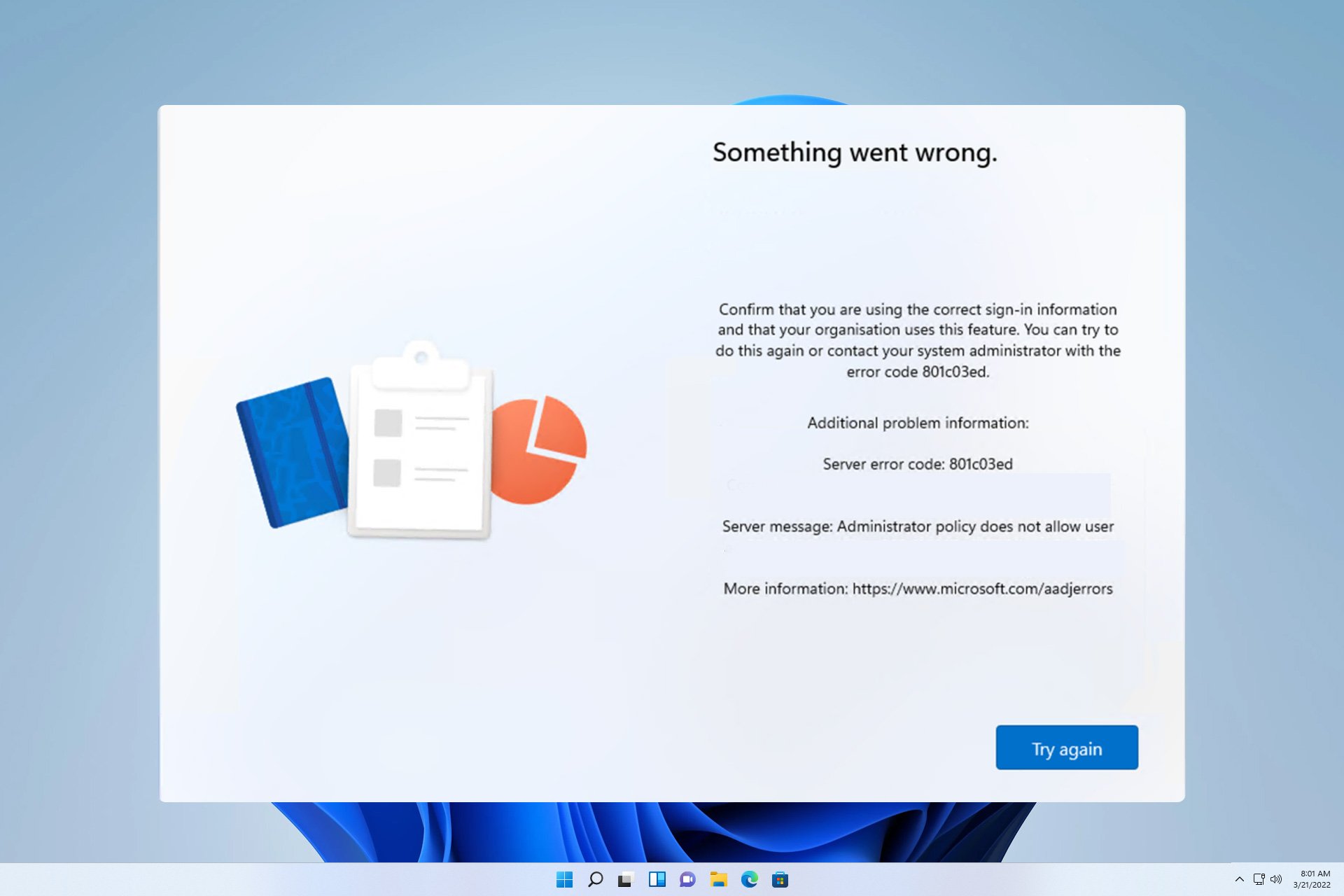 错误代码 801c03ed:如何在 Windows 11 上修复它Oct 04, 2023 pm 06:05 PM
错误代码 801c03ed:如何在 Windows 11 上修复它Oct 04, 2023 pm 06:05 PM错误801c03ed通常附带以下消息:管理员策略不允许此用户加入设备。此错误消息将阻止你安装Windows并加入网络,从而阻止你使用电脑,因此尽快解决此问题非常重要。什么是错误代码801c03ed?这是一个Windows安装错误,由于以下原因而发生:Azure设置不允许新用户加入。Azure上未启用设备对象。Azure面板中的硬件哈希出现故障。如何修复Windows801上的错误代码03c11ed?1.检查Intune设置登录到Azure门户。导航到“设备”,然后选择“设备设置”。将“用户可以将
 Python竟然还可以计算农历!Apr 30, 2023 am 09:43 AM
Python竟然还可以计算农历!Apr 30, 2023 am 09:43 AM最近处理工作任务的时候遇到了转换农历的问题。农历,是我国现行的传统历法。它是根据月相的变化周期,每一次月相朔望变化为一个月,参考太阳回归年为一年的长度,并加入二十四节气与设置闰月以使平均历年与回归年相适应[1]。对于我们处理数据来说,并不需要去详细研究农历与公历之间的转换关系。在Python中,ZhDate库支持农历-公历互相转换、日期加减以及全中文日期生成,内置了1900-2100年的农历数据,仅依赖Python内置模块。github.com/CutePandaSh/zhdate由于ZhDat
 如何在 Rocky Linux 9 / AlmaLinux 9 上安装 KVMJun 09, 2023 pm 10:07 PM
如何在 Rocky Linux 9 / AlmaLinux 9 上安装 KVMJun 09, 2023 pm 10:07 PMKVM是内核虚拟机KernelVirtualizationMachine与大多数虚拟化平台一样,它将硬件资源(如CPU、内存、存储、网络、图形等)抽象化,并将它们分配给独立于宿主机运行的客户机。先决条件预装RockyLinux9/AlmaLinux9具有管理员权限的sudo用户互联网连接1、验证是否启用了硬件虚拟化首先,你需要验证你的系统是否启用了虚拟化功能。在大多数现代系统上,此功能已在BIOS中启用。但可以肯定的是,你可以验证是否如图所示启用了虚拟化。该命令探测是否存在VMX(虚拟机扩展Vi
 超全!Python获取某一日期是“星期几”的六种方法!Apr 19, 2023 am 09:28 AM
超全!Python获取某一日期是“星期几”的六种方法!Apr 19, 2023 am 09:28 AM在Python进行数据分析时,按照日期进行分组汇总也是被需要的,比如会找到销量的周期性规律。那么在用Python进行数据统计之前,就需要额外增加一步:从指定的日期当中获取星期几。比如2022年2月22日,还正好是正月廿二星期二,于是乎这一天登记结婚的人特别多。本文就以2022-02-22为例,演示Python获取指定日期是“星期几”的6种方法!weekday()datetime模块是一个Python内置库,无需再进行pip安装,它除了可以显示日期和时间之外,还可以进行日期和时间的运算以及格式化。
 如何在 Ubuntu 22.04 / 20.04 上配置 FreeIPA 客户端Jun 09, 2023 pm 02:18 PM
如何在 Ubuntu 22.04 / 20.04 上配置 FreeIPA 客户端Jun 09, 2023 pm 02:18 PMFreeIPA是一个强大的开源身份管理系统,提供集中的身份验证、授权和计费服务。在我们之前的帖子中,我们已经讨论了FreeIPA服务器在RHEL8/RokcyLinux8/AlmaLinux8上的安装步骤。在FreeIPA服务器上创建用户进行集中认证登录到你的FreeIPA服务器并创建一个名为sysadm的用户,运行以下命令:$sudokinitadminPasswordforadmin@LINUXTECHI.LAN:$$sudoipaconfig-mod--defaultshell=/bin/
 利用Azure语义搜索与OpenAI,打造认知搜索系统Oct 12, 2023 am 10:18 AM
利用Azure语义搜索与OpenAI,打造认知搜索系统Oct 12, 2023 am 10:18 AM旨在简化文档搜索,多种服务和平台的结合都是获得无与伦比性能的关键。在本文中,我们将探索一种将 Azure 认知服务的强大功能与 OpenAI 的功能相结合的整体方法。通过深入研究意图识别、文档过滤、特定领域的算法和文本摘要,您将学习创建一个不仅可以理解用户意图而且可以有效处理和呈现信息的系统。
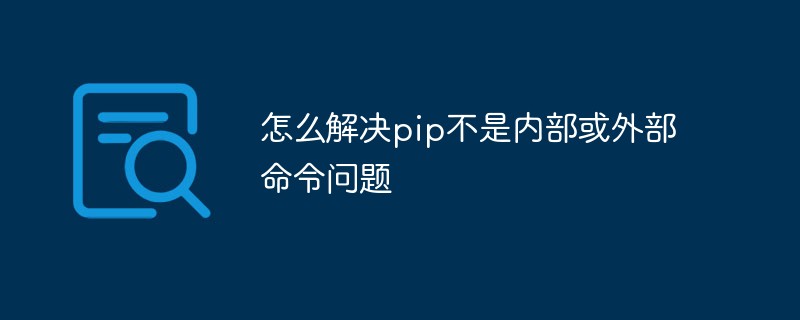 怎么解决pip不是内部或外部命令问题Jan 01, 2021 pm 01:46 PM
怎么解决pip不是内部或外部命令问题Jan 01, 2021 pm 01:46 PM解决pip不是内部或外部命令问题的方法:1、右键点击此电脑,打开属性;2、切换到高级栏目,点击环境变量选项;3、找到PATH变量,将pip所在路径添加到属性值中即可。
 用Python自动生成数据日报!May 25, 2023 pm 05:01 PM
用Python自动生成数据日报!May 25, 2023 pm 05:01 PM其实我觉得蛮简单,核心就是你组装好日报的内容模板,然后将变化的量交给python去填充,需要用到的基本就是python处理excel、word和ppt等相关的库。熟练的使用它们,你就可以自动化一条龙了。日报,是大部分打工人绕不过的难题。对于管理者来说,日报是事前管理的最好抓手,可以了解团队的氛围和状态。可对于员工来说,那就有的聊了。对于重复性的工作,我非常推荐大家使用Python将其变成模块化、自动化,帮助我们实现高效办公。下面我们通过一个补写销售日报的案例,展示一下Python自动化办公的优势

Hot AI Tools

Undresser.AI Undress
AI-powered app for creating realistic nude photos

AI Clothes Remover
Online AI tool for removing clothes from photos.

Undress AI Tool
Undress images for free

Clothoff.io
AI clothes remover

AI Hentai Generator
Generate AI Hentai for free.

Hot Article

Hot Tools

EditPlus Chinese cracked version
Small size, syntax highlighting, does not support code prompt function

ZendStudio 13.5.1 Mac
Powerful PHP integrated development environment

Safe Exam Browser
Safe Exam Browser is a secure browser environment for taking online exams securely. This software turns any computer into a secure workstation. It controls access to any utility and prevents students from using unauthorized resources.

Dreamweaver Mac version
Visual web development tools

VSCode Windows 64-bit Download
A free and powerful IDE editor launched by Microsoft







