Home >Java >javaTutorial >How to implement Fibonacci Sequence in JShell in Java 9?
How to implement Fibonacci Sequence in JShell in Java 9?
- WBOYWBOYWBOYWBOYWBOYWBOYWBOYWBOYWBOYWBOYWBOYWBOYWBforward
- 2023-09-10 19:01:17738browse
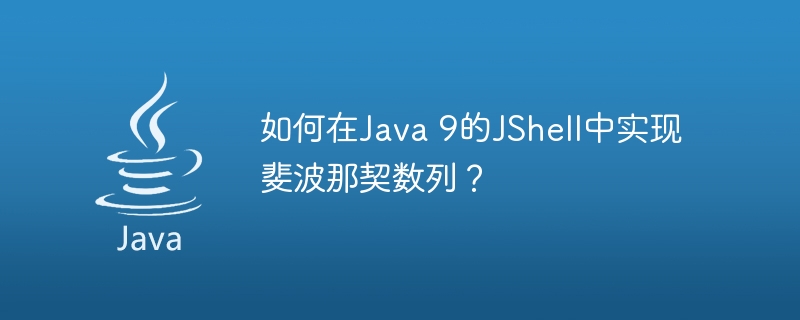
JShell is a java shell tool introduced in Java 9 that allows us to execute Java code and print the results immediately. It is a REPL (Read-Evaluate-Print-Loop) tool run from the command line prompt.
If a number is Fibonacci Sequence, if each subsequent number is the sum of the two previous numbers.
In the example below, we can implement the Fibonacci sequenceseries in the JShell tool.
<strong>C:\Users\User\>jshell
| Welcome to JShell -- Version 9.0.4
| For an introduction type: /help intro
jshell> int x=0, y=1, z=0, count=5;
x ==> 0
y ==> 1
z ==> 0
count ==> 5
jshell> {
...> System.out.println(x+"\n"+y);
...> for(int i=0; i<count; i++) {</strong>
<strong>...> x=y; y=z;</strong>
<strong>...> z = x+y;</strong>
<strong>...> System.out.println(z);
...> }
...> }
0
1
1
2
3
5
8
jshell></strong>The above is the detailed content of How to implement Fibonacci Sequence in JShell in Java 9?. For more information, please follow other related articles on the PHP Chinese website!
Statement:
This article is reproduced at:tutorialspoint.com. If there is any infringement, please contact admin@php.cn delete
Previous article:What are some common beginner mistakes in Java programming?Next article:What are some common beginner mistakes in Java programming?

