Home >Web Front-end >CSS Tutorial >Practical ways to use CSS3 styles to optimize web page loading speed
Practical ways to use CSS3 styles to optimize web page loading speed
- WBOYWBOYWBOYWBOYWBOYWBOYWBOYWBOYWBOYWBOYWBOYWBOYWBOriginal
- 2023-09-10 16:57:141357browse
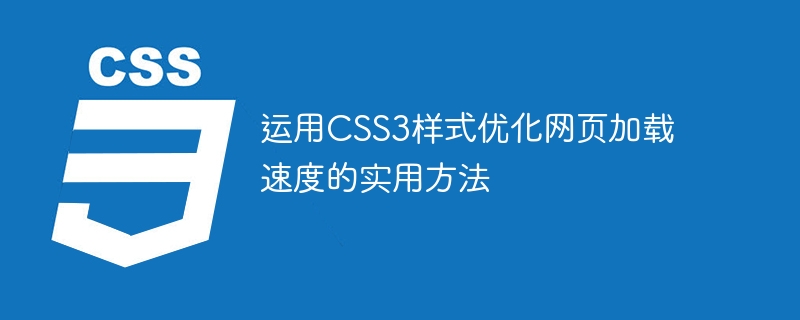
Practical methods of using CSS3 styles to optimize web page loading speed
With the rapid development of the Internet, web page loading speed has become one of the important indicators of user experience. In many cases, users will leave because the page is loading slowly. To solve this problem, front-end developers can improve the loading speed of web pages by optimizing CSS3 styles. This article will introduce some practical methods to help developers improve the loading speed of web pages while maintaining a beautiful design.
- Using compressed and merged CSS files
When developing web pages, multiple CSS files are usually used to define different styles. However, browsers loading multiple CSS files can have a negative impact on web page loading speed. Therefore, it is recommended to merge all CSS files into one file and compress it. This reduces the number of HTTP requests, thus increasing loading speed.
- Avoid using too many style rules
Using too many style rules will increase the size of the CSS file and increase the processing load on the browser. Therefore, developers should try to avoid using unnecessary style rules. Style sheets can be simplified by reducing the nesting level of selectors, removing redundant style rules, and using shorthand attributes.
- Use font icons instead of images
Using images as icons in web pages will increase the number of HTTP requests and make the web page load slower. In contrast, using font icons in CSS3 reduces HTTP requests and allows the icon to be resized and colored as needed. Developers can use some popular font icon libraries such as Font Awesome and Material Design Icons.
- Use CSS3 animation instead of JavaScript animation
Animation effects implemented using JavaScript may increase the loading time of the web page. In contrast, using CSS3 animations can achieve animation effects more efficiently and achieve better performance in browsers that support CSS3. Developers should try to use CSS3 animations instead of JavaScript animations to improve the loading speed of web pages.
- Using CSS3 Progressive Enhancement and Graceful Degradation
When developing web pages, you should make full use of the new features of CSS3 to improve the design effect and user experience of the web page. However, to be compatible with older browsers, developers should use CSS3’s progressive enhancement and graceful degradation techniques. This means that before using a new feature, check whether the browser supports it and provide an alternative if it does not.
- Use CSS3 preloading and lazy loading
Preloading and lazy loading are effective ways to optimize the loading speed of web pages. Developers can improve the loading speed of web pages by using CSS3 preloading and lazy loading technology. Preloading allows the browser to load CSS files in advance before loading other resources, thereby speeding up the loading of web pages. Lazy loading allows certain CSS files to be loaded after the web page is loaded, thereby reducing the time it takes to render the page.
Summary
By using CSS3 styles to optimize the practical method of web page loading speed, developers can improve the loading speed of web pages, thus improving the user experience. It can be effectively improved by merging and compressing CSS files, avoiding using too many style rules, using font icons instead of images, using CSS3 animations instead of JavaScript animations, using CSS3 progressive enhancement and graceful degradation, and using CSS3 preloading and lazy loading. The loading speed of web pages.
The above is the detailed content of Practical ways to use CSS3 styles to optimize web page loading speed. For more information, please follow other related articles on the PHP Chinese website!
Related articles
See more- MySQL database optimization (3)—MySQL pessimistic locking and optimistic locking (concurrency control)
- What are the nginx optimizations?
- How to set css style inside div tag
- Advanced techniques in PHP development: Memcache optimizes web page loading speed
- Application of Redis in JavaScript development: How to speed up web page loading

