 Operation and Maintenance
Operation and Maintenance Linux Operation and Maintenance
Linux Operation and Maintenance Protect your Linux servers: Master these command-line tools
Protect your Linux servers: Master these command-line toolsProtect your Linux servers: Master these command-line tools

Protect your Linux server: Master these command line tools
With the rapid development of the Internet and the popularization and application of information technology, Linux servers play an important role in modern enterprise operation and maintenance. plays an indispensable role. However, due to its open source nature, Linux servers have also become a target for cyberattackers. In order to protect the security of servers and data, system administrators need to master some command line tools to detect and respond to possible security threats in a timely manner.
This article will introduce some commonly used Linux command line tools to help administrators strengthen server security protection.
-
iptables: Firewall is the first line of defense for server security.iptablesis one of the most commonly used firewall tools on Linux systems. It can restrict network traffic in and out of the server by configuring rules. Administrators can use this tool to set rules such as whitelists and blacklists, and block access from malicious IP addresses. -
fail2ban:fail2banis a tool used to detect and block malicious login attempts. It automatically blocks the IP address that initiated the attack by analyzing login failure records in the server log file. By setting appropriate parameters, administrators can effectively defend against malicious login behaviors such as brute force cracking and dictionary attacks. -
rkhunter:rkhunteris a tool used to detect malware and rootkits in the system. System administrators can use this tool to regularly scan the server, look for potential security issues, and take timely measures to deal with them. In addition, you can also combinecronscheduled tasks to achieve automatic scanning. -
aide:aideis another tool for checking and verifying file integrity. By generating a "security database" of files, administrators can regularly scan server files and compare the information in the database to discover whether any files have been maliciously tampered with. Of course, before usingaide, you need to generate an initial "security database". -
ufw:ufwis a simple and easy-to-use firewall configuration tool, usually used in conjunction withiptables. System administrators can use theufwcommand line tool to quickly configure firewall rules and set allowed or prohibited ports and IP addresses. -
tcpdump:tcpdumpis a network packet analysis tool that can help administrators monitor network traffic and diagnose network problems. By capturing packets on a server's network interface, administrators can analyze their contents for unusual activity and detect potential intrusions. -
nmap:nmapis a tool for network scanning and host discovery. Administrators can use thenmapcommand to detect hosts on the network and learn which ports are open and the security status of the server. Additionally,nmapcan help detect vulnerabilities on the server. -
ssh:sshis a protocol for remote login to Linux servers. Administrators can use this protocol to remotely manage the server. In order to strengthen the security of the server, administrators need to pay attention to policies such as setting strong passwords, disabling root login, restricting IP access, and updating the SSH protocol version in a timely manner. -
netstat:netstatis a tool for viewing network connections and network statistics. Administrators can use this command to view the server's current network connection status, troubleshoot abnormal connections, and monitor the server's network activities. -
sudo:sudois a tool used to authorize non-root users to execute privileged commands. Administrators can usesudoto restrict ordinary user permissions to avoid accidental operations that may affect server security.
This article introduces some commonly used Linux command line tools for protecting server security. However, it should be pointed out that relying on these tools alone cannot completely solve server security problems. Administrators also need to establish complete security policies and regularly update server patches, in conjunction with the use of security equipment, to strengthen server security protection from multiple levels. . Only by comprehensively applying various security measures can the security of the server be improved and effectively resist various network attacks.
The above is the detailed content of Protect your Linux servers: Master these command-line tools. For more information, please follow other related articles on the PHP Chinese website!
 Understanding Linux's Maintenance Mode: The EssentialsApr 14, 2025 am 12:04 AM
Understanding Linux's Maintenance Mode: The EssentialsApr 14, 2025 am 12:04 AMLinux maintenance mode is entered by adding init=/bin/bash or single parameters at startup. 1. Enter maintenance mode: Edit the GRUB menu and add startup parameters. 2. Remount the file system to read and write mode: mount-oremount,rw/. 3. Repair the file system: Use the fsck command, such as fsck/dev/sda1. 4. Back up the data and operate with caution to avoid data loss.
 How Debian improves Hadoop data processing speedApr 13, 2025 am 11:54 AM
How Debian improves Hadoop data processing speedApr 13, 2025 am 11:54 AMThis article discusses how to improve Hadoop data processing efficiency on Debian systems. Optimization strategies cover hardware upgrades, operating system parameter adjustments, Hadoop configuration modifications, and the use of efficient algorithms and tools. 1. Hardware resource strengthening ensures that all nodes have consistent hardware configurations, especially paying attention to CPU, memory and network equipment performance. Choosing high-performance hardware components is essential to improve overall processing speed. 2. Operating system tunes file descriptors and network connections: Modify the /etc/security/limits.conf file to increase the upper limit of file descriptors and network connections allowed to be opened at the same time by the system. JVM parameter adjustment: Adjust in hadoop-env.sh file
 How to learn Debian syslogApr 13, 2025 am 11:51 AM
How to learn Debian syslogApr 13, 2025 am 11:51 AMThis guide will guide you to learn how to use Syslog in Debian systems. Syslog is a key service in Linux systems for logging system and application log messages. It helps administrators monitor and analyze system activity to quickly identify and resolve problems. 1. Basic knowledge of Syslog The core functions of Syslog include: centrally collecting and managing log messages; supporting multiple log output formats and target locations (such as files or networks); providing real-time log viewing and filtering functions. 2. Install and configure Syslog (using Rsyslog) The Debian system uses Rsyslog by default. You can install it with the following command: sudoaptupdatesud
 How to choose Hadoop version in DebianApr 13, 2025 am 11:48 AM
How to choose Hadoop version in DebianApr 13, 2025 am 11:48 AMWhen choosing a Hadoop version suitable for Debian system, the following key factors need to be considered: 1. Stability and long-term support: For users who pursue stability and security, it is recommended to choose a Debian stable version, such as Debian11 (Bullseye). This version has been fully tested and has a support cycle of up to five years, which can ensure the stable operation of the system. 2. Package update speed: If you need to use the latest Hadoop features and features, you can consider Debian's unstable version (Sid). However, it should be noted that unstable versions may have compatibility issues and stability risks. 3. Community support and resources: Debian has huge community support, which can provide rich documentation and
 TigerVNC share file method on DebianApr 13, 2025 am 11:45 AM
TigerVNC share file method on DebianApr 13, 2025 am 11:45 AMThis article describes how to use TigerVNC to share files on Debian systems. You need to install the TigerVNC server first and then configure it. 1. Install the TigerVNC server and open the terminal. Update the software package list: sudoaptupdate to install TigerVNC server: sudoaptinstalltigervnc-standalone-servertigervnc-common 2. Configure TigerVNC server to set VNC server password: vncpasswd Start VNC server: vncserver:1-localhostno
 Debian mail server firewall configuration tipsApr 13, 2025 am 11:42 AM
Debian mail server firewall configuration tipsApr 13, 2025 am 11:42 AMConfiguring a Debian mail server's firewall is an important step in ensuring server security. The following are several commonly used firewall configuration methods, including the use of iptables and firewalld. Use iptables to configure firewall to install iptables (if not already installed): sudoapt-getupdatesudoapt-getinstalliptablesView current iptables rules: sudoiptables-L configuration
 Debian mail server SSL certificate installation methodApr 13, 2025 am 11:39 AM
Debian mail server SSL certificate installation methodApr 13, 2025 am 11:39 AMThe steps to install an SSL certificate on the Debian mail server are as follows: 1. Install the OpenSSL toolkit First, make sure that the OpenSSL toolkit is already installed on your system. If not installed, you can use the following command to install: sudoapt-getupdatesudoapt-getinstallopenssl2. Generate private key and certificate request Next, use OpenSSL to generate a 2048-bit RSA private key and a certificate request (CSR): openss
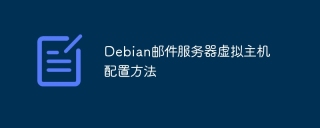 Debian mail server virtual host configuration methodApr 13, 2025 am 11:36 AM
Debian mail server virtual host configuration methodApr 13, 2025 am 11:36 AMConfiguring a virtual host for mail servers on a Debian system usually involves installing and configuring mail server software (such as Postfix, Exim, etc.) rather than Apache HTTPServer, because Apache is mainly used for web server functions. The following are the basic steps for configuring a mail server virtual host: Install Postfix Mail Server Update System Package: sudoaptupdatesudoaptupgrade Install Postfix: sudoapt


Hot AI Tools

Undresser.AI Undress
AI-powered app for creating realistic nude photos

AI Clothes Remover
Online AI tool for removing clothes from photos.

Undress AI Tool
Undress images for free

Clothoff.io
AI clothes remover

AI Hentai Generator
Generate AI Hentai for free.

Hot Article

Hot Tools

PhpStorm Mac version
The latest (2018.2.1) professional PHP integrated development tool

MantisBT
Mantis is an easy-to-deploy web-based defect tracking tool designed to aid in product defect tracking. It requires PHP, MySQL and a web server. Check out our demo and hosting services.

WebStorm Mac version
Useful JavaScript development tools

Notepad++7.3.1
Easy-to-use and free code editor

MinGW - Minimalist GNU for Windows
This project is in the process of being migrated to osdn.net/projects/mingw, you can continue to follow us there. MinGW: A native Windows port of the GNU Compiler Collection (GCC), freely distributable import libraries and header files for building native Windows applications; includes extensions to the MSVC runtime to support C99 functionality. All MinGW software can run on 64-bit Windows platforms.




