Home >Operation and Maintenance >Linux Operation and Maintenance >Prevent malware intrusions: Protect your system on Linux servers
Prevent malware intrusions: Protect your system on Linux servers
- WBOYWBOYWBOYWBOYWBOYWBOYWBOYWBOYWBOYWBOYWBOYWBOYWBOriginal
- 2023-09-10 14:06:161562browse
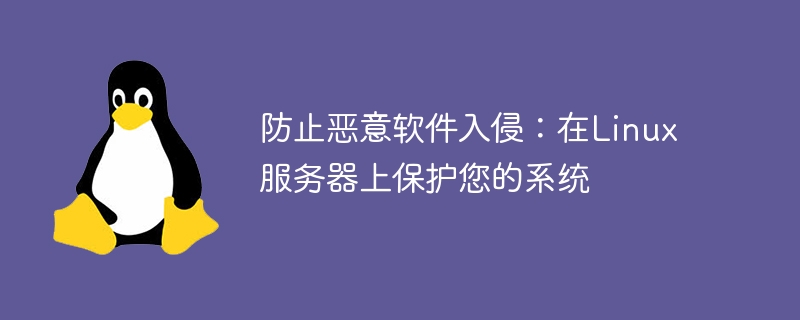
Prevent Malware Intrusion: Protect Your System on Linux Servers
Malware intrusion is a serious threat to any server. Linux servers have a number of key differences from other operating systems that make them more secure and resistant to malware intrusions. However, this doesn’t mean we can neglect protecting our servers. In this article, we will explore some ways to protect your system from malware on Linux servers.
- Update software and systems in a timely manner
Updates are key to protecting system security. Security vulnerabilities are one of the main ways malware intrudes. Malware often exploits known vulnerabilities in software and systems to infiltrate servers. Regularly updating operating systems and software can fix these vulnerabilities and provide better protection. - Install anti-virus software and a firewall
While Linux is generally more secure than other operating systems, installing anti-virus software and a firewall is still a wise choice. Antivirus software can help detect and remove malware, while firewalls can block unauthorized access and network attacks. Choose to install proven and trusted antivirus software and firewalls, and be sure to keep their virus databases and rules updated. - Use strong passwords and multi-factor authentication
Using strong passwords reduces the risk of malware cracking your server. Strong passwords should contain uppercase and lowercase letters, numbers, and special characters, and should avoid common dictionary words. In addition, multi-factor authentication can increase the security of the server. Multi-factor authentication uses a combination of passwords and additional authentication methods, such as SMS verification codes, fingerprints, etc., to ensure that only authorized users can access the server. - Restrict remote access and console access
Restricting remote access to the server can reduce the risk of unauthorized access and intrusion. Use firewalls and IP filters to control remote access and only allow connections from trusted IP addresses. Additionally, console access should be restricted to authorized personnel, and activity using the console should be regularly reviewed and monitored. - Back up your data regularly
Backing up your data regularly is one of the best defenses against malware intrusions. If the server is compromised, the backed up data can help restore the system and reduce data loss. Choose an appropriate backup solution and regularly test and verify the availability of backup data. - Implementing access control and permission management
Implementing access control and permission management is one of the important measures to protect the server. Grant only users with the necessary permissions the ability to access the server, and ensure permissions are assigned according to the principle of least privilege. Regularly review and update permissions to ensure system security. - Monitoring and Auditing
Monitoring server activity and conducting audits is an important means of detecting signs of malware intrusion early. Use logging tools to monitor and record critical system activity, and review logs regularly to detect any suspicious activity.
Although Linux servers are relatively more secure, they cannot be taken lightly. By following the steps above, you can improve the security of your server and reduce the risk of malware intrusion. Remember, securing your server requires ongoing effort and monitoring. Regularly review and implement appropriate security measures to ensure the integrity and security of the server and its data.
The above is the detailed content of Prevent malware intrusions: Protect your system on Linux servers. For more information, please follow other related articles on the PHP Chinese website!

