 Operation and Maintenance
Operation and Maintenance Linux Operation and Maintenance
Linux Operation and Maintenance Linux server strategies to improve web interface security.
Linux server strategies to improve web interface security.
With the development of the Internet, the importance of Web interfaces has become increasingly prominent. At the same time, due to the frequent occurrence of malicious attacks and data leakage incidents, protecting the security of Web interfaces has become an important task for Internet companies and website managers. This article will introduce some Linux server strategies to help improve the security of your web interface.
1. Security hardening of the operating system
First of all, hardening the operating system of the Linux server is an important step to improve the security of the Web interface. The following strategies can be adopted:
- Timely update the latest security patches: Operating system manufacturers will regularly release security patches to repair system vulnerabilities. Timely updating of the operating system can prevent disclosed vulnerabilities from being exploited by attackers.
- Disable unnecessary services and ports: Closing unnecessary services and ports can reduce the risk of system exposure to the Internet.
- Use a firewall: Configuring a firewall can limit data traffic in and out of the server to prevent unauthorized access.
- Restrict remote login: Use security protocols such as SSH for remote login, and limit the login IP range and use strong password policies to improve remote login security.
2. Strengthen the security of Web applications
After the security of the operating system is hardened, you also need to pay attention to the security of the Web application itself. Here are some strategies that can help improve the security of web applications:
- Use HTTPS communication: By using the SSL/TLS protocol for encrypted communication, you can protect the confidentiality and integrity of user data.
- Use a strong password policy: Set a password policy that requires users to use complex passwords and change passwords regularly.
- Prevent SQL injection attacks: Effectively filter and verify user-entered data to prevent malicious users from attacking the database by constructing malicious SQL statements.
- Prevent cross-site scripting attacks (XSS): Effectively escape and filter user-entered data to prevent the insertion of malicious scripts.
- Restrict access permissions: Set the file and directory permissions of the system and web applications to minimize and only give necessary access permissions to prevent unauthorized access and tampering.
- Regular backup and monitoring logs: Back up key data regularly and monitor server logs to detect abnormalities in a timely manner.
3. Efficient security audit strategy
Security audit is a key link to ensure the security of the Web interface. The following are some suggestions for security audit strategies:
- Conduct regular security vulnerability scans: Use professional security scanning tools to conduct regular scans of systems and web applications to discover vulnerabilities and repair them in a timely manner.
- Conduct security code audit: Audit the source code of web applications to discover possible security risks.
- Drills and tests: Conduct simulated attacks and tests regularly to discover and repair security vulnerabilities in systems and web applications.
- Security training and awareness: Provide security training to server managers to strengthen their security awareness and improve their ability to respond to security incidents.
In summary, the Linux server strategy to improve Web interface security is a comprehensive task that requires comprehensive consideration from operating system hardening, Web application hardening, and security auditing. By adopting these strategies, the security of the web interface can be effectively improved and the possibility of security risks and data leakage can be reduced.
The above is the detailed content of Linux server strategies to improve web interface security.. For more information, please follow other related articles on the PHP Chinese website!
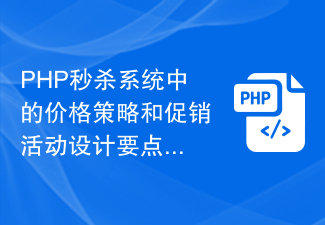 PHP秒杀系统中的价格策略和促销活动设计要点Sep 19, 2023 pm 02:18 PM
PHP秒杀系统中的价格策略和促销活动设计要点Sep 19, 2023 pm 02:18 PMPHP秒杀系统中的价格策略和促销活动设计要点在一个秒杀系统中,价格策略和促销活动设计是非常重要的一部分。合理的价格策略和精心设计的促销活动可以吸引用户参与秒杀活动,提升系统的用户体验和盈利能力。下面将详细介绍PHP秒杀系统中的价格策略和促销活动设计要点,并提供具体的代码示例。一、价格策略设计要点确定基准价格:在秒杀系统中,基准价格是指商品正常销售时的价格。在
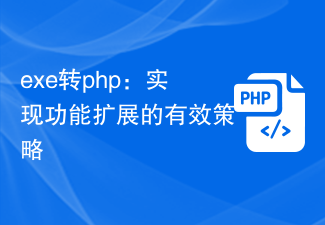 exe转php:实现功能扩展的有效策略Mar 04, 2024 pm 09:36 PM
exe转php:实现功能扩展的有效策略Mar 04, 2024 pm 09:36 PMEXE转PHP:实现功能扩展的有效策略随着互联网的发展,越来越多的应用程序开始向web化迁移,以实现更大范围的用户访问和更便捷的操作。在这个过程中,将原本以EXE(执行文件)方式运行的功能转化为PHP脚本的需求也在逐渐增加。本文将探讨如何将EXE转换为PHP来实现功能扩展,同时给出具体的代码示例。为什么将EXE转换为PHP跨平台性:PHP是一种跨平台的语言
 PHP博客系统的用户反馈与改进策略Aug 09, 2023 am 10:58 AM
PHP博客系统的用户反馈与改进策略Aug 09, 2023 am 10:58 AMPHP博客系统的用户反馈与改进策略引言:随着互联网的普及和发展,博客已成为人们分享自己知识和经验的重要途径。为了满足用户的需求,开发一个稳定、易用、功能全面的博客系统至关重要。然而,随着软件的不断迭代,用户的反馈和建议变得尤为重要,因为它们可以帮助我们发现系统的问题并改进系统。本文将讨论PHP博客系统的用户反馈与改进策略,并通过代码示例阐述改进的步骤和方法。
 Astar质押原理、收益拆解、空投项目及策略 & 操作保姆级攻略Jun 25, 2024 pm 07:09 PM
Astar质押原理、收益拆解、空投项目及策略 & 操作保姆级攻略Jun 25, 2024 pm 07:09 PM目录Astar Dapp 质押原理质押收益 拆解潜在空投项目:AlgemNeurolancheHealthreeAstar Degens DAOVeryLongSwap 质押策略 & 操作“AstarDapp质押”今年初已升级至V3版本,对质押收益规则做了不少调整。目前首个质押周期已结束,第二质押周期的“投票”子周期刚开始。要获取“额外奖励”收益,需把握此关键阶段(预计持续至6月26日,现余不到5天)。我将细致拆解Astar质押收益,
 MyBatis缓存策略解析:一级缓存与二级缓存的最佳实践Feb 21, 2024 pm 05:51 PM
MyBatis缓存策略解析:一级缓存与二级缓存的最佳实践Feb 21, 2024 pm 05:51 PMMyBatis缓存策略解析:一级缓存与二级缓存的最佳实践在使用MyBatis进行开发时,我们经常需要考虑缓存策略的选择。MyBatis中的缓存主要分为一级缓存和二级缓存两种。一级缓存是SqlSession级别的缓存,而二级缓存是Mapper级别的缓存。在实际应用中,合理地使用这两种缓存是提高系统性能的重要手段。本文将通过具体的代码示例来解析MyBatis中一
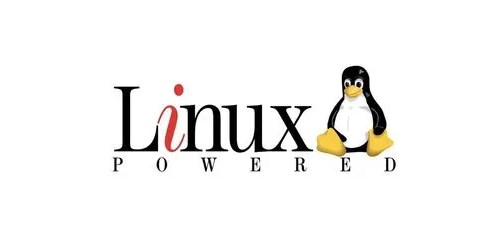 CentOS7软件的安装步骤和策略全解析Jan 04, 2024 am 09:40 AM
CentOS7软件的安装步骤和策略全解析Jan 04, 2024 am 09:40 AM2010年开始正式接触Linux,入门发行版是Ubuntu10.10,后来过渡到Ubunu11.04,这其中也尝试了很多其他主流的发行版。进入实验室之后,开始用CentOS5,然后是CentOS6,现在进化到CentOS7。使用了四年的Linux,前三年都是在瞎折腾,浪费了不少时间,也得到了不少经验与教训。现在可能是真的老了,已经不愿意折腾了,只希望配置好一个系统之后,就一直使用下去。为什么要写/读这一篇使用Linux尤其是CentOS会遇到一些坑,或是一些有洁癖的人不能忍的事情:官方源中的软件
 使用基于策略的数据结构进行逆序计数Sep 02, 2023 pm 11:45 PM
使用基于策略的数据结构进行逆序计数Sep 02, 2023 pm 11:45 PM我们将使用g++头文件在C++编译器中编译代码。g++是一个基于Linux的头文件,用于在C++中编译基于策略的数据结构的代码。基于策略的数据结构是用于代码的高性能和灵活性的结构。由于这些数据结构非常丰富,我们可以将它们用于许多功能,例如搜索元素的索引、将元素插入到索引位置、从索引范围中删除元素等。Example的中文翻译为:示例让我们举一个反转计数的例子-假设构建树的内部遍历是1,2,3,4,5,当我们遍历以反转它时,树的形式变为5,4,3,2,1.让我们将以下树结构作为输入<5,4,3
 Java Map揭秘:实现数据快速存取的技巧和策略Feb 19, 2024 pm 06:21 PM
Java Map揭秘:实现数据快速存取的技巧和策略Feb 19, 2024 pm 06:21 PMJavaMap是一个基于键值对的数据结构,它允许开发人员快速存储和检索数据。Map的键可以是任何对象,而值可以是任何类型的数据。Map中每个键最多只能与一个值相关联,如果对同一个键设置多个值,则只会保留最后设置的值。Map有两种主要实现:HashMap:使用散列表来存储键值对。HashMap的性能取决于散列表的实现方式,在大多数情况下,HashMap的性能优于TreeMap。TreeMap:使用红黑树来存储键值对。TreeMap的性能与HashMap相似,但是在某些情况下,TreeMap的性能可


Hot AI Tools

Undresser.AI Undress
AI-powered app for creating realistic nude photos

AI Clothes Remover
Online AI tool for removing clothes from photos.

Undress AI Tool
Undress images for free

Clothoff.io
AI clothes remover

AI Hentai Generator
Generate AI Hentai for free.

Hot Article

Hot Tools

Atom editor mac version download
The most popular open source editor

Dreamweaver CS6
Visual web development tools

Safe Exam Browser
Safe Exam Browser is a secure browser environment for taking online exams securely. This software turns any computer into a secure workstation. It controls access to any utility and prevents students from using unauthorized resources.

MantisBT
Mantis is an easy-to-deploy web-based defect tracking tool designed to aid in product defect tracking. It requires PHP, MySQL and a web server. Check out our demo and hosting services.

Zend Studio 13.0.1
Powerful PHP integrated development environment





