Home >Backend Development >PHP Tutorial >Example of parsing and processing HTML/XML in PHP to create RSS feeds
Example of parsing and processing HTML/XML in PHP to create RSS feeds
- 王林Original
- 2023-09-10 11:26:081204browse
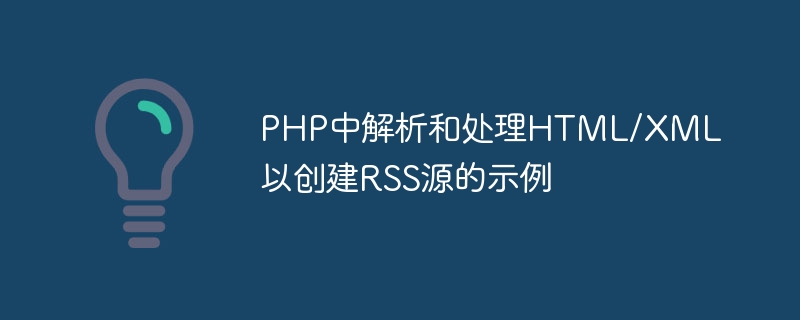
PHP is a very popular server-side scripting language that is widely used in web development. In web development, it is often necessary to parse and process HTML or XML documents to generate RSS (Really Simple Syndication) feeds. This article will demonstrate an example of how to use PHP to parse and process HTML/XML documents to create RSS feeds.
RSS is an XML format used to publish news, blogs, multimedia and other content. It can be subscribed by other websites or applications to get the latest content updates. Therefore, creating an RSS feed is very important for website promotion and content dissemination.
First, we need an HTML or XML document containing an article or news release. Assume that our article is stored in an HTML file, as shown below:
<!DOCTYPE html>
<html>
<head>
<title>我的网站</title>
</head>
<body>
<h1>最新文章</h1>
<ul>
<li><a href="article1.html">文章1</a></li>
<li><a href="article2.html">文章2</a></li>
<li><a href="article3.html">文章3</a></li>
</ul>
</body>
</html>We can use PHP's SimpleXML extension to parse and process XML documents, or use PHP's DOM extension to parse and process HTML documents. In this example, we will use DOM extensions to parse HTML documents.
First, we need to load the HTML document into the DOM object. This can be achieved using the loadHTMLFile method of the DOMDocument class:
$dom = new DOMDocument();
$dom->loadHTMLFile('index.html'); Next, we can use the DOM object method to obtain the elements in the HTML document. For example, we can get the text content and link addresses of all <a></a> tags:
$links = $dom->getElementsByTagName('a');
foreach ($links as $link) {
$title = $link->textContent;
$url = $link->getAttribute('href');
// 将$title和$url存入RSS源
}In the above example, we traverse all <a></a> tag, and use the textContent method to get the text content in the tag, and use the getAttribute method to get the link address. Next, we can store the obtained title and link address into the RSS feed.
Finally, we need to output the RSS feed as an XML document. We can use the methods of the DOMDocument class to create XML nodes as follows:
$rss = new DOMDocument('1.0', 'UTF-8');
$rss->formatOutput = true;
$feed = $rss->createElement('rss');
$feed->setAttribute('version', '2.0');
$channel = $rss->createElement('channel');
$feed->appendChild($channel);
$title = $rss->createElement('title', '我的网站');
$channel->appendChild($title);
// 将存入的标题和链接地址转换为XML格式并添加到$channel节点中
$rss->appendChild($feed);
echo $rss->saveXML();In the above example, we created a root node<rss></rss> , set the version attribute to 2.0. Then the <channel></channel> node and a title node <title></title> are created and added to the root node. In the above example, we don't have the complete code to convert all titles and link addresses into XML format, but you can do it in a similar way.
Finally, we use the saveXML method to output the RSS source as an XML document and send it to the client through the echo statement.
To summarize, this article demonstrates how to use PHP to parse and process HTML/XML documents to create RSS feeds. By parsing the HTML/XML document, we can obtain the title and link address of the content and store them in the RSS feed. Finally, we output the RSS feed as an XML document for other websites or applications to subscribe and get the latest content updates.
The above is the detailed content of Example of parsing and processing HTML/XML in PHP to create RSS feeds. For more information, please follow other related articles on the PHP Chinese website!

