 Operation and Maintenance
Operation and Maintenance Linux Operation and Maintenance
Linux Operation and Maintenance Network Security for Linux Servers: The Important Role of Web Interface Protection.
Network Security for Linux Servers: The Important Role of Web Interface Protection.Network Security for Linux Servers: The Important Role of Web Interface Protection.

Linux server is the first choice for many enterprises when building network infrastructure. Compared with other operating systems, Linux has higher security and stability. However, this does not mean that Linux servers are completely immune to cyberattacks. Network security is an eternal topic. By strengthening the protection of web interfaces, the overall security of the Linux server can be improved.
Web interface refers to the interface through which users interact with the server, such as websites, application graphical user interfaces (GUI), etc. It is a target for hackers because of its ease of attack. For this reason, it is crucial to strengthen the protection of web interfaces on Linux servers.
First of all, it is very important to keep your operating system up to date. Most distributions of Linux provide regular security updates to fix known vulnerabilities and bugs. Installing these updates promptly can prevent hackers from exploiting known vulnerabilities. In addition, software and scripts on the server should be regularly checked and repaired to ensure they are up-to-date and secure.
Secondly, it is also crucial to correctly configure and manage the web server. Authentication and authorization are important components of securing web interfaces. Authentication limits unauthorized access and ensures that only authenticated users can use the server. For this purpose, different forms of authentication mechanisms such as password-based authentication, tokens, certificates, etc. can be used. Authorization can limit user permissions to prevent them from accessing unauthorized resources. In addition, unnecessary services and ports should be disabled, leaving only the services and ports actually used to reduce the attack surface.
Third, web interfaces can be effectively protected using appropriate firewall settings. A firewall can filter and monitor network traffic in and out of the server, blocking potential attacks. Linux servers usually provide firewall tools such as iptables, which can restrict various network traffic by configuring rules. Proper firewall settings should be customized based on the needs of the application, including allowed IP addresses, ports, and protocols.
In addition, encrypted communication is also a key part of protecting the web interface. The transmission of data between the client and server can be protected using the Secure Sockets Layer (SSL) or Transport Layer Security (TLS) protocols. By using an SSL certificate, you can ensure that communications are encrypted and prevent hackers from stealing sensitive information.
Finally, maintaining monitoring and logging is also an important means of protecting the web interface. Regularly checking server logs can detect abnormal behavior and potential attacks in a timely manner. Monitoring tools can provide real-time monitoring and alarm functions to ensure the security and availability of the server.
In summary, strengthening the protection of Web interfaces is crucial to improving the network security of Linux servers. By keeping your operating system up to date, properly configuring and managing your web server, using appropriate firewall settings, encrypting communications, and maintaining monitoring and logging, you can effectively improve the security of your Linux server and prevent potential cyberattacks. When building an enterprise's network infrastructure, you must pay attention to the protection of Web interfaces.
The above is the detailed content of Network Security for Linux Servers: The Important Role of Web Interface Protection.. For more information, please follow other related articles on the PHP Chinese website!
 Linux Maintenance Mode: Tools and TechniquesApr 10, 2025 am 09:42 AM
Linux Maintenance Mode: Tools and TechniquesApr 10, 2025 am 09:42 AMIn Linux systems, maintenance mode can be entered by pressing a specific key at startup or using a command such as "sudosystemctlrescue". Maintenance mode allows administrators to perform system maintenance and troubleshooting without interference, such as repairing file systems, resetting passwords, patching security vulnerabilities, etc.
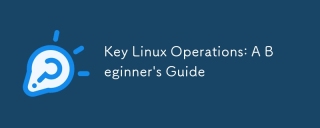 Key Linux Operations: A Beginner's GuideApr 09, 2025 pm 04:09 PM
Key Linux Operations: A Beginner's GuideApr 09, 2025 pm 04:09 PMLinux beginners should master basic operations such as file management, user management and network configuration. 1) File management: Use mkdir, touch, ls, rm, mv, and CP commands. 2) User management: Use useradd, passwd, userdel, and usermod commands. 3) Network configuration: Use ifconfig, echo, and ufw commands. These operations are the basis of Linux system management, and mastering them can effectively manage the system.
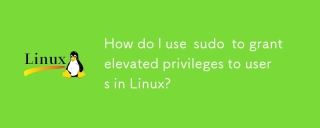 How do I use sudo to grant elevated privileges to users in Linux?Mar 17, 2025 pm 05:32 PM
How do I use sudo to grant elevated privileges to users in Linux?Mar 17, 2025 pm 05:32 PMThe article explains how to manage sudo privileges in Linux, including granting, revoking, and best practices for security. Key focus is on editing /etc/sudoers safely and limiting access.Character count: 159
 How do I implement two-factor authentication (2FA) for SSH in Linux?Mar 17, 2025 pm 05:31 PM
How do I implement two-factor authentication (2FA) for SSH in Linux?Mar 17, 2025 pm 05:31 PMThe article provides a guide on setting up two-factor authentication (2FA) for SSH on Linux using Google Authenticator, detailing installation, configuration, and troubleshooting steps. It highlights the security benefits of 2FA, such as enhanced sec
 How do I monitor system performance in Linux using tools like top, htop, and vmstat?Mar 17, 2025 pm 05:28 PM
How do I monitor system performance in Linux using tools like top, htop, and vmstat?Mar 17, 2025 pm 05:28 PMThe article discusses using top, htop, and vmstat for monitoring Linux system performance, detailing their unique features and customization options for effective system management.
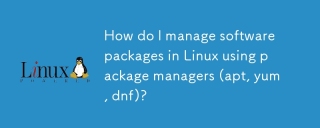 How do I manage software packages in Linux using package managers (apt, yum, dnf)?Mar 17, 2025 pm 05:26 PM
How do I manage software packages in Linux using package managers (apt, yum, dnf)?Mar 17, 2025 pm 05:26 PMArticle discusses managing software packages in Linux using apt, yum, and dnf, covering installation, updates, and removals. It compares their functionalities and suitability for different distributions.
 How do I use regular expressions (regex) in Linux for pattern matching?Mar 17, 2025 pm 05:25 PM
How do I use regular expressions (regex) in Linux for pattern matching?Mar 17, 2025 pm 05:25 PMThe article explains how to use regular expressions (regex) in Linux for pattern matching, file searching, and text manipulation, detailing syntax, commands, and tools like grep, sed, and awk.
 How do I configure networking in Linux (static IP, DHCP, DNS)?Mar 14, 2025 pm 04:55 PM
How do I configure networking in Linux (static IP, DHCP, DNS)?Mar 14, 2025 pm 04:55 PMThe article provides a guide on configuring Linux networking, focusing on setting up static IP, DHCP, and DNS configurations. It details steps for editing configuration files and restarting network services to apply changes.


Hot AI Tools

Undresser.AI Undress
AI-powered app for creating realistic nude photos

AI Clothes Remover
Online AI tool for removing clothes from photos.

Undress AI Tool
Undress images for free

Clothoff.io
AI clothes remover

AI Hentai Generator
Generate AI Hentai for free.

Hot Article

Hot Tools

Dreamweaver CS6
Visual web development tools

ZendStudio 13.5.1 Mac
Powerful PHP integrated development environment

VSCode Windows 64-bit Download
A free and powerful IDE editor launched by Microsoft

mPDF
mPDF is a PHP library that can generate PDF files from UTF-8 encoded HTML. The original author, Ian Back, wrote mPDF to output PDF files "on the fly" from his website and handle different languages. It is slower than original scripts like HTML2FPDF and produces larger files when using Unicode fonts, but supports CSS styles etc. and has a lot of enhancements. Supports almost all languages, including RTL (Arabic and Hebrew) and CJK (Chinese, Japanese and Korean). Supports nested block-level elements (such as P, DIV),

Zend Studio 13.0.1
Powerful PHP integrated development environment




