Home >Web Front-end >Vue.js >Vue3+TS+Vite development skills: how to perform performance optimization and code analysis
Vue3+TS+Vite development skills: how to perform performance optimization and code analysis
- WBOYWBOYWBOYWBOYWBOYWBOYWBOYWBOYWBOYWBOYWBOYWBOYWBOriginal
- 2023-09-10 10:06:111597browse
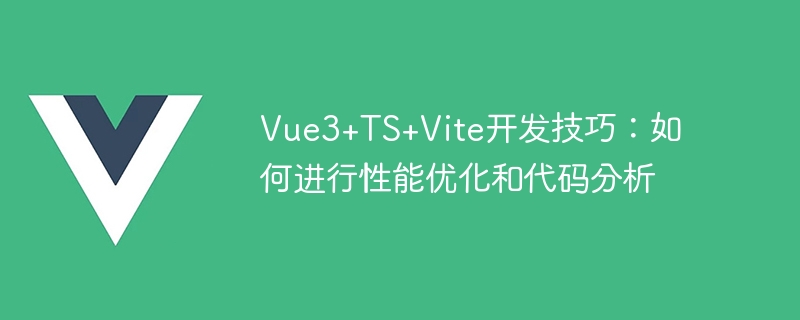
Vue3 TS Vite development skills: how to perform performance optimization and code analysis
Introduction:
In the development process of Vue3 TS Vite, in addition to implementing functions, optimization Performance and doing code analysis are also very important. This article will introduce some performance optimization techniques and code analysis tools in Vue3 TS Vite development to help developers improve application performance and code quality.
1. Performance optimization skills:
- Use asynchronous components:
Vue3 TS Vite supports asynchronous components, which can split some complex components into multiple asynchronously loaded sub-components. Components are loaded on demand. This can reduce the size of the first screen loading and improve application performance. - Lazy loading routing:
In Vue3 TS Vite, you can use the import() syntax to implement lazy loading routing. Using lazy loading routing can divide the page into multiple routing blocks, load them on demand, and improve the page loading speed. - Use Webpack's Tree Shaking:
When using TypeScript to develop, you can use Webpack's Tree Shaking feature, combined with the on-demand import method, to achieve on-demand loading and reduce the project size. - Reduce redrawing and reflowing:
When writing CSS styles, you should avoid using frequent style operations to reduce page redrawing and reflowing and improve page performance. - Virtual scrolling:
When processing large amounts of data, virtual scrolling should be used to render only the data in the visible area to avoid page performance degradation caused by excessive data volume.
2. Code analysis tool:
- Lighthouse:
Lighthouse is a web page performance evaluation tool developed by Google and can be used through Chrome DevTools. It evaluates web page performance, accessibility, best practices, and more, and provides optimization recommendations and reports. - Webpack Bundle Analyzer:
Webpack Bundle Analyzer is a visual analysis tool that can help developers analyze the packaged file size and module dependencies. Through visualization, developers can better understand the volume of each module in the project and the space for optimization, so as to optimize performance. - Vue Devtools:
Vue Devtools is a browser plug-in officially provided by Vue, which is used to debug and perform performance analysis of Vue applications during the development process. It can provide detailed component tree, props, state changes and other information to help developers analyze and optimize Vue applications. - TypeScript Check:
When developing with Vue3 TS Vite, you can configure TypeScript checking tools to help developers discover possible potential problems and provide repair suggestions.
Summary:
Through performance optimization and code analysis, the performance and code quality of Vue3 TS Vite development projects can be improved. During the development process, developers can use asynchronous components, lazy loading routing, tree shaking and other techniques to optimize performance. They can also use tools such as Lighthouse, Webpack Bundle Analyzer, Vue Devtools, TypeScript inspection, etc. for code analysis and optimization. Through continuous optimization and analysis, developers can provide a better user experience while improving the maintainability and scalability of the project.
The above is the detailed content of Vue3+TS+Vite development skills: how to perform performance optimization and code analysis. For more information, please follow other related articles on the PHP Chinese website!

