Home >Backend Development >PHP Tutorial >How to implement user login verification through PHP and database
How to implement user login verification through PHP and database
- PHPzOriginal
- 2023-09-10 08:39:211429browse
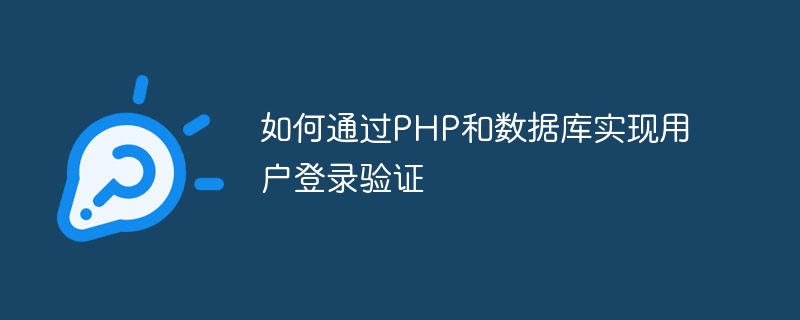
How to implement user login verification through PHP and database
With the rapid development of the Internet, the number of users of websites and applications continues to grow. In order to ensure the security of user information and the stable operation of the website, user login verification has become a very important function. This article will introduce how to use PHP and database to implement user login verification.
First, we need to create a database to store user information. In the database, we need to create at least one user table to store the user's username and password information. You can use MySQL or other database management systems to create and manage this database table.
When creating a user table, we need to set some fields, including user ID, user name and password. Among them, the user ID field is a unique identifier, usually set to a self-increasing integer. The username field is used to store the username entered by the user, and the password field is used to store the password entered by the user.
In PHP, we can use MySQLi extension or PDO to interact with the database. First, we need to establish a database connection. You can connect through the following code:
$servername = "localhost";
$username = "root";
$password = "";
$dbname = "mydatabase";
$conn = new mysqli($servername, $username, $password, $dbname);
if ($conn->connect_error) {
die("数据库连接失败: " . $conn->connect_error);
}In the above code, we need to replace $servername, $username, $password and $dbname respectively with the relevant information of the database.
Next, we need to write PHP code to implement the user login verification function. First, we need to obtain the username and password entered by the user on the login interface. The form data submitted by the user can be obtained through $_POST or $_GET.
Then, we need to write a SQL query statement to obtain the corresponding password information in the user table through the user name. You can use the SELECT statement to achieve this functionality. The code is as follows:
$username = $_POST['username'];
$password = $_POST['password'];
$sql = "SELECT password FROM users WHERE username = '$username'";
$result = $conn->query($sql);
if ($result->num_rows > 0) {
$row = $result->fetch_assoc();
if ($row['password'] == $password) {
echo "登录成功";
} else {
echo "密码错误";
}
} else {
echo "用户名不存在";
}In the above code, we first query the password information from the user table through the SELECT statement and store the result in the $result variable. Then, we can use the $num_rows attribute to determine whether the query results have been found.
If the query result is obtained, we can obtain the associative array of the query result through the fetch_assoc() method, and then determine the result of the user login verification by judging whether the password is consistent with the password entered by the user.
Finally, we need to close the database connection to release resources. You can use the following code:
$conn->close();
Through the above steps, we can use PHP and database to implement user login verification. When the user enters the username and password on the login interface, PHP will be used to match the user's input with the information in the database to determine whether the user has successfully logged in.
Of course, the above code is just a simple example, and more verification and processing may be required in actual situations. Such as password encryption processing, user permission verification, etc. Here we only provide a basic framework for readers’ reference and use.
In short, implementing user login verification function through PHP and database is a very important technology, which can help us protect user privacy and ensure the normal operation of the website. I hope this article will be helpful to readers and help them better understand and apply this technology.
The above is the detailed content of How to implement user login verification through PHP and database. For more information, please follow other related articles on the PHP Chinese website!

