 Operation and Maintenance
Operation and Maintenance Linux Operation and Maintenance
Linux Operation and Maintenance How to achieve comprehensive web interface security using Linux server?
How to achieve comprehensive web interface security using Linux server?How to achieve comprehensive web interface security using Linux server?

How to achieve comprehensive web interface security using Linux server?
With the rapid development of the Internet, the security issues of Web applications are becoming more and more prominent. In order to protect the security of users and data, the security of web interfaces is particularly important. This article explains how to implement comprehensive web interface security using a Linux server.
- Using the HTTPS protocol
The HTTPS protocol is a secure HTTP transmission protocol based on the SSL/TLS protocol. It uses an encryption algorithm to encrypt the transmitted data. Using the HTTPS protocol prevents data from being stolen or tampered with. The following is a sample code for using an Apache server to build HTTPS:
<VirtualHost *:443>
ServerName example.com
SSLEngine on
SSLCertificateFile /path/to/cert.crt
SSLCertificateKeyFile /path/to/private.key
# 其他配置项
</VirtualHost>- Using a firewall
A firewall can be used to restrict network access and only allow specific IP addresses or ports to access the server. . Using a firewall can effectively protect your server from malicious attacks. The following is sample code for configuring the firewall using the iptables command:
# 允许本地回环接口 iptables -A INPUT -i lo -j ACCEPT # 允许已建立的连接 iptables -A INPUT -m state --state ESTABLISHED,RELATED -j ACCEPT # 允许SSH访问 iptables -A INPUT -p tcp --dport 22 -j ACCEPT # 允许HTTP和HTTPS访问 iptables -A INPUT -p tcp --dport 80 -j ACCEPT iptables -A INPUT -p tcp --dport 443 -j ACCEPT # 其他配置项(根据需要添加) # 默认策略为拒绝所有其他的访问 iptables -P INPUT DROP
- Set appropriate permissions
In order to protect the files and directories of the web interface, you need to set appropriate permissions. Only necessary users and groups are allowed to read and write files and directories, and other users or groups do not have permission to access. Here is a sample code for setting permissions:
# 设置所有者和所属组
chown -R www-data:www-data /var/www/html
# 设置文件和目录权限
find /var/www/html -type f -exec chmod 644 {} ;
find /var/www/html -type d -exec chmod 755 {} ;
# 其他配置项(根据需要添加)- Use secure programming languages and frameworks
Choosing safe and reliable programming languages and frameworks is one of the first steps to ensure the security of your web interface Key factor. Some programming languages and frameworks provide built-in security mechanisms that can help developers protect against common security vulnerabilities. The following is a sample code for implementing a web interface using Python and Django framework:
# 导入Django框架
from django.http import JsonResponse
# 定义一个接口
def api(request):
# 获取请求参数
param = request.GET.get('param')
# 处理请求
# ...
# 返回响应
return JsonResponse({'result': 'success'})- Regular updates and backups
Regular updates and backups of the server are important to ensure the security of the web interface measure. Updating your server's operating system and software can improve security by fixing security vulnerabilities. Backing up your data can prevent data loss. The following is a sample code for updating and backing up using crontab scheduled tasks:
# 每周一凌晨3点更新系统和软件 0 3 * * 1 apt update && apt upgrade -y # 每天凌晨2点备份数据 0 2 * * * tar -czvf /path/to/backup.tar.gz /var/www/html
In summary, it is very important to use a Linux server to achieve comprehensive Web interface security. Web interfaces can be effectively protected from attacks by using the HTTPS protocol, firewalls, appropriate permissions, secure programming languages and frameworks, and regular server updates and backups.
The above is the detailed content of How to achieve comprehensive web interface security using Linux server?. For more information, please follow other related articles on the PHP Chinese website!
 Linux Maintenance Mode: Tools and TechniquesApr 10, 2025 am 09:42 AM
Linux Maintenance Mode: Tools and TechniquesApr 10, 2025 am 09:42 AMIn Linux systems, maintenance mode can be entered by pressing a specific key at startup or using a command such as "sudosystemctlrescue". Maintenance mode allows administrators to perform system maintenance and troubleshooting without interference, such as repairing file systems, resetting passwords, patching security vulnerabilities, etc.
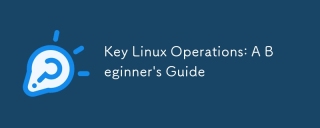 Key Linux Operations: A Beginner's GuideApr 09, 2025 pm 04:09 PM
Key Linux Operations: A Beginner's GuideApr 09, 2025 pm 04:09 PMLinux beginners should master basic operations such as file management, user management and network configuration. 1) File management: Use mkdir, touch, ls, rm, mv, and CP commands. 2) User management: Use useradd, passwd, userdel, and usermod commands. 3) Network configuration: Use ifconfig, echo, and ufw commands. These operations are the basis of Linux system management, and mastering them can effectively manage the system.
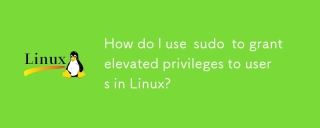 How do I use sudo to grant elevated privileges to users in Linux?Mar 17, 2025 pm 05:32 PM
How do I use sudo to grant elevated privileges to users in Linux?Mar 17, 2025 pm 05:32 PMThe article explains how to manage sudo privileges in Linux, including granting, revoking, and best practices for security. Key focus is on editing /etc/sudoers safely and limiting access.Character count: 159
 How do I implement two-factor authentication (2FA) for SSH in Linux?Mar 17, 2025 pm 05:31 PM
How do I implement two-factor authentication (2FA) for SSH in Linux?Mar 17, 2025 pm 05:31 PMThe article provides a guide on setting up two-factor authentication (2FA) for SSH on Linux using Google Authenticator, detailing installation, configuration, and troubleshooting steps. It highlights the security benefits of 2FA, such as enhanced sec
 How do I monitor system performance in Linux using tools like top, htop, and vmstat?Mar 17, 2025 pm 05:28 PM
How do I monitor system performance in Linux using tools like top, htop, and vmstat?Mar 17, 2025 pm 05:28 PMThe article discusses using top, htop, and vmstat for monitoring Linux system performance, detailing their unique features and customization options for effective system management.
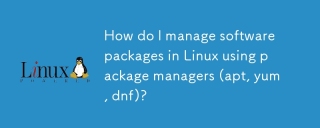 How do I manage software packages in Linux using package managers (apt, yum, dnf)?Mar 17, 2025 pm 05:26 PM
How do I manage software packages in Linux using package managers (apt, yum, dnf)?Mar 17, 2025 pm 05:26 PMArticle discusses managing software packages in Linux using apt, yum, and dnf, covering installation, updates, and removals. It compares their functionalities and suitability for different distributions.
 How do I use regular expressions (regex) in Linux for pattern matching?Mar 17, 2025 pm 05:25 PM
How do I use regular expressions (regex) in Linux for pattern matching?Mar 17, 2025 pm 05:25 PMThe article explains how to use regular expressions (regex) in Linux for pattern matching, file searching, and text manipulation, detailing syntax, commands, and tools like grep, sed, and awk.
 How do I configure networking in Linux (static IP, DHCP, DNS)?Mar 14, 2025 pm 04:55 PM
How do I configure networking in Linux (static IP, DHCP, DNS)?Mar 14, 2025 pm 04:55 PMThe article provides a guide on configuring Linux networking, focusing on setting up static IP, DHCP, and DNS configurations. It details steps for editing configuration files and restarting network services to apply changes.


Hot AI Tools

Undresser.AI Undress
AI-powered app for creating realistic nude photos

AI Clothes Remover
Online AI tool for removing clothes from photos.

Undress AI Tool
Undress images for free

Clothoff.io
AI clothes remover

AI Hentai Generator
Generate AI Hentai for free.

Hot Article

Hot Tools

mPDF
mPDF is a PHP library that can generate PDF files from UTF-8 encoded HTML. The original author, Ian Back, wrote mPDF to output PDF files "on the fly" from his website and handle different languages. It is slower than original scripts like HTML2FPDF and produces larger files when using Unicode fonts, but supports CSS styles etc. and has a lot of enhancements. Supports almost all languages, including RTL (Arabic and Hebrew) and CJK (Chinese, Japanese and Korean). Supports nested block-level elements (such as P, DIV),

SublimeText3 Linux new version
SublimeText3 Linux latest version

MantisBT
Mantis is an easy-to-deploy web-based defect tracking tool designed to aid in product defect tracking. It requires PHP, MySQL and a web server. Check out our demo and hosting services.

SublimeText3 Chinese version
Chinese version, very easy to use

Safe Exam Browser
Safe Exam Browser is a secure browser environment for taking online exams securely. This software turns any computer into a secure workstation. It controls access to any utility and prevents students from using unauthorized resources.




