Home >Backend Development >Python Tutorial >How to generate k random dates between two dates using Python?
How to generate k random dates between two dates using Python?
- WBOYWBOYWBOYWBOYWBOYWBOYWBOYWBOYWBOYWBOYWBOYWBOYWBforward
- 2023-09-09 20:17:021520browse
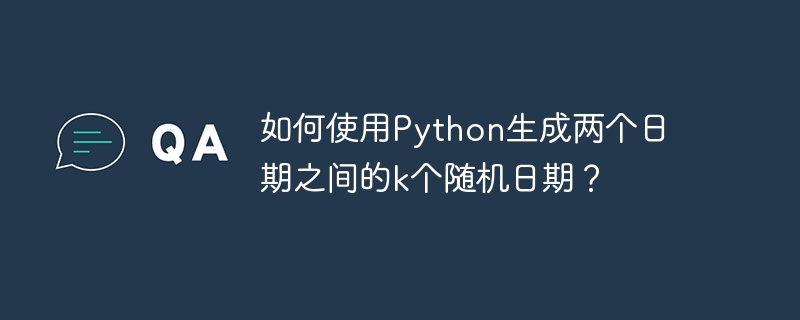
Generating random data is very important in the field of data science. From building neural network predictions, stock market data, etc., date is usually used as one of the parameters. We may need to generate random numbers between two dates for statistical analysis. This article will show how to generate k random dates between two given dates
Using random and datetime modules
Date and time is Python’s built-in library for processing time. On the other hand, the random module helps in generating random numbers. So we can combine random and datetime modules to generate a random date between two dates.
grammar
random.randint(start, end, k)
The random here refers to the Python random library. The randint method takes three important parameters start, end and k (number of elements). Start and end specify the range of numbers we need to generate random numbers. k defines the number of numbers we need to generate
Example
In the example below, we create a function called generate_random_dates that takes as parameters the start date, the end date, and the number of random dates to generate. For k random numbers, use the random module. We add this number to the start date, but within the end date range.
import random
from datetime import timedelta, datetime
def generate_random_dates(start_date, end_date, k):
random_dates = []
date_range = end_date - start_date
for _ in range(k):
random_days = random.randint(0, date_range.days)
random_date = start_date + timedelta(days=random_days)
random_dates.append(random_date)
return random_dates
start_date = datetime(2023, 5, 25)
end_date = datetime(2023, 5, 31)
random_dates = generate_random_dates(start_date, end_date, 5)
print("The random dates generated are:")
for index, date in enumerate(random_dates):
print(f"{index+1}. {date.strftime('%Y-%m-%d')}")
Output
The random dates generated are: 1. 2023-05-27 2. 2023-05-26 3. 2023-05-27 4. 2023-05-25 5. 2023-05-29
Using DateTime and Hash Methods
The hash function in Python generates a fixed-length string of characters, called a hash value. We can use hash functions to introduce randomness. A hash function generates seemingly random values based on its input. By applying the modulo operation to date_range, the resulting hash value is restricted to a range of possible values within the desired date range.
grammar
hash(str(<some value>)) % <range of dates>
Depending on some underlying architecture, a hash function can take a string and return a hash value. % is the modulo operator used to calculate the remainder of a value. This ensures that the results are always at least within the desired range.
Example
In the code below, we iterate k times. We use a hash function to generate the hash value of a string. Next, we block the date range to ensure the data falls within specific start and end dates. We append the generated random dates to a list called random_dates
from datetime import timedelta, datetime
def generate_random_dates(start_date, end_date, k):
random_dates = []
date_range = (end_date - start_date).days + 1
for _ in range(k):
random_days = hash(str(_)) % date_range
random_date = start_date + timedelta(days=random_days)
random_dates.append(random_date)
return random_dates
# Example usage
start_date = datetime(2023, 5, 25)
end_date = datetime(2023, 5, 31)
random_dates = generate_random_dates(start_date, end_date, 5)
print("The random dates generated are:")
for index, date in enumerate(random_dates):
print(f"{index+1}. {date.strftime('%Y-%m-%d')}")
Output
The random dates generated are: 1. 2023-05-28 2. 2023-05-28 3. 2023-05-25 4. 2023-05-27 5. 2023-05-28
Using NumPy and Pandas libraries
Numpy and Pandas are popular Python libraries for mathematical calculations and data analysis. The NumPy library has a random method that we can use to generate random numbers. On the other hand, we can use the Pandas library to generate date ranges.
grammar
numpy.random.randint(start, end , size=<size of the output array> , dtype=<data type of the elements>, other parameters.....)
Random numbers are a module of the NumPy library. The randint method takes start and end as required parameters. It defines the range of numbers we need to find random numbers. size defines the size of the output array, and dtype represents the data type of the element.
Example
In the code below, we create a function called generate_random_dates that takes the start date, end date, and number of days as parameters and returns a series of random dates in the form of a list. We use the Pandas library to initialize the dates and the Numpy library to generate the numbers.
import numpy as np
import pandas as pd
def generate_random_dates(start_date, end_date, k):
date_range = (end_date - start_date).days + 1
random_days = np.random.randint(date_range, size=k)
random_dates = pd.to_datetime(start_date) + pd.to_timedelta(random_days, unit='d')
return random_dates
start_date = datetime(2021, 5, 25)
end_date = datetime(2021, 5, 31)
print("The random dates generated are:")
random_dates = generate_random_dates(start_date, end_date, 5)
for index,date in enumerate(random_dates):
print(f"{index+1}. {date.strftime('%Y-%m-%d')}")
Output
The random dates generated are: 1. 2021-05-26 2. 2021-05-27 3. 2021-05-27 4. 2021-05-25 5. 2021-05-27
Using random and arrow libraries
Arrow is a Python library. This provides a better, more optimized way to handle dates and times. We can use arrow's get method to get the time in date format and use a random library to randomly get k numbers between the start date and the end date.
grammar
arrow.get(date_string, format=<format of the date string> , tzinfo=<time zone information>)
The arrow represents Python’s arrow module. date_string represents the date and time string we need to parse. However, it should be in a format recognized by the arrow module. format defines the format of date_string. tzinfo provides time zone information.
Example
We have used the arrow method in the code below to generate random dates. We define a custom function called generate_random_dates. We iterate k times within the function. We use a unified method for each iteration to generate random dates. We shift the date to a random date so that the random date falls within that range. We append the date to the random_dates list and return the value.
import random
import arrow
def generate_random_dates(start_date, end_date, k):
random_dates = []
date_range = (end_date - start_date).days
for _ in range(k):
random_days = random.uniform(0, date_range)
random_date = start_date.shift(days=random_days)
random_dates.append(random_date)
return random_dates
start_date = arrow.get('2023-01-01')
end_date = arrow.get('2023-12-31')
random_dates = generate_random_dates(start_date, end_date, 7)
print("The random dates generated are:")
for index,date in enumerate(random_dates):
print(f"{index+1}. {date.strftime('%Y-%m-%d')}")
Output
The random dates generated are: 1. 2023-02-05 2. 2023-10-17 3. 2023-10-08 4. 2023-04-18 5. 2023-04-02 6. 2023-08-22 7. 2023-01-01
in conclusion
In this article, we discussed how to generate a random date between given two dates using different Python libraries. Generating random dates without using any built-in library is a tedious task. Therefore, it is recommended to use libraries and methods to perform this task. We can generate random dates using datetime, Numpy pandas, etc. These codes are not methods etc.
The above is the detailed content of How to generate k random dates between two dates using Python?. For more information, please follow other related articles on the PHP Chinese website!

