Home >Web Front-end >HTML Tutorial >How can we group data in HTML form?
How can we group data in HTML form?
- PHPzforward
- 2023-09-09 19:29:011756browse
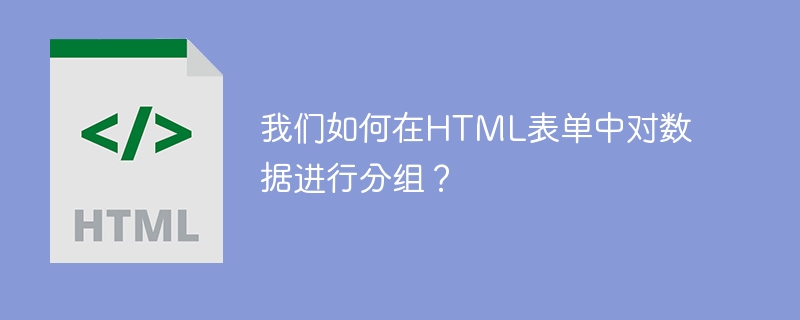
We use the tag to group related data in the HTML form. This tag creates a box around the relevant element on the web page. The tag is used within the tag to provide a title for the group or to provide a name for the group.

grammar
<fieldse>…..</fieldset>
Example 1
The following is an example of using the
The above is the detailed content of How can we group data in HTML form?. For more information, please follow other related articles on the PHP Chinese website!
Statement:
This article is reproduced at:tutorialspoint.com. If there is any infringement, please contact admin@php.cn delete
Previous article:Sets the number of minutes for a specified date based on UTCNext article:Sets the number of minutes for a specified date based on UTC

