Home >Backend Development >PHP Tutorial >Learn C++ development: Create PHP7/8 extensions from scratch
Learn C++ development: Create PHP7/8 extensions from scratch
- 王林Original
- 2023-09-09 17:51:171149browse
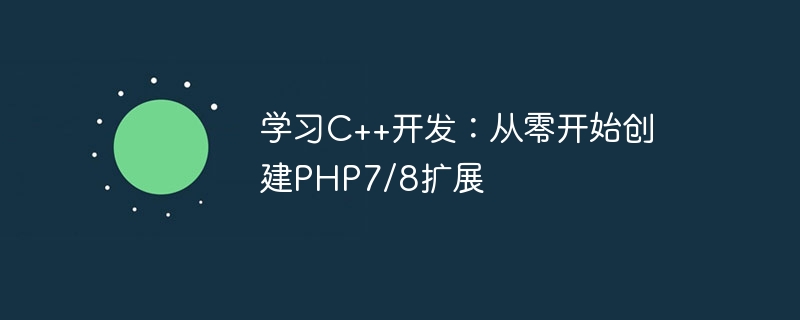
Learn C Development: Create PHP7/8 extensions from scratch
Introduction:
With the continuous development of the PHP language, more and more developers Start paying attention to the writing and use of PHP extensions. As a powerful programming language, C can provide more advanced functions and performance optimization, so many people choose to use C to write PHP extensions. This article will teach you how to create a C-based PHP extension from scratch and provide practical code examples.
1. Understand PHP extensions
Before we begin, we need to understand what a PHP extension is and what it does. PHP extensions are libraries of code written to add new features and functionality to PHP's core functionality. By writing extensions, we can directly extend the functionality of PHP without changing the PHP source code. PHP extensions can be written in C or C, with C being the more flexible and powerful choice.
2. Configure the development environment
Before you start writing PHP extensions for C, you need to configure the development environment first. The specific steps are as follows:
- Install PHP: You need to install PHP in your development environment first, and make sure you have installed the PHP development package. If you have not installed PHP, you can download the corresponding version of the PHP installation package from the PHP official website.
- Install the C compiler: Before writing C code, you need to install the C compiler. Commonly used C compilers include GCC (GNU Compiler Suite) and Clang.
- Configure development environment: After installing PHP and C compiler, you need to configure the correct compilation environment. Please refer to its official documentation for specific configuration steps.
3. Create a PHP extension
Next, we will create a C-based PHP extension step by step and add some simple functions. Below is a sample extension code and we will explain the function of each part in detail.
#include "php.h"
// 定义扩展名
#define PHP_MY_EXTENSION_EXTNAME "my_extension"
// 定义扩展版本
#define PHP_MY_EXTENSION_VERSION "1.0"
// 定义模块结构体
zend_module_entry my_extension_module_entry = {
STANDARD_MODULE_HEADER,
PHP_MY_EXTENSION_EXTNAME,
NULL,
NULL,
NULL,
NULL,
NULL,
NULL,
PHP_MY_EXTENSION_VERSION,
STANDARD_MODULE_PROPERTIES
};
// 定义模块初始化函数
PHP_MINIT_FUNCTION(my_extension) {
// 在此处添加初始化代码
return SUCCESS;
}
// 定义模块清理函数
PHP_MSHUTDOWN_FUNCTION(my_extension) {
// 在此处添加清理代码
return SUCCESS;
}
// 定义请求初始化函数
PHP_RINIT_FUNCTION(my_extension) {
// 在此处添加请求初始化代码
return SUCCESS;
}
// 定义请求清理函数
PHP_RSHUTDOWN_FUNCTION(my_extension) {
// 在此处添加请求清理代码
return SUCCESS;
}
// 定义扩展函数
PHP_FUNCTION(my_extension_hello) {
php_printf("Hello World!
");
}
// 定义函数列表
zend_function_entry my_extension_functions[] = {
PHP_FE(my_extension_hello, NULL)
{NULL, NULL, NULL}
};
// 定义模块初始化函数
PHP_MINFO_FUNCTION(my_extension) {
php_info_print_table_start();
php_info_print_table_row(2, "my_extension support", "enabled");
php_info_print_table_end();
}
// 注册模块
zend_module_entry *get_module() {
return &my_extension_module_entry;
}
// 定义扩展初始化函数
extern "C" {
ZEND_GET_MODULE(my_extension)
}Let us explain the above code line by line:
- Introduce the "php.h" header file, which contains the definitions required for PHP extensions.
- Extension and version constants are defined.
- Declares a module structure and fills in the corresponding fields. This structure describes the metadata of our extension, such as name, version, initialization function, etc.
- Written module initialization, cleaning, request initialization and request cleaning functions. You can add corresponding code logic in these functions.
- An extension function "my_extension_hello" is defined, and "Hello World!" is output in this function.
- Declares a function list and adds extension functions to the list.
- defines the module information function, in which extended support information is output.
- Register the module and return the module structure.
- Finally, the extended initialization function and extended acquisition module function are defined.
4. Compilation and Installation
After completing the code writing, we need to compile and install the extension. The following are the specific steps:
- Create a file named "config.m4" and add the following content:
PHP_ARG_ENABLE(my_extension, whether to enable my_extension support,
[ --enable-my_extension Enable my_extension support])
if test $PHP_MY_EXTENSION != "no"; then
PHP_SUBST(MY_EXTENSION_SHARED_LIBADD)
PHP_ADD_EXTENSION_DEP(my_extension, my_dependent_extension)
PHP_NEW_EXTENSION(my_extension, my_extension.cpp, $ext_shared)
fi- Open the command line terminal and enter In the folder where the extension code is located, execute the following command to compile the extension:
phpize ./configure --enable-my_extension make make install
- After compilation is completed, add the following line in the php.ini file to enable the extension:
extension=my_extension.so
- Restart your PHP server and you can use this new extension in your PHP code.
5. Usage Example
Here is a simple PHP code example that shows how to use the extension we created:
<?php my_extension_hello(); ?>
Save and run this code, you will See the output "Hello World!".
Conclusion:
Through the introduction and sample code of this article, you should already know how to use C to create a PHP extension, and be able to compile and install it. However, it should be noted that this article is just a simple example. In fact, there is a lot of knowledge involved in PHP extension development, including memory management, exception handling, object-oriented programming, etc. I hope this article can open the door for you to learn PHP extension development and help you better utilize C to develop PHP extensions.
The above is the detailed content of Learn C++ development: Create PHP7/8 extensions from scratch. For more information, please follow other related articles on the PHP Chinese website!

