Home >Web Front-end >CSS Tutorial >Guide to efficient front-end programming: learn to use is and where selectors
Guide to efficient front-end programming: learn to use is and where selectors
- 王林Original
- 2023-09-09 16:34:411464browse
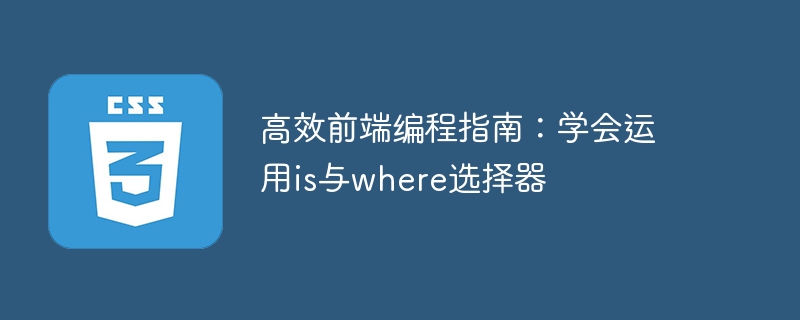
Guide to efficient front-end programming: learn to use is and where selectors
Front-end development plays an important role in today's Internet era, providing users with a good browsing experience and Efficient interactive functions. In actual development, selectors are one of the core tools of front-end development. What we are going to introduce today is the efficient use of is and where selectors to improve front-end programming efficiency.
Selectors are CSS syntax used to select web page elements. Common selectors include tag selectors, class selectors, ID selectors, etc. In actual development, we often need to select specific elements based on some conditions. At this time, the is and where selectors will come in handy.
The is selector is a new feature introduced in CSS4, which is mainly used to select elements that meet specified conditions. Its syntax is :is(selector). Among them, selector is the selection condition for the element. For example, if we want to select all elements with the class name selected or active in all div elements, we can write div:is(. selected, .active). In this way, you can quickly select the target element with just one line of code.
div:is(.selected, .active) {
color: red;
}The where selector is another powerful new feature in CSS4, which can select elements based on conditions. Its syntax is :where(condition). Among them, condition is the judgment condition for the element. For example, if we want to select all elements with a class name of highlight among all p elements, we can write p:where(.highlight). This way, only elements that meet the condition will have the style applied.
p:where(.highlight) {
background-color: yellow;
}Not only that, the is and where selectors can also be used in combination with other selectors to further enhance the flexibility of selecting elements. For example, if we want to select all li elements whose parent element is ul and have a class name of selected or active, we can write ul:is(.selected, .active) li.
ul:is(.selected, .active) li {
font-weight: bold;
} In addition, the is and where selectors also support logical operators, including union (|), intersection (,), not (not )wait. The flexible use of these operators can help developers select target elements more accurately.
p:is(:where(.highlight), .important) {
font-size: 20px;
}By properly using the is and where selectors, developers can select target elements more quickly and accurately and apply corresponding styles to them. Compared with traditional selector writing methods, is and where selectors have significant advantages in code simplicity and readability. At the same time, since the support of these two selectors is still relatively limited, they can be gradually introduced into the project to avoid compatibility issues.
In summary, the is and where selectors are an efficient way to select elements in front-end development. By rationally using these two selectors, the efficiency of front-end programming and the readability of the code can be improved. I hope this article can help front-end developers better apply the is and where selectors in actual projects.
The above is the detailed content of Guide to efficient front-end programming: learn to use is and where selectors. For more information, please follow other related articles on the PHP Chinese website!
Related articles
See more- Detailed explanation of how to improve efficiency of compiling regular expressions in python
- How to develop small programs efficiently? Recommend an absolutely easy-to-use open source framework for small programs
- What are css selectors
- (Animation demonstration) How to write code efficiently in VSCode? Tips sharing
- What are jquery's selectors?

