Home >PHP Framework >Workerman >Workerman's real-time performance testing and performance optimization in online chat applications
Workerman's real-time performance testing and performance optimization in online chat applications
- 王林Original
- 2023-09-09 15:15:351345browse
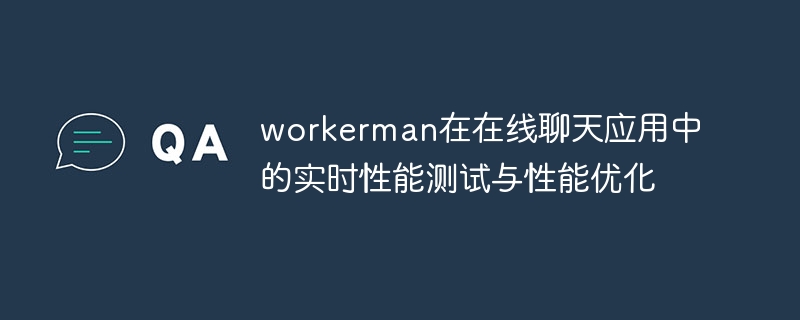
workerman’s real-time performance testing and performance optimization in online chat applications
In today’s fast-paced social environment, real-time chat applications have become an important way for people to communicate one. In order to keep the chat application real-time, we need to use efficient technology to improve its performance and stability. Among them, Workerman, as a high-performance PHP development framework, has become the first choice of developers.
Before conducting real-time performance testing, we first need to build a simple online chat application. The following is a sample code for a simple chat room developed using Workerman:
// 引入workerman的Autoloader
require_once __DIR__ . '/vendor/autoload.php';
use WorkermanWorker;
// 创建一个Worker监听2345端口,使用websocket协议通讯
$ws_worker = new Worker("websocket://0.0.0.0:2345");
// 启动4个进程对外提供服务
$ws_worker->count = 4;
// 当客户端连接时触发的回调函数
$ws_worker->onConnect = function ($connection) {
echo "New connection
";
};
// 当收到客户端的消息时触发的回调函数
$ws_worker->onMessage = function ($connection, $data) {
echo "Received message: $data
";
// 广播消息给所有连接的客户端
foreach ($connection->worker->connections as $clientConnection) {
$clientConnection->send($data);
}
};
// 当客户端断开连接时触发的回调函数
$ws_worker->onClose = function ($connection) {
echo "Connection closed
";
};
// 运行Worker
Worker::runAll();The above code defines a Workerman worker, listens to port 2345, and uses the websocket protocol for communication. When the client connects, the onConnect callback function will be triggered; when a client message is received, the onMessage callback function will be triggered; when the client disconnects, the ## will be triggered. #onCloseCallback function. At the same time, in order to realize real-time chat between multiple users, in the onMessage callback function, the received message will be broadcast to all connected clients.
ab -n 1000 -c 100 http://localhost:2345/The above command means sending 1000 requests, 100 concurrent requests each time, and sending a GET request to http://localhost:2345/. Through the test results of the ab tool, we can understand the performance indicators of Workerman when processing concurrent requests, including throughput, response time, etc. In addition to performance testing, we can also perform performance optimization on the Workerman application in a variety of ways to improve its real-time performance. The following are some common performance optimization tips:
- Use multi-process or multi-thread: Workerman supports running in multi-process mode, and you can start multiple processes to handle requests by setting the count attribute of the worker. This can make full use of the performance of multi-core CPUs and improve the concurrent processing capabilities of applications.
- Use memory cache: Workerman provides the Cache class, which can be used to implement memory cache and accelerate data reading and writing. For example, you can use the Cache::set() method to cache chat records in memory to reduce the number of reads and writes to the database.
- Use connection pool: In some scenarios, frequent database connections and disconnections can cause performance bottlenecks. You can use the connection pool technology provided by Workerman to cache database connections in memory, reuse existing connections, and avoid frequent connection and disconnection operations.
- Caching static data: For some static data, such as page templates, CSS, JS files, etc., caching technology can be used to store it in memory to reduce IO operations for each request and improve processing speed.
- Use asynchronous IO: Workerman supports asynchronous IO operations and can improve the processing speed of the application by using asynchronous IO methods instead of synchronous IO operations. For example, asynchronous database connections and query operations can be used to reduce blocking time.
The above is the detailed content of Workerman's real-time performance testing and performance optimization in online chat applications. For more information, please follow other related articles on the PHP Chinese website!
Related articles
See more- thinkphp5 uses the workerman timer to regularly crawl site content code
- Introduction to JavaScript performance optimization methods (with examples)
- How workerman stays connected
- The method and function of workerman writing mysql connection pool
- Parse laravel using workerman user interaction and server interaction

