Home >Database >Mysql Tutorial >Summary of frequently asked questions about importing Excel data into Mysql: How to solve the problem of data length exceeding the limit encountered during import?
Summary of frequently asked questions about importing Excel data into Mysql: How to solve the problem of data length exceeding the limit encountered during import?
- PHPzOriginal
- 2023-09-09 14:42:392119browse
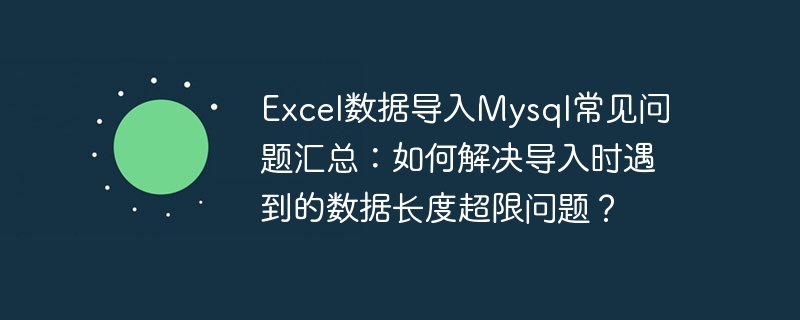
Summary of frequently asked questions about importing Excel data into Mysql: How to solve the problem of data length exceeding the limit encountered during import?
Importing Excel data to Mysql database is one of the tasks often encountered in daily work. However, during the import process, we often encounter the problem of data length exceeding the limit, especially when the data length of some fields in the Excel table exceeds the defined length of the corresponding fields in the Mysql database table. This article will explain this problem in detail and give corresponding solutions.
1. Problem background
When importing Excel data into the Mysql database, we often use some tools or write some code to complete this task. During the import process, you may encounter the following error message:
"Data truncation: Data too long for column 'XXX' at row XXX"
This error message indicates that the imported data length exceeds the database The length of the table definition.
2. Cause of the problem
The reason for this problem is that the data length of some columns in Excel exceeds the defined length of the corresponding field in the database table. Mysql database has restrictions on the length of each field. If the length of imported data exceeds the defined length of the field, data truncation will occur.
3. Solution
To address this problem, we can have the following solutions:
- Adjust the field length of the database table
This is one of the simplest solutions. By modifying the length of the corresponding fields of the database table, it can accommodate extremely long data. For example, change a field originally defined as VARCHAR(50) to VARCHAR(100).
Sample code:
ALTER TABLE table name MODIFY COLUMN column name VARCHAR(100);
- Check the Excel data length in advance
Before importing Excel data into the Mysql database, we can check the data length of each column in Excel by writing a piece of code or using some tools. If it is found that the data length of some columns exceeds the defined length of the database table field, truncation or other processing can be performed in advance.
Sample code:
def check_excel_data(filename):
# 读取Excel数据
data = read_excel(filename)
for column in data.columns:
max_length = get_column_length_from_db(column) # 从数据库中获取字段的最大长度
for value in data[column]:
if len(str(value)) > max_length:
# 对超长的数据进行截断或者其他处理
truncated_value = str(value)[:max_length]
handle_truncated_value(truncated_value)
- Use text import tool
If the data length in Excel It is too long and cannot be solved by modifying the length of the database table field or processing the data in advance. You can use the text import tool LOAD DATA provided by Mysql to import data in batches. Text import tools are more flexible and can handle large amounts of data without being limited by data length.
Sample code:
LOAD DATA INFILE 'data.txt' INTO TABLE table name;
Among them, 'data.txt' is a text file that saves Excel data.
4. Summary
In the process of importing Excel data into the Mysql database, it is common to encounter the problem of data length exceeding the limit. We can solve this problem by adjusting the database table field length, checking the Excel data length in advance, or using a text import tool. Choosing the appropriate solution based on the specific situation can complete the data import task more efficiently.
The above is the detailed content of Summary of frequently asked questions about importing Excel data into Mysql: How to solve the problem of data length exceeding the limit encountered during import?. For more information, please follow other related articles on the PHP Chinese website!

