Home >Operation and Maintenance >Linux Operation and Maintenance >Linux Server Security: Intrusion Detection Using the Command Line
Linux Server Security: Intrusion Detection Using the Command Line
- WBOYWBOYWBOYWBOYWBOYWBOYWBOYWBOYWBOYWBOYWBOYWBOYWBOriginal
- 2023-09-09 13:39:251513browse
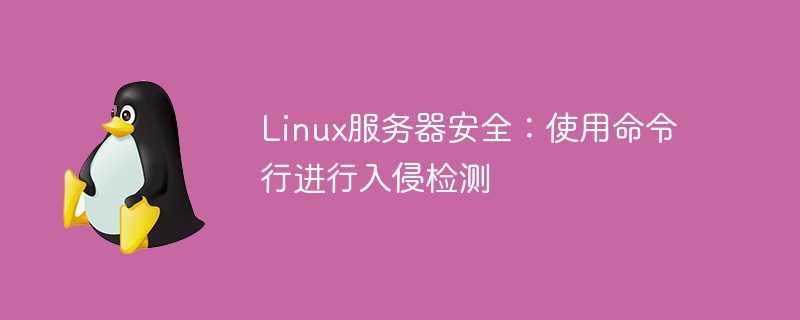
Linux server security: using the command line for intrusion detection
Introduction:
In today's Internet era, server security is particularly important. As an open source operating system, Linux is widely used, but it has also become one of the targets of hacker attacks. In order to protect our servers from intrusion threats, we need to continuously learn and apply some intrusion detection technologies. This article will introduce how to use the command line to perform intrusion detection on Linux servers and provide relevant code examples.
1. Port Scanning
Port scanning is one of the important steps in intrusion detection. Hackers will use open ports to intrude, so we need to regularly scan the ports on the server to detect abnormalities in time.
On a Linux server, we can use the nmap command to perform port scanning. Here is a simple example:
nmap -p 1-65535 example.com
The above command will scan all ports on the example.com host, the port range is from 1 to 65535. If an open port is found, we need to further investigate the cause and take appropriate security measures in a timely manner.
2. Log analysis
Log analysis is another important step in intrusion detection. The system log on the server contains records of various activities and events. Potential intrusion behavior can be discovered by analyzing the log.
On a Linux server, we can use the grep command to filter the information in the system log and find records related to the intrusion. The following is a simple example:
grep "Failed password" /var/log/auth.log
The above command will search for the "Failed password" keyword in the /var/log/auth.log file. These records are likely to be attempts by intruders to The act of guessing passwords. We should regularly check and analyze log files to detect potential intrusion attempts in a timely manner.
3. File integrity check
Intruders may carry out attacks by modifying system files, so we need to perform file integrity checks to ensure that system files have not been tampered with.
On a Linux server, we can use the tripwire tool to perform an integrity check on the file system. Here is a simple example:
First, install the tripwire tool:
sudo apt-get install tripwire
Then, initialize tripwire:
sudo tripwire --init
Next, use tripwire to check the integrity of the file system:
sudo tripwire --check
The above command will check the integrity of the file system and generate a report. We need to run this command regularly and check the report for any abnormalities.
4. Network traffic monitoring
Network traffic monitoring can help us detect abnormal network activities and discover intrusions in a timely manner.
On a Linux server, we can use the tcpdump command to capture network traffic. The following is a simple example:
sudo tcpdump -i eth0
The above command will capture the network traffic on the eth0 network card and print out the relevant information. We can judge whether there is abnormal network activity based on the printed information.
5. Firewall configuration
The firewall can help us block unnecessary network connections and improve the security of the server.
On a Linux server, we can use the iptables command to configure the firewall. Here is a simple example:
First, block all inbound connections:
sudo iptables -P INPUT DROP
Then, allow inbound connections on specific ports:
sudo iptables -A INPUT -p tcp --dport 22 -j ACCEPT sudo iptables -A INPUT -p tcp --dport 80 -j ACCEPT
The above command will Allow inbound connections for SSH (port 22) and HTTP (port 80). We need to configure firewall rules according to the actual situation to ensure the security of the server.
Conclusion:
Using the command line for intrusion detection is an important means to protect the security of Linux servers. This article introduces intrusion detection technologies such as port scanning, log analysis, file integrity checking, network traffic monitoring, and firewall configuration, and provides corresponding code examples. It is hoped that readers can pay more attention to server security and take corresponding security measures to protect the server from the threat of intrusion.
The above is the detailed content of Linux Server Security: Intrusion Detection Using the Command Line. For more information, please follow other related articles on the PHP Chinese website!

