Home >Web Front-end >CSS Tutorial >How to easily master CSS3 and apply it to web design
How to easily master CSS3 and apply it to web design
- WBOYWBOYWBOYWBOYWBOYWBOYWBOYWBOYWBOYWBOYWBOYWBOYWBOriginal
- 2023-09-09 11:09:111113browse
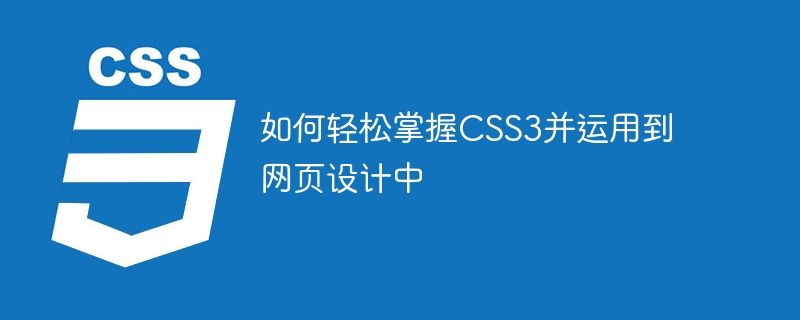
How to easily master CSS3 and apply it to web design
CSS3 is a style sheet language used for web design. It has many useful functions and features. Can make web design more rich and attractive. However, for beginners, CSS3 can be somewhat difficult to understand and master. This article will introduce some simple ways and methods to help readers easily master CSS3 and apply it to web design to achieve better results.
First of all, it is very important to understand the basic structure and syntax of CSS3. CSS3 consists of selectors and property declarations. Selectors are used to locate HTML elements, while attribute declarations are used to style elements. For example, here is a simple CSS3 code example:
h1 {
color: blue;
font-size: 24px;
}In this example, the selector is "h1", which represents all heading elements, and the attribute declaration sets the color of the heading to blue and the font of Size is 24 pixels.
Secondly, it is also very important to learn and master the various properties and characteristics of CSS3. CSS3 has many powerful properties, such as border styles, gradients, animations, etc., which can effectively improve the appearance and interactive effects of web pages.
For example, the following is a sample code that uses CSS3 to implement a rounded border:
.box {
width: 200px;
height: 200px;
background-color: #f2f2f2;
border-radius: 10px;
}In this example, we create an element named "box" and set its width and The height is 200 pixels and the background color is light gray. By using the property "border-radius" and setting it to 10 pixels, we can make the border of the element rounded.
In addition, CSS3 also introduces a powerful gradient function, which can add gradient effects to the background of elements. Here is a simple example code:
.box {
width: 200px;
height: 200px;
background-image: linear-gradient(to right, #ff0000, #0000ff);
}In this example, we use the property "background-image" and set it to "linear-gradient" to create a gradient background from red to blue.
Finally, understanding and learning the animation features of CSS3 is one of the keys to improving the visual appeal of web pages. The animation function of CSS3 can be implemented through the "animation" attribute. The following is a simple animation example code:
.box {
width: 100px;
height: 100px;
background-color: red;
animation: move 2s infinite;
}
@keyframes move {
0% { transform: translateX(0); }
50% { transform: translateX(200px); }
100% { transform: translateX(0); }
}In this example, we create an animation effect for the element named "box". The animation name is "move", the duration is 2 seconds, and it is set to execute in an infinite loop. Through keyframes "keyframes", we define the specific effect of the animation, from the beginning when the element does not make any changes, to when the element moves 200 pixels to the right at 50%, and finally returns to the starting position.
In summary, mastering CSS3 and applying it to web design can make web pages richer and more diverse. By understanding the basic CSS3 syntax and structure, learning and mastering various properties and features, and using animation functions, we can easily create satisfying web designs. I hope that the methods and sample codes provided in this article can help readers better understand and apply CSS3 to web design.
The above is the detailed content of How to easily master CSS3 and apply it to web design. For more information, please follow other related articles on the PHP Chinese website!

