 Backend Development
Backend Development PHP Tutorial
PHP Tutorial Cross-platform migration and compatibility processing of PHP database connection
Cross-platform migration and compatibility processing of PHP database connection
Cross-platform migration and compatibility processing of PHP database connections
When developing PHP applications, it is often necessary to connect and interact with the database. However, there may be some differences between different operating systems and database systems, causing problems during cross-platform migration. This article will introduce how to perform cross-platform migration and compatibility processing of database connections in PHP, and provide some code examples to help readers understand.
1. Choose a suitable database connection method
In PHP, you can use a variety of methods to connect to the database, such as mysqli, PDO, etc. When migrating across platforms, you should try to choose a database connection method with better compatibility. Among them, PDO is a database abstraction layer in PHP that supports a variety of databases and has good cross-platform compatibility. Therefore, PDO can be used for database connections in most cases.
The following is a sample code for using PDO to connect to a MySQL database:
<?php
$host = 'localhost'; // 数据库主机
$dbname = 'mydatabase'; // 数据库名称
$username = 'root'; // 数据库用户名
$password = 'password'; // 数据库密码
try {
$pdo = new PDO("mysql:host=$host;dbname=$dbname", $username, $password);
$pdo->setAttribute(PDO::ATTR_ERRMODE, PDO::ERRMODE_EXCEPTION);
echo "数据库连接成功!";
} catch (PDOException $e) {
echo "数据库连接失败: " . $e->getMessage();
}
?>2. Processing the database configuration file
In actual projects, the database connection parameters are usually stored in In a separate configuration file to facilitate configuration switching in different environments. When migrating across platforms, special attention needs to be paid to configuration file compatibility.
The following is a simple database configuration file example:
<?php
return [
'default' => [
'driver' => 'mysql',
'host' => 'localhost',
'database' => 'mydatabase',
'username' => 'root',
'password' => 'password',
'charset' => 'utf8',
'collation' => 'utf8_unicode_ci',
'prefix' => '',
],
// 其他数据库配置...
];
?>Under different operating systems, there may be differences in path separators. For example, backslash () is used in Windows systems, while forward slash (/) is used in Unix/Linux systems. Therefore, when processing database configuration files, you should try to use platform-independent path representation, such as using the DIRECTORY_SEPARATOR constant.
The following is a sample code for processing database configuration file paths:
<?php $configPath = __DIR__ . DIRECTORY_SEPARATOR . 'config.php'; $config = require $configPath; ?>
3. Compatibility of processing database table names and field names
In different database systems, for tables There may be some differences in naming conventions for names and field names. For example, in MySQL, table names and field names are not case-sensitive, while in Oracle they are case-sensitive. In order to ensure cross-platform compatibility, you should try to follow more standardized naming rules and avoid using keywords and special characters.
In actual development, you can use backticks (`) to wrap table names and field names to avoid conflicts with keywords. The following is a sample code for querying all records in the table:
<?php
$sql = "SELECT * FROM `users`";
$stmt = $pdo->query($sql);
while ($row = $stmt->fetch(PDO::FETCH_ASSOC)) {
// 处理每条记录...
}
?>4. Compatibility of processing date and time
In different database systems, there may be differences in the way dates and times are represented. . In order to ensure cross-platform compatibility, standard date and time representation formats, such as ISO 8601 format, should be used whenever possible.
In PHP, you can use the date() function and the strtotime() function to convert date and time formats. The following is a sample code for converting date format:
<?php
// 将日期格式从Y-m-d转换为Y/m/d
$originalDate = '2022-01-01';
$newDate = date('Y/m/d', strtotime($originalDate));
?>The above is a brief introduction to cross-platform migration and compatibility processing of PHP database connections. In actual development, further compatibility processing and optimization need to be carried out according to specific circumstances. I hope the content of this article will be helpful to readers in dealing with cross-platform migration and compatibility processing of PHP database connections.
The above is the detailed content of Cross-platform migration and compatibility processing of PHP database connection. For more information, please follow other related articles on the PHP Chinese website!
 如何在FastAPI中实现数据库连接和事务处理Jul 30, 2023 am 11:45 AM
如何在FastAPI中实现数据库连接和事务处理Jul 30, 2023 am 11:45 AM如何在FastAPI中实现数据库连接和事务处理引言:随着Web应用程序的快速发展,数据库连接和事务处理成为了一个非常重要的主题。FastAPI是一个高性能的PythonWeb框架,因其快速和易于使用而受到开发者的喜爱。在本文中,我们将介绍如何在FastAPI中实现数据库连接和事务处理,以帮助您构建可靠和高效的Web应用程序。第一部分:数据库连接在FastA
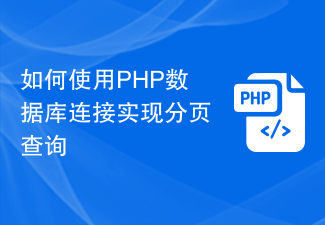 如何使用PHP数据库连接实现分页查询Sep 08, 2023 pm 02:28 PM
如何使用PHP数据库连接实现分页查询Sep 08, 2023 pm 02:28 PM如何使用PHP数据库连接实现分页查询在开发web应用中,常常会涉及到对数据库进行查询并进行分页显示的需求。PHP作为一种常用的服务端脚本语言,具备强大的数据库连接功能,可以很方便地实现分页查询。本文将详细介绍如何使用PHP数据库连接实现分页查询,并附上相应的代码示例。准备数据库在开始之前,我们需要准备一个数据库,包含要查询的数据。这里以MySQL数据库为例,
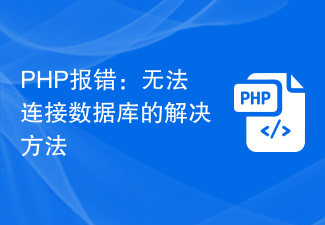 PHP报错:无法连接数据库的解决方法Jul 12, 2023 pm 06:07 PM
PHP报错:无法连接数据库的解决方法Jul 12, 2023 pm 06:07 PMPHP报错:无法连接数据库的解决方法在使用PHP开发过程中,经常会遇到无法连接数据库的问题。这是非常常见的错误,但是却给开发人员带来不小的困扰。本文将介绍一些常见的解决方法,并提供相应的代码示例,帮助开发人员快速解决该问题。检查数据库连接信息首先,应该检查数据库连接信息是否正确。通常,数据库连接信息包括主机名、用户名、密码和数据库名。正确无误的数据库连接信息
 如何连接和操作数据库以及处理SQL查询Aug 02, 2023 am 09:06 AM
如何连接和操作数据库以及处理SQL查询Aug 02, 2023 am 09:06 AM如何连接和操作数据库以及处理SQL查询在开发应用程序的过程中,数据库连接和操作是非常重要的一部分。数据库是存储和管理数据的重要工具,而SQL(StructuredQueryLanguage)是用于查询和操作数据库的标准语言。在本文中,我们将学习如何连接和操作数据库,并展示一些处理SQL查询的代码示例。连接数据库:首先,我们需要连接到数据库才能进行
 如何使用PDO连接到Microsoft Access数据库Jul 29, 2023 pm 10:17 PM
如何使用PDO连接到Microsoft Access数据库Jul 29, 2023 pm 10:17 PM如何使用PDO连接到MicrosoftAccess数据库MicrosoftAccess是一款常用的关系数据库管理系统,它提供了用户友好的图形化界面和强大的数据管理功能。对于许多开发人员而言,使用PHP来连接到MicrosoftAccess数据库是个挑战。然而,通过使用PHP的PDO(PHPDataObject)扩展,连接到Access数据库变得相
 PHP使用ORM框架连接数据库的方法May 15, 2023 pm 09:51 PM
PHP使用ORM框架连接数据库的方法May 15, 2023 pm 09:51 PMPHP使用ORM框架连接数据库的方法ORM(Object-RelationalMapping)框架是一种将对象模型和关系型数据库模型进行映射的技术。它可以让开发者使用对象的方式来操作数据库,从而避免了手写SQL语句的繁琐和容易出错的问题。ORM框架在PHP中使用广泛,如Laravel的EloquentORM、Symfony的DoctrineORM等。在
 如何优化PHP的数据库连接和查询性能?Jun 29, 2023 am 10:25 AM
如何优化PHP的数据库连接和查询性能?Jun 29, 2023 am 10:25 AM如何优化PHP的数据库连接和查询性能?数据库是Web开发中不可或缺的一部分,而PHP作为一种广泛使用的服务器端脚本语言,其与数据库的连接和查询性能对于整个系统的性能至关重要。本文将介绍一些优化PHP数据库连接和查询性能的技巧和建议。使用持久化连接:在PHP中,每次执行数据库查询时都会建立一次数据库连接。而持久化连接可以在多次查询中重用同一个数据库连接,从而减
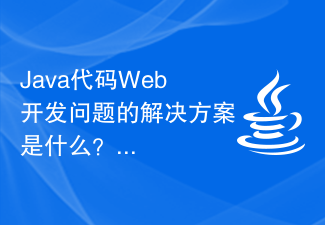 Java代码Web开发问题的解决方案是什么?Jun 30, 2023 pm 09:58 PM
Java代码Web开发问题的解决方案是什么?Jun 30, 2023 pm 09:58 PM如何解决Java中遇到的Web开发问题在Java的Web开发过程中,我们常常会遇到一些代码问题,这些问题可能会导致程序无法正常运行,甚至会影响系统的性能和安全性。为了有效地解决这些问题,我们需要深入了解Java的特性和常见的Web开发问题,并学会使用相应的技术和工具来解决它们。一、Java中常见的Web开发问题内存泄漏:在Java的Web开发中,内存泄漏是一


Hot AI Tools

Undresser.AI Undress
AI-powered app for creating realistic nude photos

AI Clothes Remover
Online AI tool for removing clothes from photos.

Undress AI Tool
Undress images for free

Clothoff.io
AI clothes remover

AI Hentai Generator
Generate AI Hentai for free.

Hot Article

Hot Tools

SAP NetWeaver Server Adapter for Eclipse
Integrate Eclipse with SAP NetWeaver application server.

EditPlus Chinese cracked version
Small size, syntax highlighting, does not support code prompt function

Dreamweaver Mac version
Visual web development tools

Notepad++7.3.1
Easy-to-use and free code editor

VSCode Windows 64-bit Download
A free and powerful IDE editor launched by Microsoft





