Vue3+TS+Vite development skills: how to interact with the backend API
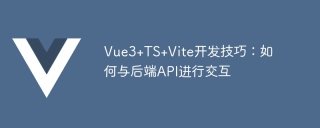
Vue3 TS Vite Development Tips: How to interact with the back-end API
Introduction:
In web application development, data between the front-end and the back-end Interaction is a very important link. As a popular front-end framework, Vue3 has many ways to interact with back-end APIs. This article will introduce how to use the Vue3 TypeScript Vite development environment to interact with the back-end API, and deepen understanding through code examples.
1. Use Axios to send requests
Axios is a popular HTTP request library that supports use in browsers and Node.js environments. We first need to install Axios in the project and introduce it where needed.
Sample code:
import axios from 'axios';
export function fetchUserData(userId: number) {
return axios.get(`/api/user/${userId}`);
} In this example, we define a function fetchUserData that accepts a userId parameter and uses Axios to send a GET request to the backend API's / api/user/{userId}Path. Axios will return a Promise, and we can use the then method to process the returned data.
2. Use Fetch API to send requests
In addition to Axios, we can also use JavaScript’s native Fetch API to send requests. Fetch API is a modern alternative to XMLHttpRequest HTTP request library, which supports use in browsers.
Sample code:
export function fetchUserData(userId: number) {
return fetch(`/api/user/${userId}`).then(res => res.json());
}In this example, we use the Fetch API to send a GET request and process the returned data through the then method. It should be noted that the Fetch API returns a Promise, and we need to use the json method to parse the returned data.
3. Result of processing request
Generally speaking, the data returned by the backend API may have two situations: success and failure. We need to determine whether the request is successful based on the returned status code and process different results.
Sample code:
export function fetchUserData(userId: number) {
return axios.get(`/api/user/${userId}`).then(res => {
if (res.status === 200) {
// 请求成功
return res.data;
} else {
// 请求失败
throw new Error(res.statusText);
}
});
}In this example, we use Axios to send a GET request and judge the returned status code. If the status code is 200, it means the request is successful, and we can get the returned data through res.data. If the status code is not 200, it means the request failed and we can throw an error through the throw statement.
4. Use asynchronous/await to process requests
In addition to using the then method to process Promise, we can also use the asynchronous/await syntax introduced in ES2017 to process requests.
Sample code:
export async function fetchUserData(userId: number) {
try {
const res = await axios.get(`/api/user/${userId}`);
if (res.status === 200) {
return res.data;
} else {
throw new Error(res.statusText);
}
} catch (error) {
console.error(error);
}
}In this example, we use async/await syntax to handle asynchronous requests. By adding the async keyword in front of the function, we can use await inside the function to wait for the result of a Promise. In the try-catch statement, we can use await to wait for Axios' GET request and process the returned results in the same way.
Conclusion:
This article introduces how to use the Vue3 TypeScript Vite development environment to interact with the back-end API, and deepens understanding through code examples. We can use Axios or Fetch API to send requests and process the results of the request based on the returned status code. I hope this article will be helpful to everyone in interacting with the backend API in Vue3 development.
The above is the detailed content of Vue3+TS+Vite development skills: how to interact with the backend API. For more information, please follow other related articles on the PHP Chinese website!
 Vue.js vs. React: A Comparative Analysis of JavaScript FrameworksApr 30, 2025 am 12:10 AM
Vue.js vs. React: A Comparative Analysis of JavaScript FrameworksApr 30, 2025 am 12:10 AMVue.js and React each have their own advantages and disadvantages. When choosing, you need to comprehensively consider team skills, project size and performance requirements. 1) Vue.js is suitable for fast development and small projects, with a low learning curve, but deep nested objects can cause performance problems. 2) React is suitable for large and complex applications, with a rich ecosystem, but frequent updates may lead to performance bottlenecks.
 Vue.js vs. React: Use Cases and ApplicationsApr 29, 2025 am 12:36 AM
Vue.js vs. React: Use Cases and ApplicationsApr 29, 2025 am 12:36 AMVue.js is suitable for small to medium-sized projects, while React is suitable for large projects and complex application scenarios. 1) Vue.js is easy to use and is suitable for rapid prototyping and small applications. 2) React has more advantages in handling complex state management and performance optimization, and is suitable for large projects.
 Vue.js vs. React: Comparing Performance and EfficiencyApr 28, 2025 am 12:12 AM
Vue.js vs. React: Comparing Performance and EfficiencyApr 28, 2025 am 12:12 AMVue.js and React each have their own advantages: Vue.js is suitable for small applications and rapid development, while React is suitable for large applications and complex state management. 1.Vue.js realizes automatic update through a responsive system, suitable for small applications. 2.React uses virtual DOM and diff algorithms, which are suitable for large and complex applications. When selecting a framework, you need to consider project requirements and team technology stack.
 Vue.js vs. React: Community, Ecosystem, and SupportApr 27, 2025 am 12:24 AM
Vue.js vs. React: Community, Ecosystem, and SupportApr 27, 2025 am 12:24 AMVue.js and React each have their own advantages, and the choice should be based on project requirements and team technology stack. 1. Vue.js is community-friendly, providing rich learning resources, and the ecosystem includes official tools such as VueRouter, which are supported by the official team and the community. 2. The React community is biased towards enterprise applications, with a strong ecosystem, and supports provided by Facebook and its community, and has frequent updates.
 React and Netflix: Exploring the RelationshipApr 26, 2025 am 12:11 AM
React and Netflix: Exploring the RelationshipApr 26, 2025 am 12:11 AMNetflix uses React to enhance user experience. 1) React's componentized features help Netflix split complex UI into manageable modules. 2) Virtual DOM optimizes UI updates and improves performance. 3) Combining Redux and GraphQL, Netflix efficiently manages application status and data flow.
 Vue.js vs. Backend Frameworks: Clarifying the DistinctionApr 25, 2025 am 12:05 AM
Vue.js vs. Backend Frameworks: Clarifying the DistinctionApr 25, 2025 am 12:05 AMVue.js is a front-end framework, and the back-end framework is used to handle server-side logic. 1) Vue.js focuses on building user interfaces and simplifies development through componentized and responsive data binding. 2) Back-end frameworks such as Express and Django handle HTTP requests, database operations and business logic, and run on the server.
 Vue.js and the Frontend Stack: Understanding the ConnectionsApr 24, 2025 am 12:19 AM
Vue.js and the Frontend Stack: Understanding the ConnectionsApr 24, 2025 am 12:19 AMVue.js is closely integrated with the front-end technology stack to improve development efficiency and user experience. 1) Construction tools: Integrate with Webpack and Rollup to achieve modular development. 2) State management: Integrate with Vuex to manage complex application status. 3) Routing: Integrate with VueRouter to realize single-page application routing. 4) CSS preprocessor: supports Sass and Less to improve style development efficiency.
 Netflix: Exploring the Use of React (or Other Frameworks)Apr 23, 2025 am 12:02 AM
Netflix: Exploring the Use of React (or Other Frameworks)Apr 23, 2025 am 12:02 AMNetflix chose React to build its user interface because React's component design and virtual DOM mechanism can efficiently handle complex interfaces and frequent updates. 1) Component-based design allows Netflix to break down the interface into manageable widgets, improving development efficiency and code maintainability. 2) The virtual DOM mechanism ensures the smoothness and high performance of the Netflix user interface by minimizing DOM operations.


Hot AI Tools

Undresser.AI Undress
AI-powered app for creating realistic nude photos

AI Clothes Remover
Online AI tool for removing clothes from photos.

Undress AI Tool
Undress images for free

Clothoff.io
AI clothes remover

Video Face Swap
Swap faces in any video effortlessly with our completely free AI face swap tool!

Hot Article

Hot Tools

Dreamweaver CS6
Visual web development tools

SAP NetWeaver Server Adapter for Eclipse
Integrate Eclipse with SAP NetWeaver application server.

PhpStorm Mac version
The latest (2018.2.1) professional PHP integrated development tool

Atom editor mac version download
The most popular open source editor

Safe Exam Browser
Safe Exam Browser is a secure browser environment for taking online exams securely. This software turns any computer into a secure workstation. It controls access to any utility and prevents students from using unauthorized resources.






