Home >Common Problem >What happens if the card slot cannot recognize the card?
What happens if the card slot cannot recognize the card?
- 小老鼠Original
- 2023-09-08 17:54:2712413browse
The reasons why the card slot cannot recognize the card are: 1. Physical problems with the card slot. Use an air tank or cotton swab to clean the card slot, and ensure that the card is well connected when inserted into the card slot; 2. Card problem, it may be the card slot. If there is a problem itself, try to test the card on other devices; 3. Card slot failure, due to poor contact, damaged pins or other hardware problems; 4. Software problem, try restarting the device to ensure the software is reloaded; 5. SIM The card is locked, contact the operator to ensure that the SIM card has been activated correctly; 6. If the SIM card is damaged, replace it with a new one, and make sure it is within the validity period, etc.
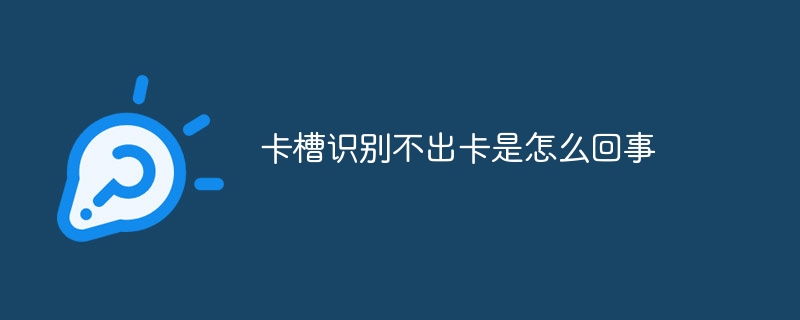
#The operating system of this tutorial: iOS16.5 system, iPhone13 Promax mobile phone.
The problem of the card slot not recognizing the card may have many causes. Here are some common issues and solutions that may cause the card slot to not recognize the card:
Card Slot Physical Issues: First, check the card slot for any physical damage or impurities. Sometimes dust, dirt, or loose connectors can prevent the card slot from properly recognizing the card. Use an air can or cotton swab to clean the card slot and make sure the card is well connected when inserted into the slot.
Card problem: If the card slot does not recognize the card, there may be a problem with the card itself. Try testing the card on other devices, such as other phones or card readers. If the card works fine on other devices, then the problem may not be with the card.
Card slot failure: The card slot itself may be faulty. This could be due to bad contacts, damaged pins, or other hardware issues. In this case, it is best to send the device for repair or consult a professional technician.
Software problem: Sometimes, the card slot not recognizing the card may be caused by a software problem. Try restarting the device to ensure the software reloads. You can also try updating your device's operating system and drivers to resolve possible software compatibility issues.
SIM card lock: If it is a new SIM card or a SIM card obtained from another operator, it may need to be unlocked or activated. Contact your operator to make sure the SIM card is properly activated and check if it needs to be unlocked.
Damaged SIM card: Sometimes, the SIM card may become damaged or expired. Try a new SIM card and make sure it is within the validity period.
Software settings: In some cases, the device may require specific settings to correctly recognize the card. Check your device's settings menu to make sure the SIM card slot is enabled and not restricted or disabled.
Hardware Compatibility: In some cases, a device may not be compatible with a specific type or specification of card. Check the device's user manual or contact the manufacturer to determine if the device supports the type of card you are using.
If none of the above methods can solve the problem that the card slot cannot recognize the card, it is recommended to consult professional technicians or contact the customer support of the device manufacturer for further help and guidance.
The above is the detailed content of What happens if the card slot cannot recognize the card?. For more information, please follow other related articles on the PHP Chinese website!
Related articles
See more- Is 13pro dual-SIM dual standby? Only one card slot?
- Apple 12 card slots
- What should I do if the card slot does not respond when I poke it with a card removal pin?
- What's wrong with the card slot not recognizing the card?
- Eye-catching new Nikon retro camera features dual card slots and high-resolution mode

