Home >Backend Development >PHP Tutorial >Implementing PHP -- building practical projects from scratch
Implementing PHP -- building practical projects from scratch
- 王林Original
- 2023-09-08 16:51:231314browse
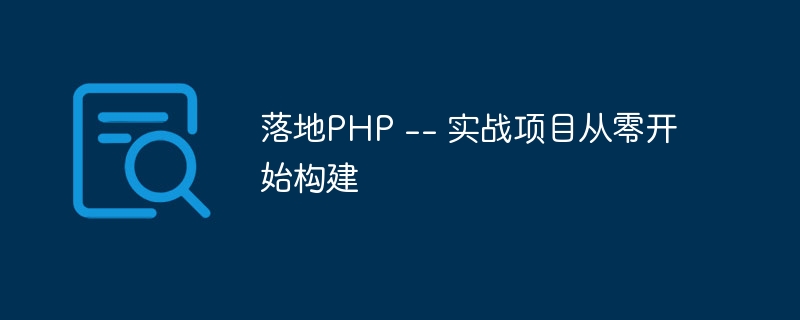
Planning PHP -- Practical projects are built from scratch
Introduction:
PHP is a scripting language that is very commonly used in Web development. It is simple and easy to learn. , suitable for beginners to get started, and has powerful functions and wide application areas. This article will start from scratch and introduce how to build a PHP-based web application through practical projects.
Step One: Environment Setup
First, we need to set up a development environment. PHP can run on operating systems such as Windows, Mac and Linux. We can use integrated environments such as WAMP, LAMP or MAMP, or manually install components such as PHP, Apache and MySQL. Here, I will use XAMPP as the environment building tool.
After installing XAMPP, enter "http://localhost" in the browser. If you can see the XAMPP welcome page, it means that the environment has been set up successfully.
Step 2: Project Planning
Before starting coding, we need to plan the project structure and functional requirements. Suppose we want to build a simple blog system. Users can register accounts and publish articles, and other users can browse and comment on articles.
According to the project plan, we can divide the project into the following modules:
- User registration and login module
- Article publishing and browsing module
- Comment Module
Step Three: Database Design
Before we start writing code, we need to design the database. We can use MySQL as the database management system.
First, create a database named "blog". Create two tables in this database: users and articles. The user table contains fields such as user ID, user name, and password; the article table contains fields such as article ID, title, content, and user ID.
CREATE DATABASE blog;
CREATE TABLE users (
id INT(6) UNSIGNED AUTO_INCREMENT PRIMARY KEY,
username VARCHAR(20) NOT NULL,
password VARCHAR( 32) NOT NULL
);
CREATE TABLE articles (
id INT(6) UNSIGNED AUTO_INCREMENT PRIMARY KEY,
title VARCHAR(100) NOT NULL,
content TEXT NOT NULL ,
user_id INT(6) UNSIGNED
);
Step 4: Write code
Next, we start writing PHP code.
- User registration and login module
First, let’s implement the user registration and login functions. Create a file named "signup.php", containing the following code:
<?php
if ($_SERVER["REQUEST_METHOD"] == "POST") {
$username = $_POST["username"];
$password = $_POST["password"];
// 验证用户名和密码
// ...
// 将用户信息插入数据库
// ...
}
?>
<h2>用户注册</h2>
<form method="post" action="signup.php">
<input type="text" name="username" placeholder="用户名" required>
<input type="password" name="password" placeholder="密码" required>
<button type="submit">注册</button>
</form>- Article publishing and browsing module
Next, we implement the article publishing and browsing functions. Create a file named "post.php" containing the following code:
<?php
// 获取文章列表
// ...
foreach ($articles as $article) {
echo "<h2>{$article['title']}</h2>";
echo "<p>{$article['content']}</p>";
}
?>
<h2>发布文章</h2>
<form method="post" action="post.php">
<input type="text" name="title" placeholder="标题" required>
<textarea name="content" placeholder="内容" required></textarea>
<button type="submit">发布</button>
</form>- Comment module
Finally, we implement the comment function. Create a file named "comment.php" containing the following code:
<?php
// 获取文章信息和评论列表
// ...
echo "<h2>{$article['title']}</h2>";
echo "<p>{$article['content']}</p>";
foreach ($comments as $comment) {
echo "<p>{$comment['content']}</p>";
}
?>
<h2>发表评论</h2>
<form method="post" action="comment.php">
<textarea name="content" placeholder="请输入评论" required></textarea>
<button type="submit">发表</button>
</form>Step 5: Testing and Deployment
After completing the above code, we can run the corresponding in the browser Page to test the functionality of the project. If everything is fine, we can deploy the code to the web server so that other users can access our website.
Conclusion:
Through the practical project of this article, we learned how to build a PHP-based Web application from scratch. We learned about the steps of environment setup, project planning, database design, and code writing, and practiced each step through code examples.
I hope this article can help beginners and enable you to better understand and master PHP development skills and applications. At the same time, I also hope that you can learn and apply PHP more deeply and use it to build more powerful web applications.
The above is the detailed content of Implementing PHP -- building practical projects from scratch. For more information, please follow other related articles on the PHP Chinese website!
Related articles
See more- The most comprehensive PHP mall system practical project video tutorial on the Internet
- How to use the Installation plug-in in practical projects
- Quickly build a simple QQ robot with PHP
- Teach you to build a WEB service using GIN
- Let's talk about Vue's new front-end construction tool Vite (first experience)

