Home >Backend Development >PHP Tutorial >How does PHP's excellent performance improve user experience?
How does PHP's excellent performance improve user experience?
- WBOYWBOYWBOYWBOYWBOYWBOYWBOYWBOYWBOYWBOYWBOYWBOYWBOriginal
- 2023-09-08 15:21:291084browse
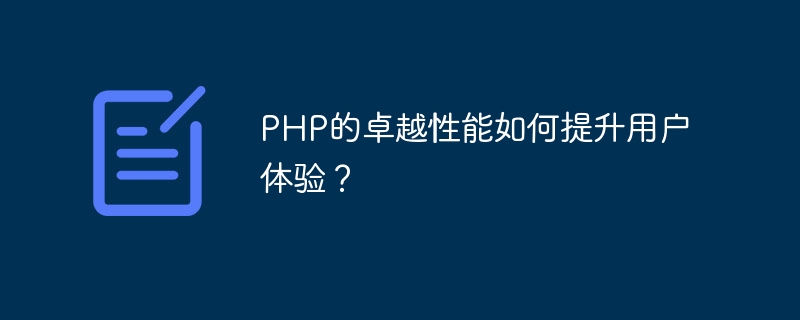
PHP is a widely used server scripting language. Its excellent performance plays an important role in improving user experience. This article will explore how to improve the performance of PHP through some technical means, thereby improving user experience.
1. Optimize database operations
Database operations are one of the most common places where performance bottlenecks occur in web applications. The following are some methods to optimize database operations to improve the performance of PHP applications:
- Reasonable use of indexes: Indexes are the key to speeding up database queries. Query performance can be significantly improved by adding indexes on frequently searched and sorted fields.
CREATE INDEX index_name ON table_name (column_name);
- Batch insert data: In scenarios where a large amount of data needs to be inserted into the database, you can use batch insert statements to reduce the number of database connections and greatly improve insertion performance.
INSERT INTO table_name (column1, column2, ...)
VALUES (value1, value2, ...),
(value1, value2, ...),
...- Database caching: Using caching technology (such as Memcached, Redis, etc.) can store some frequently queried data in the cache and reduce the number of database queries.
$result = $cache->get('key');
if (! $result) {
// 查询数据库并缓存结果
$result = $db->query('SELECT * FROM table');
$cache->set('key', $result);
}2. Use caching technology
Caching technology is one of the keys to improving PHP performance. The following are some commonly used caching technologies:
- Page staticization: Generate some pages or page fragments that do not change frequently into static files to reduce the creation of dynamic pages and database queries.
<?php ob_start(); // 生成页面内容 $html = ob_get_contents(); ob_end_flush(); // 将页面内容保存为静态文件 file_put_contents($file, $html);
- Use cache server: Store frequently used data in the cache server to reduce the number of database queries.
$cache = new Memcached();
$cache->addServer('localhost', 11211);
$key = 'key';
$value = $cache->get($key);
if (! $value) {
// 查询数据库,并将结果存入缓存
$value = $db->query('SELECT * FROM table');
$cache->set($key, $value);
}3. Code optimization
Code optimization is another important aspect to improve PHP performance. The following are some code optimization tips:
- Reduce the number of function calls: Function calls will bring a certain overhead, so performance can be improved by reducing the number of function calls.
- Use appropriate data structures: According to specific needs, choosing an appropriate data structure can improve the running efficiency of the code.
- Avoid duplicate code: Duplicate code will lead to redundancy. You can use functions or classes to encapsulate common code and reduce redundancy.
- Loop optimization: Loops are a common performance bottleneck. Loops can be optimized by reducing the number of loops and using more efficient loop methods (such as foreach instead of for).
To sum up, by optimizing database operations, using caching technology and code optimization, the performance of PHP can be improved, thereby improving the user experience. In actual development, only by selecting appropriate optimization methods according to specific needs and conducting reasonable testing and debugging can the best performance results be achieved.
The above is the detailed content of How does PHP's excellent performance improve user experience?. For more information, please follow other related articles on the PHP Chinese website!

