Home >Web Front-end >CSS Tutorial >Master the knowledge of CSS3 flex layout and easily implement multi-column web page layout.
Master the knowledge of CSS3 flex layout and easily implement multi-column web page layout.
- PHPzOriginal
- 2023-09-08 14:24:271270browse
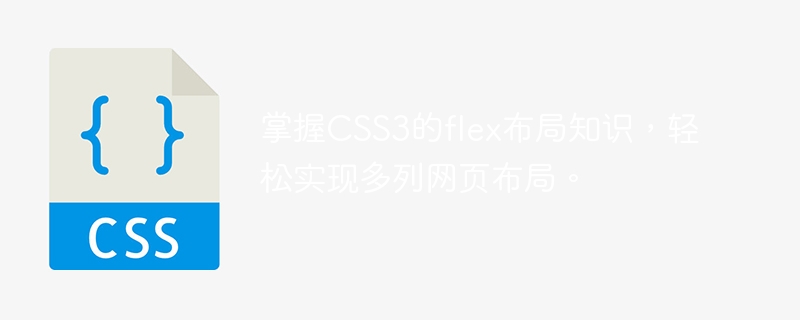
Master the flex layout knowledge of CSS3 and easily implement multi-column web page layout
Introduction:
With the development of the Internet, web page layouts are becoming more and more diverse. . Traditional web page layout often needs to rely on float or table layout when dealing with multi-column layout, but these methods have some limitations. The flex layout of CSS3 provides us with a brand new way to implement multi-column web page layout. This article will introduce the basic concepts of CSS3 flex layout, and use some examples to demonstrate how to easily implement multi-column web page layout.
1. What is flex layout
The flex layout of CSS3 is a powerful and flexible web page layout method, which can easily implement multi-column web page layout. Flex layout is a two-dimensional grid system that automatically aligns and resizes elements, making it ideal for responsive layouts. Flex layout is enabled by setting the display attribute of the parent element to flex or inline-flex, and then controlling the layout by setting the flex attribute of each child element.
2. Flex container and flex item
In flex layout, there are two important concepts, namely flex container and flex item. The flex container refers to the parent element, which is the outermost element to which flex layout is applied. Flex items refer to the child elements in the flex container, which are the core objects of layout.
3. Properties of flex layout
In the flex layout of CSS3, there are some commonly used properties that can help us implement multi-column web page layout.
- flex-direction: This attribute is used to control the arrangement direction of flex items. Commonly used values include row, row-reverse, column and column-reverse.
- flex-wrap: This property is used to control the wrapping method of flex items. Commonly used values include nowrap, wrap, and wrap-reverse.
- flex-flow: This property is a shorthand property for flex-direction and flex-wrap. Both properties can be set at the same time.
- justify-content: This attribute is used to control the alignment of flex items on the main axis. Commonly used values are flex-start, flex-end, center, space-between and space-around.
- align-items: This attribute is used to control the alignment of flex items on the cross axis. Commonly used values are flex-start, flex-end, center, baseline and stretch.
- align-content: This attribute is used to control the alignment of multi-line flex items on the cross axis. Commonly used values are flex-start, flex-end, center, space-between and space-around.
4. Example Demonstration
The following demonstrates the use of flex layout through several common multi-column web page layouts.
- Equal distribution layout:
HTML code:
<div class="container"> <div class="item">内容1</div> <div class="item">内容2</div> <div class="item">内容3</div> </div>
CSS code:
.container {
display: flex;
}
.item {
flex: 1;
}- Fixed width layout:
HTML code:
<div class="container"> <div class="item">内容1</div> <div class="item">内容2</div> <div class="item">内容3</div> </div>
CSS code:
.container {
display: flex;
}
.item {
width: 200px;
}- Adaptive layout:
HTML code:
<div class="container"> <div class="item">内容1</div> <div class="item">内容2</div> <div class="item">内容3</div> </div>
CSS code:
.container {
display: flex;
}
.item {
flex: 1;
min-width: 200px;
max-width: 300px;
}5. Summary
Through the introduction of this article, we have learned about the basic concepts and common properties of CSS3 flex layout, and demonstrated how to easily implement it through examples. Multi-column web page layout. Flex layout not only allows us to control the layout more flexibly, but also enables responsive layout. Therefore, mastering the knowledge of CSS3 flex layout is very important for front-end developers. I hope this article can be helpful to everyone when implementing multi-column web page layout.
The above is the detailed content of Master the knowledge of CSS3 flex layout and easily implement multi-column web page layout.. For more information, please follow other related articles on the PHP Chinese website!

