 Operation and Maintenance
Operation and Maintenance Linux Operation and Maintenance
Linux Operation and Maintenance Maintain server security using Linux commands
Maintain server security using Linux commandsMaintain server security using Linux commands

Maintain server security using Linux commands
在网络时代,服务器安全至关重要。Linux作为一种广泛使用的操作系统,提供了丰富的命令和工具来维护服务器的安全性。本文将介绍一些常用的Linux命令,帮助管理员保护服务器的安全。
- 更新软件
经常更新软件可以保持服务器的安全性,因为软件更新通常包含了对已知漏洞的修复。在Linux中,我们可以使用apt-get或yum命令进行软件更新,具体的命令如下:
sudo apt-get update # 更新软件包列表 sudo apt-get upgrade # 更新已安装的软件包
- 防火墙配置
防火墙能够过滤和管理进出服务器的网络流量,有效地阻止非法访问。在Linux中,可以使用iptables来配置防火墙规则。
# 允许SSH访问 sudo iptables -A INPUT -p tcp --dport 22 -j ACCEPT # 允许HTTP访问 sudo iptables -A INPUT -p tcp --dport 80 -j ACCEPT # 允许HTTPS访问 sudo iptables -A INPUT -p tcp --dport 443 -j ACCEPT # 默认拒绝所有其他流量 sudo iptables -P INPUT DROP
以上示例中,我们允许SSH、HTTP和HTTPS的流量通过,而拒绝所有其他流量。
- 密码策略
良好的密码策略可以极大地增强服务器的安全性。Linux提供了passwd和chage来管理用户密码和密码策略。
# 设置用户密码 sudo passwd username # 打开密码过期提醒功能 sudo chage -M 90 username # 禁用用户密码 sudo passwd -l username
以上示例中,我们设置了用户名为"username"的用户的密码,并且打开了密码过期提醒功能,使得密码在90天后过期。同时,可以使用passwd -l命令来禁用用户密码。
- 日志分析
定期分析服务器的日志可以及时发现异常活动和入侵尝试。Linux提供了一些命令来处理日志文件,例如grep、tail和awk。
# 查找关键词"error"的日志记录
sudo grep "error" /var/log/syslog
# 查看最后10行日志
sudo tail -n 10 /var/log/syslog
# 使用awk提取特定信息
sudo awk '/error/ {print $3}' /var/log/syslog以上示例中,我们使用grep命令查找包含关键词"error"的日志记录,使用tail命令查看最后10行日志,使用awk提取日志中特定的信息。
总结
本文介绍了几个常用的Linux命令来维护服务器的安全。更新软件、配置防火墙、管理密码策略和分析日志是服务器安全的关键方面。通过使用这些命令和工具,管理员可以更好地保护服务器免受潜在的威胁。然而,这些只是维护服务器安全的基础知识,还有更多高级的技术和措施可以应用。因此,建议管理员持续学习和研究相关的安全领域知识,以提高服务器的安全性。
参考资料:
- https://www.digitalocean.com/community/tutorials/an-introduction-to-linux-firewalld-commands
- https://linuxize.com/post/about-the-pam-chage-password-expiry-guide/
The above is the detailed content of Maintain server security using Linux commands. For more information, please follow other related articles on the PHP Chinese website!
 Understanding Linux's Maintenance Mode: The EssentialsApr 14, 2025 am 12:04 AM
Understanding Linux's Maintenance Mode: The EssentialsApr 14, 2025 am 12:04 AMLinux maintenance mode is entered by adding init=/bin/bash or single parameters at startup. 1. Enter maintenance mode: Edit the GRUB menu and add startup parameters. 2. Remount the file system to read and write mode: mount-oremount,rw/. 3. Repair the file system: Use the fsck command, such as fsck/dev/sda1. 4. Back up the data and operate with caution to avoid data loss.
 How Debian improves Hadoop data processing speedApr 13, 2025 am 11:54 AM
How Debian improves Hadoop data processing speedApr 13, 2025 am 11:54 AMThis article discusses how to improve Hadoop data processing efficiency on Debian systems. Optimization strategies cover hardware upgrades, operating system parameter adjustments, Hadoop configuration modifications, and the use of efficient algorithms and tools. 1. Hardware resource strengthening ensures that all nodes have consistent hardware configurations, especially paying attention to CPU, memory and network equipment performance. Choosing high-performance hardware components is essential to improve overall processing speed. 2. Operating system tunes file descriptors and network connections: Modify the /etc/security/limits.conf file to increase the upper limit of file descriptors and network connections allowed to be opened at the same time by the system. JVM parameter adjustment: Adjust in hadoop-env.sh file
 How to learn Debian syslogApr 13, 2025 am 11:51 AM
How to learn Debian syslogApr 13, 2025 am 11:51 AMThis guide will guide you to learn how to use Syslog in Debian systems. Syslog is a key service in Linux systems for logging system and application log messages. It helps administrators monitor and analyze system activity to quickly identify and resolve problems. 1. Basic knowledge of Syslog The core functions of Syslog include: centrally collecting and managing log messages; supporting multiple log output formats and target locations (such as files or networks); providing real-time log viewing and filtering functions. 2. Install and configure Syslog (using Rsyslog) The Debian system uses Rsyslog by default. You can install it with the following command: sudoaptupdatesud
 How to choose Hadoop version in DebianApr 13, 2025 am 11:48 AM
How to choose Hadoop version in DebianApr 13, 2025 am 11:48 AMWhen choosing a Hadoop version suitable for Debian system, the following key factors need to be considered: 1. Stability and long-term support: For users who pursue stability and security, it is recommended to choose a Debian stable version, such as Debian11 (Bullseye). This version has been fully tested and has a support cycle of up to five years, which can ensure the stable operation of the system. 2. Package update speed: If you need to use the latest Hadoop features and features, you can consider Debian's unstable version (Sid). However, it should be noted that unstable versions may have compatibility issues and stability risks. 3. Community support and resources: Debian has huge community support, which can provide rich documentation and
 TigerVNC share file method on DebianApr 13, 2025 am 11:45 AM
TigerVNC share file method on DebianApr 13, 2025 am 11:45 AMThis article describes how to use TigerVNC to share files on Debian systems. You need to install the TigerVNC server first and then configure it. 1. Install the TigerVNC server and open the terminal. Update the software package list: sudoaptupdate to install TigerVNC server: sudoaptinstalltigervnc-standalone-servertigervnc-common 2. Configure TigerVNC server to set VNC server password: vncpasswd Start VNC server: vncserver:1-localhostno
 Debian mail server firewall configuration tipsApr 13, 2025 am 11:42 AM
Debian mail server firewall configuration tipsApr 13, 2025 am 11:42 AMConfiguring a Debian mail server's firewall is an important step in ensuring server security. The following are several commonly used firewall configuration methods, including the use of iptables and firewalld. Use iptables to configure firewall to install iptables (if not already installed): sudoapt-getupdatesudoapt-getinstalliptablesView current iptables rules: sudoiptables-L configuration
 Debian mail server SSL certificate installation methodApr 13, 2025 am 11:39 AM
Debian mail server SSL certificate installation methodApr 13, 2025 am 11:39 AMThe steps to install an SSL certificate on the Debian mail server are as follows: 1. Install the OpenSSL toolkit First, make sure that the OpenSSL toolkit is already installed on your system. If not installed, you can use the following command to install: sudoapt-getupdatesudoapt-getinstallopenssl2. Generate private key and certificate request Next, use OpenSSL to generate a 2048-bit RSA private key and a certificate request (CSR): openss
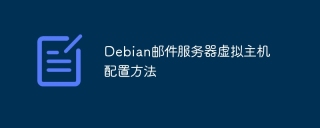 Debian mail server virtual host configuration methodApr 13, 2025 am 11:36 AM
Debian mail server virtual host configuration methodApr 13, 2025 am 11:36 AMConfiguring a virtual host for mail servers on a Debian system usually involves installing and configuring mail server software (such as Postfix, Exim, etc.) rather than Apache HTTPServer, because Apache is mainly used for web server functions. The following are the basic steps for configuring a mail server virtual host: Install Postfix Mail Server Update System Package: sudoaptupdatesudoaptupgrade Install Postfix: sudoapt


Hot AI Tools

Undresser.AI Undress
AI-powered app for creating realistic nude photos

AI Clothes Remover
Online AI tool for removing clothes from photos.

Undress AI Tool
Undress images for free

Clothoff.io
AI clothes remover

AI Hentai Generator
Generate AI Hentai for free.

Hot Article

Hot Tools

SublimeText3 Mac version
God-level code editing software (SublimeText3)

Safe Exam Browser
Safe Exam Browser is a secure browser environment for taking online exams securely. This software turns any computer into a secure workstation. It controls access to any utility and prevents students from using unauthorized resources.

MantisBT
Mantis is an easy-to-deploy web-based defect tracking tool designed to aid in product defect tracking. It requires PHP, MySQL and a web server. Check out our demo and hosting services.

SecLists
SecLists is the ultimate security tester's companion. It is a collection of various types of lists that are frequently used during security assessments, all in one place. SecLists helps make security testing more efficient and productive by conveniently providing all the lists a security tester might need. List types include usernames, passwords, URLs, fuzzing payloads, sensitive data patterns, web shells, and more. The tester can simply pull this repository onto a new test machine and he will have access to every type of list he needs.

ZendStudio 13.5.1 Mac
Powerful PHP integrated development environment




