Home >Operation and Maintenance >Linux Operation and Maintenance >Linux Server Security Checklist: Keeping Your Server Safe from Attacks
Linux Server Security Checklist: Keeping Your Server Safe from Attacks
- 王林Original
- 2023-09-08 11:52:411554browse
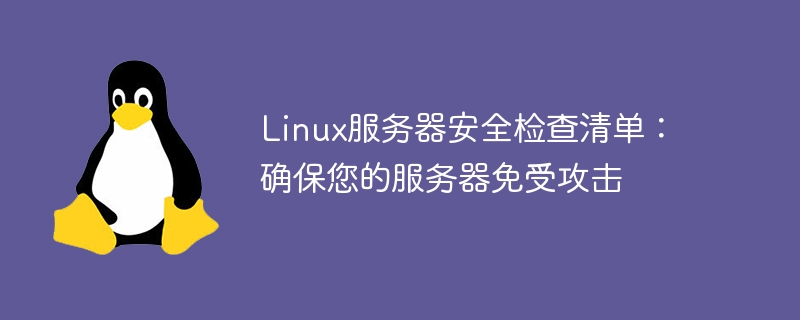
Linux Server Security Checklist: Make sure your server is protected from attacks
Introduction:
For servers running on the Linux operating system, make sure the server The security is crucial. This article will provide you with a Linux server security checklist to help you identify possible security vulnerabilities on the server and provide corresponding solutions. By following the guidance in this article, you can keep your server safe from malicious attacks and unauthorized access.
- Update operating system and software
Timely updating operating system and software is the key to keeping your server secure. Attackers often exploit known security vulnerabilities to compromise servers, so it's critical to ensure that the software installed on your server is up to date. Run the following command in a command line terminal to update the server:
sudo apt-get update sudo apt-get upgrade
- Enable Firewall
A firewall is the first line of defense to protect your server from unauthorized access. Make sure the firewall on the server is properly configured and running. In most Linux distributions, use theiptablestool to configure firewall rules. Here is an example:
sudo iptables -A INPUT -p tcp --dport 22 -j ACCEPT sudo iptables -A INPUT -j DROP
The above rule allows SSH connections and then disallows all other connections. You can add more rules based on your needs.
- Disable unnecessary services and ports
Disabling unnecessary services and ports can reduce the attack surface faced by the server. In Linux, use thenetstatcommand to list running services and open ports on the server. Check all running services and if you don't need a service, stop and disable it.
sudo netstat -tuln
- Use strong passwords and key authentication
Ensuring that all users use strong passwords is the basis of server security. Password should contain letters, numbers, and special characters and be at least 8 characters in length. Also, the use of passwords associated with usernames or other common information is prohibited. Additionally, using SSH key authentication provides stronger security. Here is an example of how to generate an SSH key pair:
ssh-keygen -t rsa
The generated public key can be copied to the ~/.ssh/authorized_keys file on the server.
- Back up data regularly
Regularly backing up the data on the server is an important measure to protect the server from data loss. You can use thersynccommand or other backup tools to back up data to a remote server or external storage device. The following is an example of usingrsyncfor data backup:
rsync -avz /path/to/source /path/to/destination
- Install an intrusion detection system
Intrusion Detection System (IDS) can help You monitor and alert for unusual activity on your server. One of the popular IDS tools isFail2Ban, which can detect and ban malicious IP addresses. You can installFail2Banusing the following command:
sudo apt-get install fail2ban
- Regularly review the logs
Regularly reviewing the server's logs can help you identify potential security issues. You can check the server's system log (/var/log/syslog) and authentication log (/var/log/auth.log). Here is an example of viewing the system logs:
cat /var/log/syslog
Conclusion:
By following the above Linux server security checklist, you can significantly improve the security of your server and protect it from malicious attacks and unauthorized access. A comprehensive review of your server's security is an important step in protecting your server and data from loss, and we strongly recommend that you follow the guidelines above to ensure your server's security.
The above is the detailed content of Linux Server Security Checklist: Keeping Your Server Safe from Attacks. For more information, please follow other related articles on the PHP Chinese website!

