 Database
Database Mysql Tutorial
Mysql Tutorial The importance of database backup and recovery! How do technical students use MySQL design protocols to protect data security?
The importance of database backup and recovery! How do technical students use MySQL design protocols to protect data security?
The importance of database backup and recovery! How do technical students use MySQL design protocols to protect data security?
The database is an indispensable part of modern application development. It stores a large amount of data required by the application and carries important information of the enterprise. However, databases may also face various disasters, such as hard drive failure, accidental deletion, or data tampering. In order to ensure data security and integrity, database backup and recovery have become critical.
Database backup refers to copying the data and structure of the database so that it can be restored to the state at the time of backup in the event of data loss or irrecoverability. Backups can be done in a variety of ways, including physical and logical backups. Physical backup is to directly copy the binary file of the database, for example, use the mysqldump command of MySQL for backup. Logical backup is to export data to a text file for backup by executing SQL statements, for example, use the --opt option of the mysqldump command to export data. Backup files should be stored regularly in a secure location, preferably away from the database server, to prevent data loss caused by system failure or natural disasters.
Database recovery refers to restoring backed-up data and structures to their original state in the event of inevitable data loss or database damage. The recovery process can be complex, especially if the database has large amounts of data or complex relationships. Recovery can be done using backup files, and transaction logs can be used for incremental recovery. Choose a recovery strategy on a case-by-case basis, and be sure to test and verify your backup files before proceeding with recovery operations.
In addition to backup and recovery, there are other strategies and techniques that can be used to protect the security of your database. The following are some MySQL database design rules that can help technical students strengthen the protection of data security:
- Reasonably set permissions and access control: MySQL provides a flexible permission management mechanism that can be based on different users and roles. Set different permissions according to your needs. Properly setting permissions and access controls can prevent unauthorized users from accessing and modifying data.
- Use strong passwords and encryption: Use strong passwords that are difficult to guess, change passwords regularly, and use the encryption features provided by MySQL to protect sensitive data such as usernames and passwords.
- Regularly update and optimize the database: Timely updating and optimizing the database can repair security vulnerabilities and improve database performance. Keep databases and related software up to date to reduce the risk of exploitation.
- Set a reasonable backup strategy: Set different backup frequencies and retention times based on the importance of data and application requirements. Backup files should be saved on different storage media and encrypted to protect data security.
The following is an example showing how to use MySQL to back up database data:
# 备份数据库 mysqldump -u username -p database_name > backup.sql # 恢复数据库 mysql -u username -p database_name < backup.sql
In practical applications, database backup and recovery are important means to ensure data security and integrity. Technical students should formulate their own backup and recovery strategies based on specific business needs and actual conditions, and follow database design protocols to protect the company's data security.
The above is the detailed content of The importance of database backup and recovery! How do technical students use MySQL design protocols to protect data security?. For more information, please follow other related articles on the PHP Chinese website!
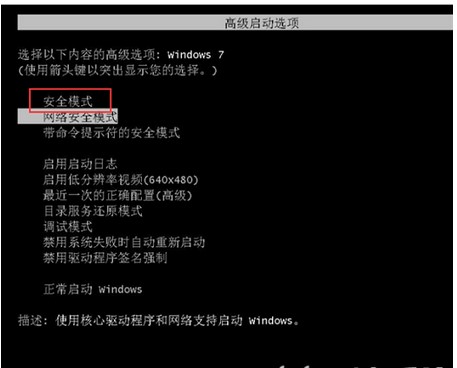 windows7系统注册表文件遗失或损坏怎么办Jul 08, 2023 pm 05:29 PM
windows7系统注册表文件遗失或损坏怎么办Jul 08, 2023 pm 05:29 PMwindows7用户在启动时遇到了系统注册表文件遗失或损坏的现象,像这种情况要怎么解决呢?你先强制重启电脑,以后按F8键,在打开的页面中选择安全模式进到,之后在菜单栏找到命令提示符开启,输入SFC/SCANNOW指令并回车实行,这时候系统就会自动对电脑缺失或已损坏的安装文件进行修复。windows7系统注册表文件遗失或损坏怎么办1、最先开机自检之后,立刻按住F8键,应用方向键挑选安全模式,敲打回车即可。2、以后点击开始按钮,挑选命令提示符,以管理员的身份运作。3、最后在弹出的提示符中输入SFC/
 ThinkPHP6数据备份与恢复:保障数据的安全性Aug 13, 2023 am 08:28 AM
ThinkPHP6数据备份与恢复:保障数据的安全性Aug 13, 2023 am 08:28 AMThinkPHP6数据备份与恢复:保障数据的安全性随着互联网的快速发展,数据已成为一项极其重要的资产。因此,数据的安全性备受关注。在Web应用开发中,数据备份与恢复是确保数据安全的重要一环。在本文中,我们将介绍如何使用ThinkPHP6框架进行数据备份与恢复,以保障数据的安全性。一、数据备份数据备份是指将数据库中的数据以某种方式进行复制或存储。这样即使在数据
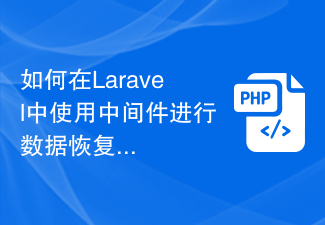 如何在Laravel中使用中间件进行数据恢复Nov 02, 2023 pm 02:12 PM
如何在Laravel中使用中间件进行数据恢复Nov 02, 2023 pm 02:12 PMLaravel是一个流行的PHPWeb应用程序框架,提供了许多快速而又简单的方式来构建高效、安全和可扩展的Web应用程序。在开发Laravel应用程序时,我们经常需要考虑数据恢复的问题,即如何在数据丢失或损坏的情况下恢复数据并保证应用程序的正常运行。在本文中,我们将介绍如何使用Laravel中间件来实现数据恢复功能,并提供具体的代码示例。一、什么是Lara
 如何快速恢复MySQL数据库遭遇的故障和错误?Sep 10, 2023 pm 03:45 PM
如何快速恢复MySQL数据库遭遇的故障和错误?Sep 10, 2023 pm 03:45 PM如何快速恢复MySQL数据库遭遇的故障和错误?MySQL是一种广泛使用的开源关系型数据库管理系统,许多应用程序和网站都依赖于它来存储和管理数据。然而,数据库故障和错误是不可避免的,这可能导致数据丢失或应用程序无法正常运行。在遭遇MySQL数据库故障或错误时,快速而有效地恢复数据库非常重要。本文将介绍一些快速恢复MySQL数据库的方法。确定故障和错误的类型在开
 Linux系统文件损坏与丢失应对方案Jun 30, 2023 am 09:29 AM
Linux系统文件损坏与丢失应对方案Jun 30, 2023 am 09:29 AM标题:如何应对Linux系统中的文件损坏和丢失问题引言:在使用Linux系统的过程中,文件损坏和丢失是一个不容忽视的问题。由于各种原因,我们可能会面临文件丢失、文件损坏或无法访问文件的情况。然而,幸运的是,Linux系统提供了一些实用工具和技术,帮助我们有效地应对文件损坏和丢失问题。本文将介绍一些常见的解决方法和技巧。一、备份数据备份是最重要的应对文件损坏和
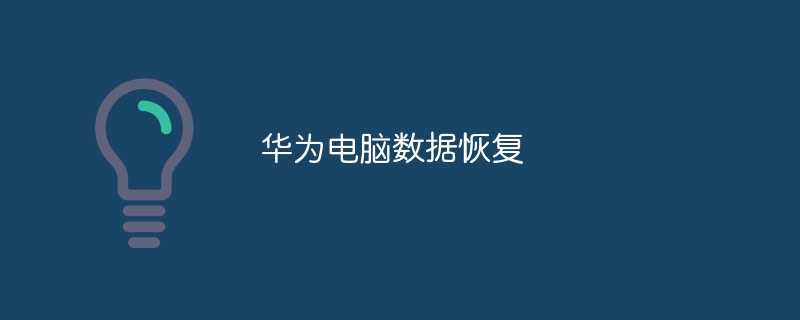 华为电脑数据恢复Jan 12, 2024 pm 05:17 PM
华为电脑数据恢复Jan 12, 2024 pm 05:17 PM华为电脑数据恢复的方法:1、从回收站恢复;2、使用数据恢复软件;3、从备份中恢复;4、使用华为云服务。详细介绍:1、从回收站恢复,如果华为电脑的数据被删除后,这些数据并没有被新的文件覆盖,那么可以从回收站中恢复这些数据;2、使用数据恢复软件,如果回收站中没有需要恢复的数据,或者数据被覆盖了,可以使用数据恢复软件来恢复华为电脑中的数据;3、从备份中恢复,如果华为电脑等等。
![Windows媒体创建工具删除了我的文件 [恢复指南]](https://img.php.cn/upload/article/000/887/227/168239259339851.png) Windows媒体创建工具删除了我的文件 [恢复指南]Apr 25, 2023 am 11:16 AM
Windows媒体创建工具删除了我的文件 [恢复指南]Apr 25, 2023 am 11:16 AMWindowsPC上的媒体创建工具是一个实用工具,允许用户将其计算机升级到最新的Windows版本。此外,它还有助于创建Windows安装USB驱动器光盘,可用于执行全新安装或修复有问题的WindowsPC。但是,用户抱怨Windows媒体创建工具在运行时删除了其PC上的文件。此外,我们还有一个详细的指南来修复0x80072f8f-0x20000升级操作系统时出现的媒体创建工具错误。为什么Windows媒体创建工具删除了我的文件?Windows媒体创建工具删除PC上的文件发生在下载软件开始下载时
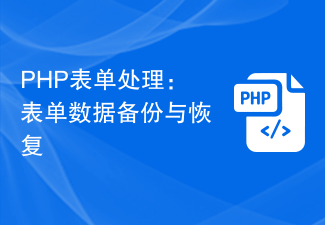 PHP表单处理:表单数据备份与恢复Aug 07, 2023 pm 10:19 PM
PHP表单处理:表单数据备份与恢复Aug 07, 2023 pm 10:19 PMPHP表单处理:表单数据备份与恢复引言在网站开发过程中,表单是非常常见的交互方式,用户通过填写表单将数据提交给服务器端处理。然而,有时候用户可能会因为网络问题、浏览器崩溃或其他意外情况导致表单数据丢失,这会给用户的使用体验带来困扰。因此,为了提升用户体验,我们可以通过PHP实现表单数据的自动备份与恢复功能,以确保用户填写的数据不会丢失。表单数据备份当用户在表


Hot AI Tools

Undresser.AI Undress
AI-powered app for creating realistic nude photos

AI Clothes Remover
Online AI tool for removing clothes from photos.

Undress AI Tool
Undress images for free

Clothoff.io
AI clothes remover

AI Hentai Generator
Generate AI Hentai for free.

Hot Article

Hot Tools

mPDF
mPDF is a PHP library that can generate PDF files from UTF-8 encoded HTML. The original author, Ian Back, wrote mPDF to output PDF files "on the fly" from his website and handle different languages. It is slower than original scripts like HTML2FPDF and produces larger files when using Unicode fonts, but supports CSS styles etc. and has a lot of enhancements. Supports almost all languages, including RTL (Arabic and Hebrew) and CJK (Chinese, Japanese and Korean). Supports nested block-level elements (such as P, DIV),

Safe Exam Browser
Safe Exam Browser is a secure browser environment for taking online exams securely. This software turns any computer into a secure workstation. It controls access to any utility and prevents students from using unauthorized resources.

MinGW - Minimalist GNU for Windows
This project is in the process of being migrated to osdn.net/projects/mingw, you can continue to follow us there. MinGW: A native Windows port of the GNU Compiler Collection (GCC), freely distributable import libraries and header files for building native Windows applications; includes extensions to the MSVC runtime to support C99 functionality. All MinGW software can run on 64-bit Windows platforms.

Notepad++7.3.1
Easy-to-use and free code editor

SublimeText3 Linux new version
SublimeText3 Linux latest version





