Home >Operation and Maintenance >Linux Operation and Maintenance >Linux Server Security: Strategies for Optimizing Web Interface Protection Strategies.
Linux Server Security: Strategies for Optimizing Web Interface Protection Strategies.
- WBOYWBOYWBOYWBOYWBOYWBOYWBOYWBOYWBOYWBOYWBOYWBOYWBOriginal
- 2023-09-08 10:13:571216browse
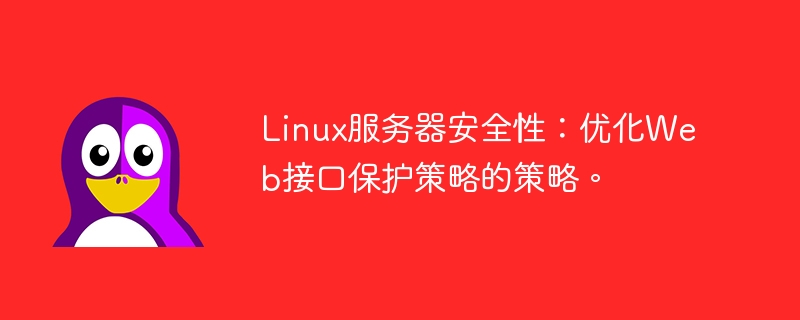
Linux server security: Strategies for optimizing Web interface protection strategies
With the rapid development of the Internet, more and more businesses are turning online, and Web The security of interfaces has also become an important point that cannot be ignored in server operation and maintenance. On a Linux server, we can adopt a series of strategies to protect our Web interface and ensure the security of the server. This article will discuss optimization measures for Web interface protection strategies and give corresponding code examples.
- Firewall settings
Configuring the firewall is the first line of defense to protect the security of the web interface. We can use tools such as iptables or firewalld to set firewall rules and restrict access to the web interface. The following is an example of a basic firewall setup:
# 清空现有规则 iptables -F # 默认策略 iptables -P INPUT DROP iptables -P FORWARD DROP iptables -P OUTPUT ACCEPT # 允许本地回环接口 iptables -A INPUT -i lo -j ACCEPT # 允许已建立的和相关的连接 iptables -A INPUT -m conntrack --ctstate RELATED,ESTABLISHED -j ACCEPT # 开放22端口(SSH) iptables -A INPUT -p tcp --dport 22 -j ACCEPT # 开放80端口(HTTP) iptables -A INPUT -p tcp --dport 80 -j ACCEPT # 开放443端口(HTTPS) iptables -A INPUT -p tcp --dport 443 -j ACCEPT # 其他的一些规则... # 允许ping请求 iptables -A INPUT -p icmp --icmp-type echo-request -j ACCEPT # 不明来源的数据包丢弃 iptables -A INPUT -m state --state INVALID -j DROP # 加上这条规则,可以防止Ping攻击 iptables -A INPUT -p icmp --icmp-type echo-request -m limit --limit 1/s --limit-burst 4 -j ACCEPT # 其他的一些规则... # 最后添加一条默认DROP规则 iptables -A INPUT -j DROP
In the above example, we first clear the existing rules, and then set the default policy to DROP, denying all connections not explicitly allowed. Next, we allow the local loopback interface and the established and associated connections. Then, open SSH (port 22), HTTP (port 80) and HTTPS (port 443).
When necessary, you can add other rules according to the actual situation, such as restricting access to specific IP addresses, etc.
- HTTPS encrypted transmission
In order to ensure the security of data transmission through the Web interface, we should use HTTPS to encrypt the transmitted data. For Apache-based web servers, we can use the mod_ssl module to configure HTTPS. The following is a simple example:
# 安装mod_ssl
sudo yum install mod_ssl
# 设置SSL证书
sudo mkdir /etc/httpd/ssl
sudo openssl req -x509 -nodes -days 365 -newkey rsa:2048 -keyout /etc/httpd/ssl/server.key -out /etc/httpd/ssl/server.crt
# 编辑Apache配置文件
sudo vi /etc/httpd/conf/httpd.conf
# 在适当的位置添加以下内容
<VirtualHost *:443>
ServerName example.com
DocumentRoot /var/www/html
SSLEngine on
SSLCertificateFile /etc/httpd/ssl/server.crt
SSLCertificateKeyFile /etc/httpd/ssl/server.key
</VirtualHost>
# 重启Apache
sudo systemctl restart httpdIn the above example, we first installed the mod_ssl module, then generated a self-signed SSL certificate, and configured the path of the certificate into Apache's configuration file.
- Access Control Policy
In addition to firewall and HTTPS encryption, we can also protect the web interface through access control policy. We can restrict access to the web interface using an access control list (ACL) based on IP address. The following is an example of an ACL:
# 编辑Apache配置文件
sudo vi /etc/httpd/conf/httpd.conf
# 在适当的位置添加以下内容
<Location />
Order deny,allow
Deny from all
Allow from 192.168.1.0/24
Allow from 10.0.0.0/8
</Location>
# 重启Apache
sudo systemctl restart httpdIn the above example, we use the Order, Deny, and Allow instructions to restrict access to the Web interface. Only requests from the two network segments 192.168.1.0/24 and 10.0.0.0/8 will be allowed.
The above are some strategies and code examples for optimizing web interface protection strategies. Of course, there are many other security measures and techniques that can be applied on Linux servers to improve the security of web interfaces. We should select and configure corresponding strategies based on actual conditions and needs to ensure the safe operation of the server.
Reference:
- Linux firewall settings: https://access.redhat.com/documentation/en-us/red_hat_enterprise_linux/7/html/security_guide/sec-configuring_packet_filtering
- Apache HTTPS configuration: https://httpd.apache.org/docs/2.4/ssl/ssl_howto.html
- Apache Access Control List (ACL): https://httpd.apache. org/docs/2.4/mod/mod_access_compat.html
The above is the detailed content of Linux Server Security: Strategies for Optimizing Web Interface Protection Strategies.. For more information, please follow other related articles on the PHP Chinese website!

