Home >Backend Development >PHP Tutorial >Detailed explanation of PHP underlying development principles: extension and module development
Detailed explanation of PHP underlying development principles: extension and module development
- PHPzOriginal
- 2023-09-08 09:01:551662browse
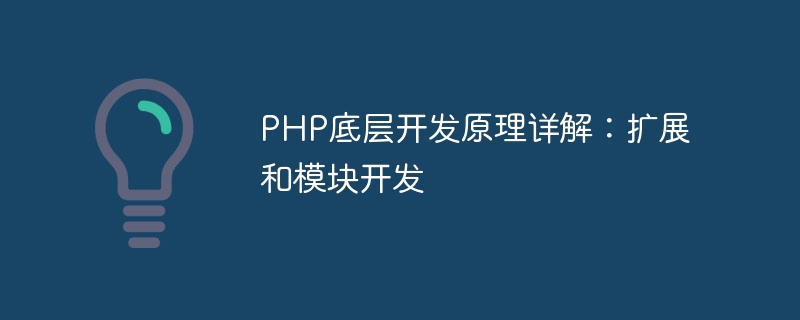
Detailed explanation of the underlying development principles of PHP: extension and module development
When developing using the PHP language, we usually use various extensions and modules to provide more Functional and performance optimizations. So, how are these extensions and modules developed? This article will introduce in detail the underlying development principles of PHP and how to develop your own extensions and modules.
First, let’s understand the difference between extensions and modules. In PHP, extensions exist in the form of dynamic link libraries. They provide some new functions not provided by PHP, such as encryption, image processing, etc. Modules run in the PHP interpreter and can change the behavior of PHP or add new syntax rules.
The development of extensions usually requires familiarity with the C language and the internal structure and underlying API of PHP. The following is a simple example to introduce how to develop a custom PHP extension.
First, we need to create a folder called myextension and create two files in it myextension.c and config.m4 .
myextension.cThe file is the main implementation part of the extension. The following is a simple sample code:
#include "php.h"
static PHP_FUNCTION(myfunction) {
php_printf("Hello, world!");
}
static zend_function_entry myextension_functions[] = {
PHP_FE(myfunction, NULL)
{NULL, NULL, NULL}
};
zend_module_entry myextension_module_entry = {
STANDARD_MODULE_HEADER,
"myextension",
myextension_functions,
NULL,
NULL,
NULL,
NULL,
NULL,
PHP_MINFO(myextension),
PHP_MYEXTENSION_VERSION,
STANDARD_MODULE_PROPERTIES
};
#ifdef COMPILE_DL_MYEXTENSION
ZEND_GET_MODULE(myextension)
#endifThe above code defines a function named myfunction PHP function and register it with the extension. myextension_functionsThe array is used to store all extension functions, and finally the extension-related information is defined in the zend_module_entry structure.
Next, we need to create a config.m4 file to configure the extended compilation options. The following is a sample code:
PHP_ARG_ENABLE(myextension, whether to enable myextension support,
[ --enable-myextension Enable myextension support])
if test "$PHP_MYEXTENSION" = "yes"; then
PHP_SUBST(MYEXTENSION_SHARED_LIBADD)
PHP_NEW_EXTENSION(myextension, myextension.c, $ext_shared)
fiIn the above code, the PHP_ARG_ENABLE macro is used to define a command line option. Users can use --enable-myextension to enable the extension. of compilation. The PHP_SUBST macro is used to set the dependencies of the dynamic link library, and the PHP_NEW_EXTENSION macro is used to define the name and source file of the extension.
After completing the writing of the above two files, we can start compiling the extension. First, we need to enter the folder where the extension is located and execute the following command:
$ phpize
This command will generate some configuration files and Makefiles. Next, we need to run the configure script to configure the compilation options and execute the Make command to compile the extension:
$ ./configure --enable-myextension $ make
After executing the above command, myextension.so## will be generated #File, this is the extension we compiled. Finally, we need to add the myextension.so file to PHP's extensions directory and enable the extension in the php.ini file:
extension=myextension.soSave
php .ini file, restart the web server to take effect.
The above is the detailed content of Detailed explanation of PHP underlying development principles: extension and module development. For more information, please follow other related articles on the PHP Chinese website!

