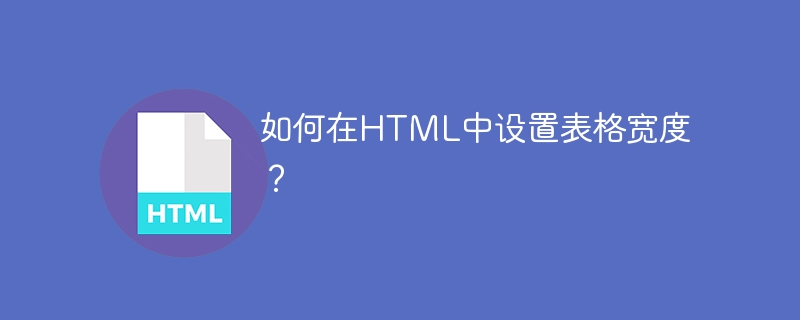We use inline style attributes to set the width of the table in HTML. This attribute is used within the HTML
tag, and uses the CSS attribute width to set the width of the table.
grammar
The following is the syntax for setting table width in HTML.
<table style="width: width value in percentage">… </table>
The Chinese translation of Example
is: Example
The following is a sample program to set the table width in HTML.
<!DOCTYPE html>
<html>
<style>
table {
border:1px solid black;
padding: 10px;
}
th, td{
border:1px solid black;
padding: 20px;
}
</style>
<body>
<h2>Tables in HTML</h2>
<table style="width: 50%">
<tr>
<th>Name </th>
<th>Job role</th>
</tr>
<tr>
<td></td>
<td></td>
</tr>
<tr>
<td></td>
<td></td>
</tr>
</table>
</body>
</html>
In the above example, we used width=50%, which will expand our table to 50% of the browser tab size on the web page.
The Chinese translation of Example
is: Example
Here is another example program for setting table width in HTML.
<!DOCTYPE html>
<html>
<head>
<style>
table, th, td {
border: 1px solid green;
}
</style>
</head>
<body>
<table style="width:100%">
<caption>Cricketers...</caption>
<tr style="background-color: Mediumseagreen">
<th>S.no</th>
<th>Name</th>
<th>Age</th>
<th>Country</th>
</tr>
<tr>
<td>1</td>
<td>babar azam</td>
<td>34</td>
<td>pakistan</td>
</tr>
<tr>
<td>2</td>
<td>Shami</td>
<td>29</td>
<td>India</td>
</tr>
<tr style="background-color: Mediumseagreen">
<td>3</td>
<td>Cummins</td>
<td>33</td>
<td>Australia</td>
</tr>
</table>
</body>
</html>
Now we try to use the style attribute to expand the table to the browser tab size.
The Chinese translation of Example
is: Example
The following is a sample program that uses the style attribute to expand a table to the size of a browser tab.
<!DOCTYPE html>
<html>
<style>
table {
border:1px solid black;
padding: 10px;
}
th, td{
border:1px solid black;
padding: 20px;
}
</style>
<body>
<h2>Tables in HTML</h2>
<table style="width: 100%">
<tr>
<th>Name </th>
<th>Job role</th>
</tr>
<tr>
<td></td>
<td></td>
</tr>
<tr>
<td></td>
<td></td>
</tr>
</table>
</body>
</html>
The above is the detailed content of How to set table width in HTML?. For more information, please follow other related articles on the PHP Chinese website!