Home >Web Front-end >HTML Tutorial >In HTML5, placeholders are not displayed for input type='date' fields. how to solve this problem?
In HTML5, placeholders are not displayed for input type='date' fields. how to solve this problem?
- PHPzforward
- 2023-09-06 20:45:041226browse
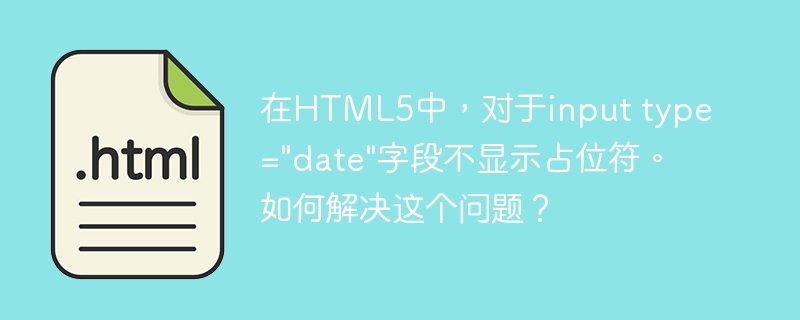
To display it, use the following −
<input placeholder = "Date" class = "textbox-n" type = "text" onfocus = "(this.type = 'date')" id = "date">
You can also choose CSS −
input[type="date"]::before{
color: #ffffff;
content: attr(placeholder) ": ";
}
input[type="date"]:focus::before {
content: "" !important;
}The above is the detailed content of In HTML5, placeholders are not displayed for input type='date' fields. how to solve this problem?. For more information, please follow other related articles on the PHP Chinese website!
Statement:
This article is reproduced at:tutorialspoint.com. If there is any infringement, please contact admin@php.cn delete
Previous article:HTML DOM Geolocation coordinates attributeNext article:HTML DOM Geolocation coordinates attribute

