Home >Backend Development >C#.Net Tutorial >String literals vs. string objects in C#
String literals vs. string objects in C#
- WBOYWBOYWBOYWBOYWBOYWBOYWBOYWBOYWBOYWBOYWBOYWBOYWBforward
- 2023-09-06 17:45:071076browse
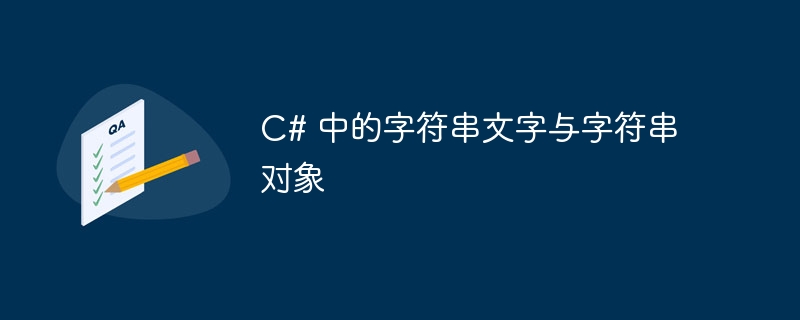
String literals
String literals or constants are enclosed in double quotes "" or @"". Strings contain characters similar to character literals: plain characters, escape sequences, and universal characters.
The following are some examples of string literals -
Hello, World" "Welcome, \
The following are examples showing the usage of string literals -
Example
using System;
namespace Demo {
class Program {
static void Main(string[] args) {
// string
string str1 ="Hello, World";
Console.WriteLine(str1);
// Multi-line string
string str2 = @"Welcome,
Hope you are doing great!";
Console.WriteLine(str2);
}
}
}String Object
Create a string object using one of the following methods -
- By assigning a string literal to a string variable
- By using the String class constructor
- By using the string concatenation operator ( )
- By retrieving a property or calling a method that returns a string
- Convert a value or object to its string representation by calling a formatting method
Here's how to create a string object and compare two strings -
Example
using System;
namespace Demo {
class Program {
static void Main(string[] args) {
string str1 = "John";
string str2 = "Andy";
if (String.Compare(str1, str2) == 0) {
Console.WriteLine(str1 + " and " + str2 + " are equal strings.");
} else {
Console.WriteLine(str1 + " and " + str2 + " are not equal strings.");
}
Console.ReadKey() ;
}
}
}The above is the detailed content of String literals vs. string objects in C#. For more information, please follow other related articles on the PHP Chinese website!
Statement:
This article is reproduced at:tutorialspoint.com. If there is any infringement, please contact admin@php.cn delete

