Home >Java >javaTutorial >Sharing of JSON array traversal and conditional judgment techniques in Java.
Sharing of JSON array traversal and conditional judgment techniques in Java.
- 王林Original
- 2023-09-06 14:58:521310browse
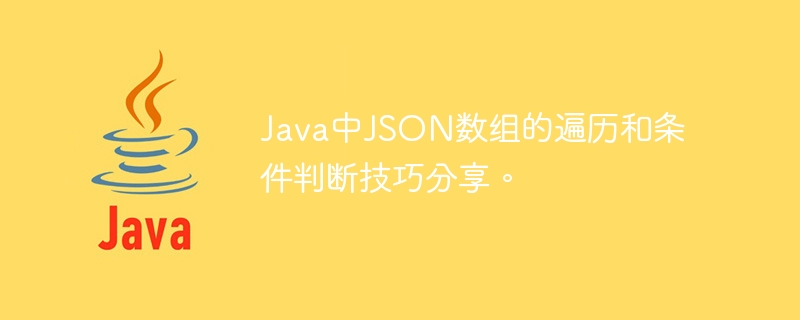
Sharing of Json array traversal and conditional judgment skills in Java
JSON (JavaScript Object Notation) is a lightweight data exchange format, often used to represent structures ized data. In Java, we often encounter situations where we need to operate and process JSON data. This article will focus on how to traverse and conditionally judge Json arrays, and provide corresponding code examples.
- Introduce related dependencies
Before using the Json array, we first need to introduce related dependencies. Currently there are two choices for the most popular Json libraries in Java: Jackson and Gson. This article uses Jackson as an example to demonstrate.
In the Maven project, you can introduce Jackson by adding the following dependencies in the pom.xml file:
<dependencies>
<dependency>
<groupId>com.fasterxml.jackson.core</groupId>
<artifactId>jackson-databind</artifactId>
<version>2.12.1</version>
</dependency>
</dependencies>- Create Json array
At the beginning Before traversing and conditionally judging the Json array, we need to create a Json array first. Suppose we have the following Json array data:
[
{"name": "Alice", "age": 20},
{"name": "Bob", "age": 25},
{"name": "Charlie", "age": 30}
]We can use the following Java code to create a Json array:
import com.fasterxml.jackson.databind.ObjectMapper;
ObjectMapper objectMapper = new ObjectMapper();
String json = "[{"name": "Alice", "age": 20}, {"name": "Bob", "age": 25}, {"name": "Charlie", "age": 30}]";
JsonNode jsonArray = objectMapper.readTree(json);- Traverse the Json array
Traverse Json array is a common operation that can be implemented using a loop structure. The following is a sample code for traversing a Json array:
for (JsonNode element : jsonArray) {
String name = element.get("name").asText();
int age = element.get("age").asInt();
System.out.println("Name: " + name);
System.out.println("Age: " + age);
}In the above code, we pass element.get("name") and element.get("age") To get the "name" and "age" attributes of each element and convert them to the corresponding data type.
- Conditional Judgment
When processing Json arrays, we often need to filter or filter the array based on conditions. The following is a sample code based on conditional judgment. We will only print elements whose age is greater than or equal to 25 years old:
for (JsonNode element : jsonArray) {
int age = element.get("age").asInt();
if (age >= 25) {
String name = element.get("name").asText();
System.out.println("Name: " + name);
System.out.println("Age: " + age);
}
}In the above code, when we traverse the array, we judge age >= 25 To filter elements that meet the conditions.
- Summary
Through the introduction and sample code of this article, you should understand how to traverse and conditionally judge Json arrays in Java. In actual development, we may face more complex Json structures and requirements. At this time, we need to flexibly use the API provided by the Jackson or Gson library according to the specific situation to achieve it.
I hope this article will help you understand and apply Json array traversal and conditional judgment. If you have any questions or suggestions, please leave a message for discussion. thanks for reading!
The above is the detailed content of Sharing of JSON array traversal and conditional judgment techniques in Java.. For more information, please follow other related articles on the PHP Chinese website!

