Home >Backend Development >C#.Net Tutorial >How to access elements in multidimensional array in C#?
How to access elements in multidimensional array in C#?
- PHPzforward
- 2023-09-06 14:29:051183browse
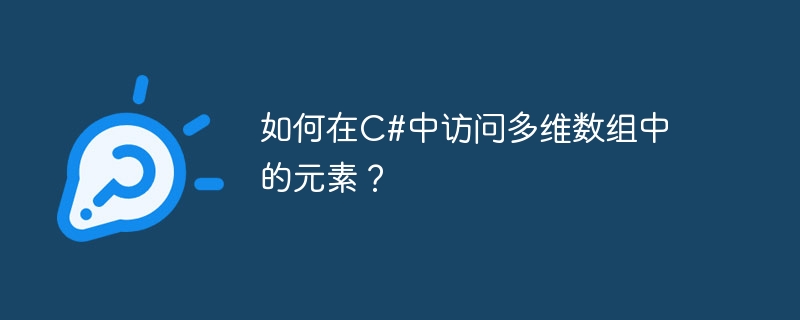
To access an element in a multidimensional array, just add the index of the desired element, for example -
a[2,1]
The above accesses the element from row 3, column 2, i.e. Element 3 as shown below in out[3,4] array -
0 0 1 2 2 4 3 6
Let’s see what we discussed and access elements in 2D array-
Example
using System;
namespace Program {
class Demo {
static void Main(string[] args) {
int[,] a = new int[4, 2] {{0,0}, {1,2}, {2,4}, {3,6} };
int i, j;
for (i = 0; i < 4; i++) {
for (j = 0; j < 2; j++) {
Console.WriteLine("a[{0},{1}] = {2}", i, j, a[i,j]);
}
}
// accessing element
Console.WriteLine(a[2,1]);
Console.ReadKey();
}
}
}The above is the detailed content of How to access elements in multidimensional array in C#?. For more information, please follow other related articles on the PHP Chinese website!
Statement:
This article is reproduced at:tutorialspoint.com. If there is any infringement, please contact admin@php.cn delete
Previous article:The difference between hash table and dictionary in C#Next article:The difference between hash table and dictionary in C#

