Home >CMS Tutorial >WordPress >8 Top WordPress Forum Plugins
8 Top WordPress Forum Plugins
- WBOYWBOYWBOYWBOYWBOYWBOYWBOYWBOYWBOYWBOYWBOYWBOYWBOriginal
- 2023-09-06 14:13:012635browse
Do you want to add a forum to your WordPress website? Forums can bring high levels of engagement to your website's users.
Forum examples include:
- Question and Answer Platform
- forum
- Peer-to-peer support, especially software
To add a forum to your website, you need a forum plugin. The Forums feature provides forms and widgets for creating and managing forums.

In this article, we will take a look at the WordPress forum plugin on CodeCanyon.
Why use WordPress forum plugin?
There are many reasons why you would want to install a forum plugin on your WordPress website. These may include:
- SEO Benefits: User-generated content is favored by search engines because it shows that your website is attracting a lot of activity.
- User Research: You can learn a lot about your users and their needs from what they post on forums. In turn, you can create content and products that meet their needs.
- Email List Building: Forums are the best way to build an email list so that you can communicate or market directly to your users.
- Product Release: The forum is the best testing ground for new products and services.
- User Feedback: Forums are a place where you can hear your users’ honest opinions about your products and services.
Things to Consider When Choosing a WordPress Forum Plugin
cost
Can you get all the features you want without breaking your budget?
Aesthetic
In addition to providing a great user experience, the forum should also enhance the appearance of the website front-end. Consider layout style.
Impact on page speed
The forum plug-in attracts a lot of traffic. This may in turn affect your page loading speed. Consider lightweight plugins.
Comment
The best way to know which forum plugin has a good track record is to listen to people who have used it.
Mobile Responsiveness
Mobile devices are the most common way to access the website and how most users access the forums.
integrated
Look for forum plugins that integrate with your website and third-party plugins.
analyze
Plugins with analytics give you insights into the activity on the forum.
Community
Are there any forums that are suitable for the forum plugin you are considering choosing? Here you can learn industry tips and find information on how to solve problems that arise when using plugins.
Customer Support
If you need more help, support should be readily available. This is non-negotiable.
Best Forum Plugins for WordPress
Here are the best premium forum plugins on CodeCanyon. In a moment, I’ll show you four free forum plugins you can find on your WordPress website.
1. Sabai Discuss: Q&A forum plugin for WordPress
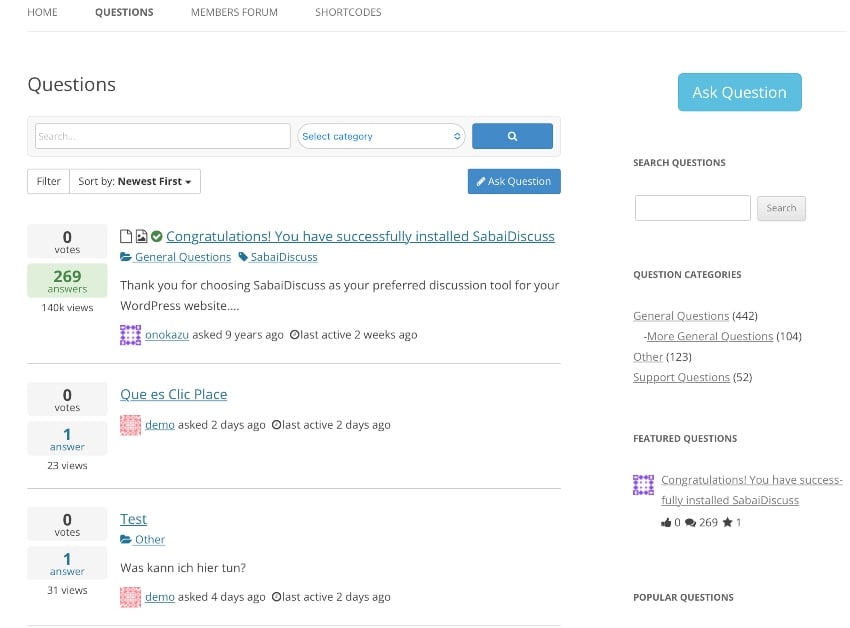
If you want to create a vibrant forum where your members can interact with each other through questions and answers in the same model as Stack Overflow, then Sabai Discuss is the perfect plugin.
This plug-in can be used for:
- Build a Q&A community
- Add forum functionality to your website
- Create knowledge base
- Build a Help Desk Portal
The plugin comes with features that allow you to design the look of your forum using a visual editor. You can create forms using templates, widgets, shortcodes, and numerous fields. You can allow members to upload text files, images, and videos. You can also add a verification code to prevent spam.
The plugin is responsive and runs smoothly on desktops, tablets, and mobile devices. Users can register and create profiles, as well as post questions and answers on the front-end. Additionally, they can search for questions and answers using keywords and categories, and they can vote on questions and answers.
This WordPress forum plugin works with any theme. It is fully translatable and supports RTL languages. It also integrates with the myCred points system.
2. DW Q&A Pro: WordPress Plugin
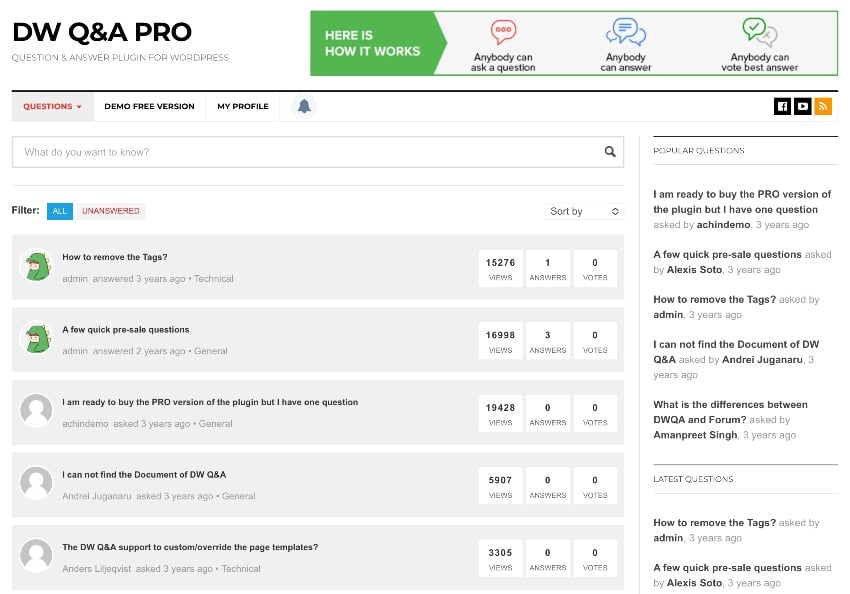
This is another great WordPress forum plugin that uses the classic Q&A format. It includes three beautifully designed template styles (Default, Flat, and Help Desk), eight WordPress widgets, and seven email notification templates.
In terms of question management, you can display all questions on one page and include filtering, sorting, paging, or search functions so members can easily find answers.
Users can submit, edit and delete issues from the frontend. You can ask users to vote on other people's questions and answers. The answer with the most votes can be set as the best answer. You can also allow users to post private questions.
The spam control system is top notch. For one, it integrates with Akismet anti-spam. Secondly, it supports Google Captcha and fun captcha, you can display them on question form, answer form, comment form or all forms.
This theme integrates with BuddyPress, myCred and Ultimate Member extensions. It also supports RTL languages and social sharing.
3. Forym: A modern discussion forum for WordPress

Forym is a powerful and responsive WordPress forum plugin that allows you to add a clean and user-friendly discussion forum to your website. The plugin comes with powerful features such as a front-end editor with which you can customize post templates for both dark and light themes.
Additionally, it has a text editor that allows users to easily select topic categories, write and post questions, and upload files. There is also a reply template for users to answer questions. It has a bad word filter that replaces banned words with asterisks.
This plug-in has a powerful control system that can help moderators manage forums, block users, etc. It is search engine optimized and the theme is designed to be displayed in the form of questions and answers.
4. WordPress chat room, group chat plug-in

Chats are some of the most active online forums and this plugin uses BuddyPress for group chats. This plugin works with any user-based WordPress blog, directory, etc. The plugin supports multiple sites.
Notable features include:
- Image, file and video sharing
- Private Auto Chat Invitation Popup
- Online/Offline Instructions
- Member Search Options
- Automatically schedule chat history cleanup to free up hosting space
WP Guppy Pro: Live Chat Plugin for WordPress, WooCommerce and BuddyPress H3>
The great thing about chat is flexibility. You can adapt them into forums or Q&A forums.
WP Guppy Pro has a wide range of features.
The plugin comes with a great built-in database and integrates easily with WordPress, BuddyPress and BuddyBoss group chats.
Free forum plug-in
While they don’t have the same breadth of features and support as the premium plugins above, these free WordPress forum plugins can be great if you’re just getting started or are on a budget.
5. bb publishing house
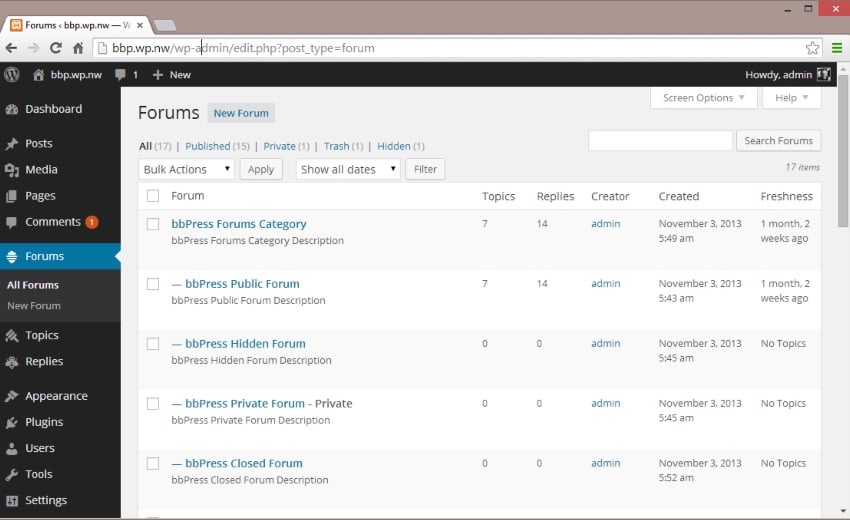
bbPress is a free plugin that adds a forum to your WordPress site and uses native features in WordPress. The forum has a social network feel where users can send private messages, join groups, and create public profiles.
6. wpForo Forum
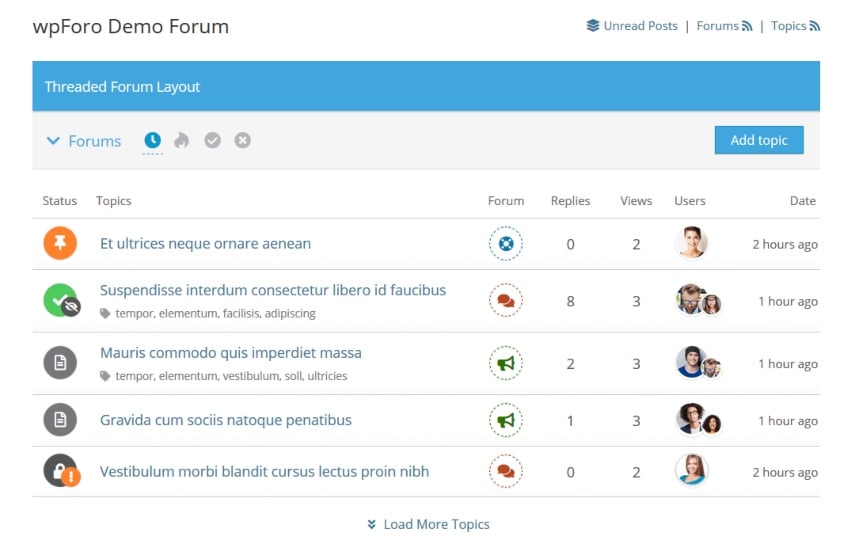
wpForo plugin allows you to integrate a full-fledged forum into your website for free. It comes with multiple layouts, built-in SEO and caching system.
7. Discussion Board: WordPress Forum Plugin
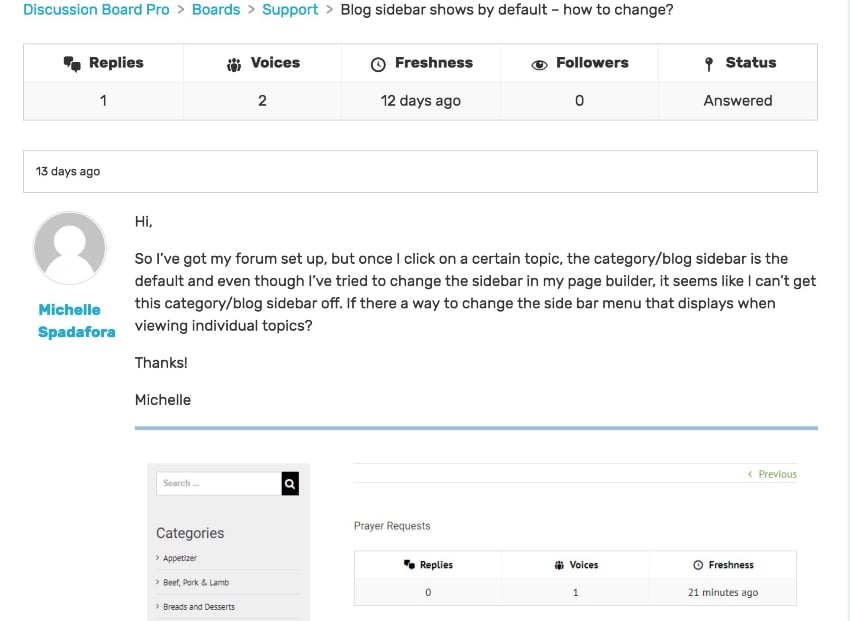
If you want to set up a forum quickly, then the free discussion board plug-in is a good choice. It offers simple one-click installation and is easy to customize. Use it for educational websites, support forums, bulletin boards, and more.
8. Asgaroth Forum
With this responsive and lightweight plugin, you can add feature-rich forums to your website. This multilingual plugin comes with a powerful editor, customizable responsive themes and widgets. You can manage user profiles and member lists. Users can upload text and images. It has powerful auditing measures such as approval, banning and reporting. The plugin is multisite compatible and you can integrate this plugin with myCred.
Setting Up Your Online Forum: What You Should Know
content
custom made
marketing
Learn more about WordPress forum plugin
Host your forum
The forum has very high traffic and activity. It's important that your host has the ability to handle this.
In these posts you will find some of the best WordPress hosting advice and the best advice on how to choose a good hosting service for your forum or website.
More forum plug-ins
On Envato Tuts you will find more forum related themes and plugins. Check it out below!
The above is the detailed content of 8 Top WordPress Forum Plugins. For more information, please follow other related articles on the PHP Chinese website!

