Home >Backend Development >C#.Net Tutorial >How to open hidden files using C#?
How to open hidden files using C#?
- WBOYWBOYWBOYWBOYWBOYWBOYWBOYWBOYWBOYWBOYWBOYWBOYWBforward
- 2023-09-06 13:33:061155browse
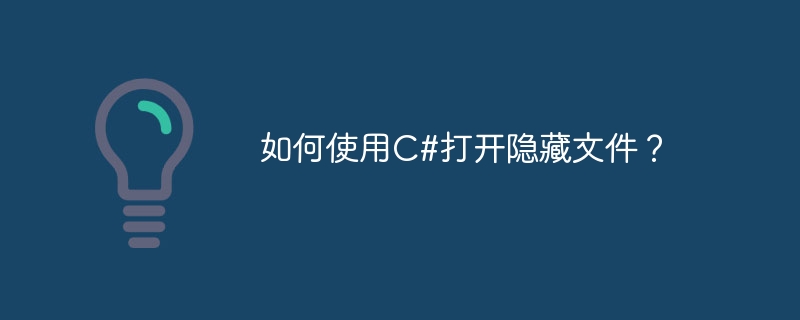
To open a hidden file, make it visible first. You can do this by removing the hidden attributes set on it -
FileInfo file= new FileInfo(Environment.CurrentDirectory + @"\myFile.txt"); file.Attributes &= ~FileAttributes.Hidden;
Now treat it as a normal text file and open it. Read the content -
using (StreamReader sr = new StreamReader("myFile.txt")) {
string line;
while ((line = sr.ReadLine()) != null) {
Console.WriteLine(line);
}
}After reading, set the properties to hidden again to hide the file -
file.Attributes |= FileAttributes.Hidden;
The above is the detailed content of How to open hidden files using C#?. For more information, please follow other related articles on the PHP Chinese website!
Statement:
This article is reproduced at:tutorialspoint.com. If there is any infringement, please contact admin@php.cn delete

