Home >Web Front-end >CSS Tutorial >How to set div width to fit content using CSS?
How to set div width to fit content using CSS?
- 王林forward
- 2023-09-06 12:33:021884browse
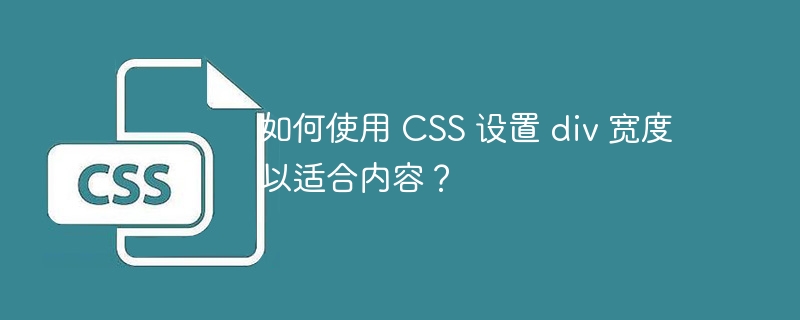
CSS (Cascading Style Sheets) is a powerful tool for styling web pages and creating dynamic layouts, including the width attribute. Using CSS, the width property of a "div" can be easily customized to create a unique design that enhances the user experience.
What is the div element?
is a block-level element in HTML that defines a portion of a document. Most HTML elements can be grouped together using div tags and formatted using CSS.
By default, a div element expands to fill the width of its parent container. This means that if the parent container is wider than the content inside the div, the div will also be wider than its content.
grammar
css-selector {
Width: /* define the width here */
}
Understand the basics of CSS box-sizing properties
The box-sizing property controls how the width and height of an element are calculated. To calculate the width and height of an element based on a combination of its content, padding, and border, we can set the box-sizing property to border-box.
Use CSS to set the width of div elements
The most common way to set the width of a div element is to use the width property in CSS. For example, we can set the width of a div element to 300 pixels using the following CSS code -
.my-div {
width: 300px;
}
Here, we create a div element with a class name of my-div and set the width to 300px.
Now, we will discuss the following method on how to set the width of a div to fit the content using CSS -
Use max-content value to dynamically set div width
Use fit-content value to set width for flexible layout
Use auto value to automatically adjust the div width according to the content
Apply CSS overflow properties to handle content overflow
Use max-content value to dynamically set div width
Using the max-content value, the width of a div element can be dynamically set based on its content. The max-width CSS property sets the maximum width of an element, ignoring any specified width attributes. To use max-content value we can use following CSS rule -
div {
width: max-content;
}
This code will set the width of the div element to the maximum width of its content.
Example 1
Use the max-content value to set the width of the div to fit the content.
<!DOCTYPE html>
<html>
<head>
<style>
h2 {
text-align: center;
}
.max {
background-color: lightgray;
padding: 10px;
width: max-content;
}
</style>
</head>
<body>
<h2>Max-Content Example</h2>
<div class="max">
<p>Lorem ipsum dolor sit amet, consectetur adipiscing elit. Nam vel velit euismod, vehicula felis et, faucibus enim. Sed sit amet arcu nunc.</p>
</div>
</body>
</html>
Use fit-content value to set width for flexible layout
Using the fit-content value, you can set the width of a div element to fit its content. The fit-content CSS property sets the width of an element to the minimum width of its content and allows the element to expand based on the width of its parent container. To use fit-content value we can use the following CSS rules.
div {
width: fit-content;
}
This code will set the width of the div element to the minimum width of its content. Changing the content within a div element will also adjust the width of the element accordingly.
Example 2
Use the fit-content value to set the width of the div to fit the content.
<!DOCTYPE html>
<html>
<head>
<style>
h2 {
text-align: center;
}
.fit {
background-color: lightgray;
padding: 10px;
width: fit-content;
}
</style>
</head>
<body>
<h2>Fit-Content Example</h2>
<div class="fit">
<p>Lorem ipsum dolor sit amet, consectetur adipiscing elit. Nam vel velit euismod, vehicula felis et, faucibus enim. Sed sit amet arcu nunc.</p>
</div>
</body>
</html>
Use Auto Value to automatically adjust div width based on content
Using the auto value, you can set the width of a div element to fit its content. The auto value sets the element's width to the width of its content and allows the element to expand based on the width of its parent container. To use auto value we can use the following CSS rule.
div {
width: auto;
}
This code will set the width of the div element to the width of its content. Changing the content within a div element will also adjust the width of the element accordingly.
Example 3
Use the "auto" value to set the width of the div to fit the content.
<!DOCTYPE html>
<html>
<head>
<style>
h2 {
text-align: center;
}
.auto {
background-color: lightgray;
padding: 10px;
width: auto;
}
</style>
</head>
<body>
<h2>Using auto value to automatically adjust div width based on content</h2>
<div class="auto">
<p>Lorem ipsum dolor sit amet, consectetur adipiscing elit. Nam vel velit euismod, vehicula felis et, faucibus enim. Sed sit amet arcu nunc.</p>
</div>
</body>
</html>
Apply CSS Overflow property to handle content overflow
The overflow attribute controls the content inside an element to overflow its boundaries. Several values can be used with the overflow property, including visible, hidden, scroll, and auto. To prevent the content in the div element from overflowing, we can set the overflow attribute to scroll. This will scroll any content that overflows the bounds of the div element. For this we can use the following CSS rules -
div {
width: fit-content;
overflow: auto;
}
Example 4
Set the width of the div to fit the content and use the Overflow property to handle overflow.
<!DOCTYPE html>
<html>
<head>
<style>
h2 {
text-align: center;
}
.scroll {
background-color: lightgreen;
padding: 10px;
width: fit-content;
overflow: auto;
height: 100px;
}
</style>
</head>
<body>
<h2>Applying CSS overflow property to handle content overflow</h2>
<div class="scroll">
<p>Lorem ipsum dolor sit amet, consectetur adipiscing elit. Nam vel velit euismod, vehicula felis et, faucibus enim. Sed sit amet arcu nunc. Lorem ipsum dolor sit amet, consectetur adipiscing elit. Nam vel velit euismod, vehicula felis et, faucibus enim. Sed sit amet arcu nunc.</p>
</div>
</body>
</html>
in conclusion
In this article, we discussed several ways to set the width of a div to fit the content using CSS, such as max-content value, fit-content value, and auto value. Therefore, setting the width of a div element to fit its content is a simple and effective way to ensure a beautiful website.
The above is the detailed content of How to set div width to fit content using CSS?. For more information, please follow other related articles on the PHP Chinese website!

