Home >Java >javaTutorial >Common challenges and solutions encountered in the secondary development of Java Hikvision SDK
Common challenges and solutions encountered in the secondary development of Java Hikvision SDK
- WBOYWBOYWBOYWBOYWBOYWBOYWBOYWBOYWBOYWBOYWBOYWBOYWBOriginal
- 2023-09-06 12:27:151444browse
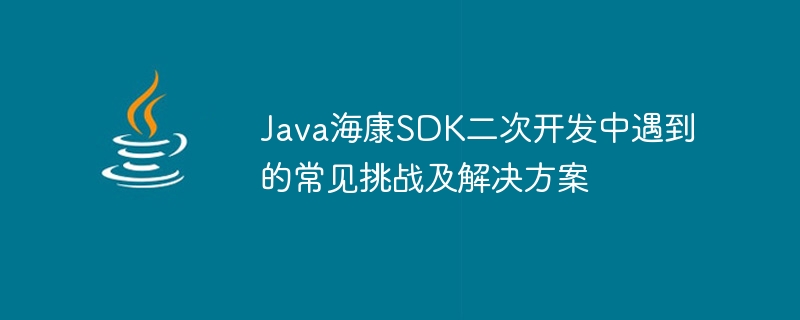
Common challenges and solutions encountered in the secondary development of Java Hikvision SDK
Introduction:
Hikvision is China's leading video surveillance and A security solution provider, the Java SDK it provides has a wide range of applications in secondary development. However, as a developer, you often encounter some challenges when using the Java Hikvision SDK. This article will introduce several common challenges and provide corresponding solutions, along with sample code for reference.
1. Challenge 1: SDK installation and configuration
Before you start using Java Hikvision SDK, you first need to install and configure the SDK correctly. The following are some possible challenges and solutions:
1.1 JDK version incompatibility issue
Before installing the SDK, we need to ensure that our development environment has a compatible JDK version installed. Usually, the JDK version recommended by Hikvision is 1.8. If you are using another version of the JDK, you may encounter compatibility issues. The solution is to upgrade the JDK version or use a compatible JDK version.
1.2 Configure SDK environment variables
Once we install the SDK, we need to add the path of the SDK to the system's environment variables. You can add environment variables manually by following the SDK's installation instructions, or add environment variables automatically using Java code. The following is a sample code snippet:
import java.io.IOException;
import java.util.Map;
public class SDKSetup {
public static void main(String[] args) {
String sdkPath = "path/to/sdk"; // 替换为SDK的实际路径
try {
String os = System.getProperty("os.name").toLowerCase();
ProcessBuilder builder;
if (os.contains("win")) {
builder = new ProcessBuilder("cmd.exe", "/c", "setx HK_SDK_PATH "" + sdkPath + "" /M");
} else {
builder = new ProcessBuilder("bash", "-c", "export HK_SDK_PATH="" + sdkPath + """);
}
Map<String, String> env = builder.environment();
builder.redirectErrorStream(true);
Process process = builder.start();
int exitCode = process.waitFor();
if (exitCode == 0) {
System.out.println("SDK环境变量配置成功!");
} else {
System.out.println("SDK环境变量配置失败!");
}
} catch (IOException | InterruptedException e) {
e.printStackTrace();
}
}
}2. Challenge 2: Device connection, data acquisition and video playback
When using Java Hikvision SDK, we usually need to connect to the device and obtain the device status information and play the device's video stream in real time. The following are some possible challenges and solutions:
2.1 Device connection issues
When connecting to a device, you may encounter problems such as connection timeout and connection rejection. The solution is to check the device's network settings, confirm whether the device's IP address, port number, username and password are correct, and ensure that the network connection is normal.
2.2 Data acquisition issues
When obtaining the status information of the device, you may encounter problems such as failure to obtain and empty data. The solution is to check whether the status of the device is normal, confirm whether the calling parameters of the SDK are correct, and handle exceptions to prevent problems such as null pointer exceptions.
2.3 Video playback problems
When playing the video stream of the device, you may encounter problems such as playback failure and freezing. The solution is to use appropriate player components, such as VLCJ, JavaFX, etc., and set appropriate buffer size, video format and other parameters to enhance the stability and smoothness of video playback.
The following is a sample code snippet showing how to connect the device and play the video stream:
import com.sun.jna.NativeLong;
import com.sun.jna.Pointer;
public class DeviceConnection {
public static void main(String[] args) {
HCNetSDK hCNetSDK = HCNetSDK.INSTANCE;
// 初始化SDK
hCNetSDK.NET_DVR_Init();
// 登录设备
NativeLong lUserID = new NativeLong(-1);
HCNetSDK.NET_DVR_DEVICEINFO_V30 deviceInfo = new HCNetSDK.NET_DVR_DEVICEINFO_V30();
lUserID = hCNetSDK.NET_DVR_Login_V30("192.168.1.100", (short) 8000, "admin", "password", deviceInfo);
if (lUserID.intValue() == -1) {
System.out.println("登录设备失败!");
return;
}
// 获取设备状态
HCNetSDK.NET_DVR_WORKSTATE_V30 deviceState = new HCNetSDK.NET_DVR_WORKSTATE_V30();
boolean success = hCNetSDK.NET_DVR_GetDVRWorkState_V30(lUserID, deviceState);
if (!success) {
System.out.println("获取设备状态失败!");
} else {
System.out.println("设备状态:" + deviceState.dwDeviceStatic);
}
// 开始预览
HCNetSDK.NET_DVR_PREVIEWINFO previewInfo = new HCNetSDK.NET_DVR_PREVIEWINFO();
previewInfo.hPlayWnd = new NativeLong(0); // 可替换为实际的播放器窗口句柄
previewInfo.lChannel = new NativeLong(1); // 可替换为实际需要预览的通道号
previewInfo.dwStreamType = 0; // 实时预览主码流
previewInfo.dwLinkMode = 0; // TCP方式预览
NativeLong lPreviewHandle = hCNetSDK.NET_DVR_RealPlay_V40(lUserID, previewInfo, null);
if (lPreviewHandle.intValue() == -1) {
System.out.println("预览失败!");
} else {
System.out.println("开始预览...");
}
// 停止预览
hCNetSDK.NET_DVR_StopRealPlay(lPreviewHandle);
// 注销设备
hCNetSDK.NET_DVR_Logout(lUserID);
// 释放SDK资源
hCNetSDK.NET_DVR_Cleanup();
}
}Conclusion:
In the secondary development of Java Hikvision SDK, we may encounter installation and issues configuring the SDK, as well as challenges in device connection, data acquisition, and video playback. This article describes solutions to these challenges and provides corresponding sample code. It is hoped that these contents can help readers successfully carry out secondary development of Java Hikvision SDK and realize various video surveillance and security applications.
The above is the detailed content of Common challenges and solutions encountered in the secondary development of Java Hikvision SDK. For more information, please follow other related articles on the PHP Chinese website!
Related articles
See more- [HTML5 Game Development] Challenge the horizontal version of ACT (3): Feeling passionate when meeting a beautiful hero
- What are the commonly used frameworks in java development?
- The latest java development learning video recommendations
- Configuration method of Java development environment in VSCode
- ChatGPT makes a splash, African conference discusses challenges and opportunities of artificial intelligence for developing countries

