Home >Java >javaTutorial >Beginner's Guide: FAQs on Manipulating JSON Arrays in Java.
Beginner's Guide: FAQs on Manipulating JSON Arrays in Java.
- WBOYWBOYWBOYWBOYWBOYWBOYWBOYWBOYWBOYWBOYWBOYWBOYWBOriginal
- 2023-09-06 11:22:571445browse
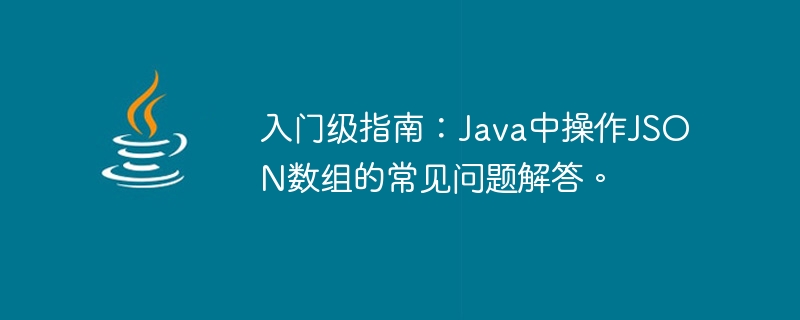
Entry-Level Guide: Frequently Asked Questions about Manipulating JSON Arrays in Java
Abstract: With the development of the Internet, JSON (JavaScript Object Notation) has become the standard for data exchange. Common formats. In Java development, manipulating JSON arrays is a common task. This article will answer common questions about operating JSON arrays in Java development and provide code examples.
- How to create a JSON array?
In Java, you can use third-party libraries such as JSON-java or Gson to create a JSON array. The following is a sample code to create a JSON array using JSON-java:
import org.json.JSONArray;
import org.json.JSONObject;
public class Main {
public static void main(String[] args) {
JSONArray jsonArray = new JSONArray();
jsonArray.put("item1");
jsonArray.put("item2");
jsonArray.put("item3");
System.out.println(jsonArray.toString());
}
}The above code will create a JSON array containing three string elements. Running the code will output the following results:
["item1","item2","item3"]
- How to add elements to a JSON array?
Using the JSON-java library can easily add elements to a JSON array. The following is a sample code for adding an element to a JSON array:
import org.json.JSONArray;
public class Main {
public static void main(String[] args) {
JSONArray jsonArray = new JSONArray();
jsonArray.put("item1");
jsonArray.put("item2");
jsonArray.put("item3");
jsonArray.put(3, "newItem");
System.out.println(jsonArray.toString());
}
}The above code adds a new element at index 3. Running the code will output the following results:
["item1","item2","item3","newItem"]
- How to get elements from a JSON array?
You can use the get method of JSONArray to get elements from the JSON array. The following is a sample code to get the JSON array elements:
import org.json.JSONArray;
public class Main {
public static void main(String[] args) {
JSONArray jsonArray = new JSONArray();
jsonArray.put("item1");
jsonArray.put("item2");
jsonArray.put("item3");
String item1 = jsonArray.getString(0);
String item2 = jsonArray.getString(1);
String item3 = jsonArray.getString(2);
System.out.println(item1);
System.out.println(item2);
System.out.println(item3);
}
}The above code will get the elements at index 0, 1 and 2 from the JSON array and print them out. Running the code will output the following results:
item1 item2 item3
- How to iterate over the elements in a JSON array?
You can use a for loop or iterator to traverse the elements in the JSON array. The following is a sample code for traversing a JSON array:
Traversing using a for loop:
import org.json.JSONArray;
public class Main {
public static void main(String[] args) {
JSONArray jsonArray = new JSONArray();
jsonArray.put("item1");
jsonArray.put("item2");
jsonArray.put("item3");
for(int i = 0; i < jsonArray.length(); i++) {
String item = jsonArray.getString(i);
System.out.println(item);
}
}
}Traversing using an iterator:
import org.json.JSONArray;
public class Main {
public static void main(String[] args) {
JSONArray jsonArray = new JSONArray();
jsonArray.put("item1");
jsonArray.put("item2");
jsonArray.put("item3");
Iterator<Object> iterator = jsonArray.iterator();
while(iterator.hasNext()) {
String item = iterator.next().toString();
System.out.println(item);
}
}
}The above code will iterate over the elements in the JSON array and print it come out. Running the code will output the following results:
item1 item2 item3
Summary: In Java development, manipulating JSON arrays is a very common task. This article helps readers get started by answering common questions and providing code examples. I hope readers can benefit from it and be able to manipulate JSON arrays skillfully.
The above is the detailed content of Beginner's Guide: FAQs on Manipulating JSON Arrays in Java.. For more information, please follow other related articles on the PHP Chinese website!

