Home >Java >javaTutorial >The best way to implement secondary development of Java Hikvision SDK
The best way to implement secondary development of Java Hikvision SDK
- PHPzOriginal
- 2023-09-06 10:42:11897browse
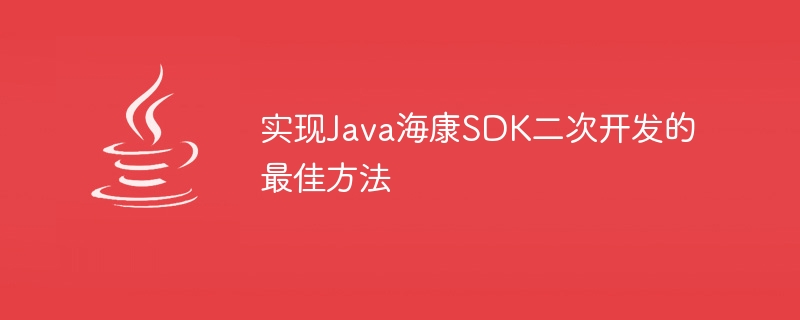
The best way to realize the secondary development of Java Hikvision SDK
Abstract:
With the continuous development of intelligent security technology, how to realize the secondary development of Hikvision SDK Secondary development has become the focus of many developers. This article will introduce the best method to use Java language for secondary development of Hikvision SDK and provide relevant code examples.
Introduction:
Hikvision is a world-leading provider of intelligent security solutions. Its SDK provides a wealth of functions and interfaces to facilitate developers for secondary development. As a widely used programming language, Java is suitable for various application scenarios. Combining Java and Hikvision SDK can achieve more flexible and efficient security system development.
Subject:
- Install and configure the Java environment and Hikvision SDK
First, make sure that the Java development environment has been correctly installed and configured on the computer. Then, download the latest version of Java Hikvision SDK from Hikvision’s official website, and install and configure it according to the official documentation. - Create Java Project
Create a new Java project using an IDE such as Eclipse or IntelliJ IDEA. Introduce the relevant jar packages of Hikvision SDK into the project. If there are other dependent libraries, they also need to be introduced accordingly. - Connect the device
Use the interface provided by the SDK to connect and log in to the device. The following is a simple sample code:
HCNetSDK.NET_DVR_DEVICEINFO_V30 deviceInfo = new HCNetSDK.NET_DVR_DEVICEINFO_V30();
int userID = HCNetSDK.INSTANCE.NET_DVR_Login_V30("设备IP", 端口号, "用户名", "密码", deviceInfo);
if (userID == -1) {
System.out.println("登录失败");
} else {
System.out.println("登录成功");
}- Implement device operation
Through the interface provided by the SDK, implement related operations of the device, such as real-time preview, PTZ control, video playback, etc. . The following is a sample code for real-time preview:
HCNetSDK.NET_DVR_PREVIEWINFO previewInfo = new HCNetSDK.NET_DVR_PREVIEWINFO(); previewInfo.hPlayWnd = new NativeLong(0); previewInfo.lChannel = new NativeLong(1); previewInfo.dwStreamType = 0; //主码流 previewInfo.dwLinkMode = 0; //TCP方式 previewInfo.bBlocked = 1; //阻塞取流 HCNetSDK.NET_DVR_RealPlay_V30(userID, previewInfo, null);
- Destroy resources
At the end of the program, remember to release all applied resources and close the device connection. The following is a sample code:
HCNetSDK.INSTANCE.NET_DVR_Logout(userID); HCNetSDK.INSTANCE.NET_DVR_Cleanup();
Conclusion:
This article introduces the best way to use Java to implement secondary development of Hikvision SDK and provides relevant code examples. Through this method, developers can more flexibly utilize the functions of Hikvision SDK to implement rich and diverse security systems. I hope this content can be helpful to second-time developers.
The above is the detailed content of The best way to implement secondary development of Java Hikvision SDK. For more information, please follow other related articles on the PHP Chinese website!

