 Backend Development
Backend Development PHP Tutorial
PHP Tutorial How to implement cross-origin resource sharing (CORS) support through Nginx proxy server?
How to implement cross-origin resource sharing (CORS) support through Nginx proxy server?
How to implement cross-domain resource sharing (CORS) support through Nginx proxy server?
Introduction:
Cross-Origin Resource Sharing (CORS) is a mechanism that allows the server to grant Access rights to specific resources. In practical applications, it is often necessary to achieve resource sharing through the Nginx proxy server. This article will introduce how to support CORS through Nginx configuration.
Step 1: Install and configure Nginx
1. Install Nginx
First, make sure Nginx is installed on the server. If it is not installed, please choose the appropriate installation method according to the operating system.
2. Edit Nginx configuration file
Use a text editor to open the Nginx configuration file, usually located at /etc/nginx/nginx.conf or /etc/nginx/ conf.d/default.conf.
3. Add CORS configuration
Add the following code in the server block of the configuration file to enable CORS support:
location / {
if ($request_method = 'OPTIONS') {
add_header 'Access-Control-Allow-Origin' '*';
add_header 'Access-Control-Allow-Methods' 'GET, POST, OPTIONS';
add_header 'Access-Control-Allow-Headers' 'DNT, X-CustomHeader, Keep-Alive, User-Agent, X-Requested-With, If-Modified-Since, Cache-Control, Content-Type';
add_header 'Access-Control-Max-Age' 1728000;
add_header 'Content-Type' 'text/plain charset=UTF-8';
add_header 'Content-Length' 0;
return 204;
}
if ($request_method = 'POST') {
add_header 'Access-Control-Allow-Origin' '*';
add_header 'Access-Control-Allow-Methods' 'GET, POST, OPTIONS';
add_header 'Access-Control-Allow-Headers' 'DNT, X-CustomHeader, Keep-Alive, User-Agent, X-Requested-With, If-Modified-Since, Cache-Control, Content-Type';
add_header 'Access-Control-Expose-Headers' 'Content-Length,Content-Range';
}
if ($request_method = 'GET') {
add_header 'Access-Control-Allow-Origin' '*';
add_header 'Access-Control-Allow-Methods' 'GET, POST, OPTIONS';
add_header 'Access-Control-Allow-Headers' 'DNT, X-CustomHeader, Keep-Alive, User-Agent, X-Requested-With, If-Modified-Since, Cache-Control, Content-Type';
add_header 'Access-Control-Expose-Headers' 'Content-Length,Content-Range';
}
}The above configuration will allow any origin Requests make cross-domain access and allow common request methods (GET, POST, OPTIONS). 'Access-Control-Allow-Headers' specifies the allowed request headers, and 'Access-Control-Expose-Headers' specifies the allowed response headers.
4. Save and restart Nginx
Save the configuration file and restart the Nginx service to make the configuration take effect. You can use the following command to restart Nginx:
sudo service nginx restart
Step 2: Test CORS support
In order to verify the validity of the CORS configuration, we can use the browser's development tools to view the request and response header information .
1. Open the browser development tools
Open the developer tools in the browser (usually press the F12 key) and switch to the "Network" tab.
2. Send cross-domain requests
Send cross-domain requests through JavaScript code or directly enter a cross-domain address in the browser address bar. For example, assume that the address of our Nginx proxy server is http://example.com, and the cross-domain URL we want to access is http://api.example.com/data.
3. View request and response headers
In the "Network" tab of the developer tools, select the corresponding request and click it to expand the details. Access-Control-Allow-Origin, Access-Control-Allow-Methods, Access-Control-Allow-Headers# can be found in the request and response headers. ## and other related header information to confirm CORS support.
By configuring Nginx, we can easily implement cross-domain resource sharing (CORS) support. Simply add some header information to the Nginx configuration file to enable the Nginx proxy server to support CORS. This ensures that cross-domain requests work properly between different domains.
The above is the detailed content of How to implement cross-origin resource sharing (CORS) support through Nginx proxy server?. For more information, please follow other related articles on the PHP Chinese website!
 修复:Google Chrome 中的 ERR_ADDRESS_UNREACHABLE 错误May 15, 2023 pm 06:22 PM
修复:Google Chrome 中的 ERR_ADDRESS_UNREACHABLE 错误May 15, 2023 pm 06:22 PM几位windows用户抱怨,当他们尝试在系统上的googlechrome浏览器上访问一些网站时,他们无法访问网页。它还在浏览器上显示一条消息,显示“无法访问该站点”,错误代码为ERR_ADDRESS_UNREACHABLE。此问题背后可能有许多潜在原因,可能是由于网站服务器问题、代理服务器设置、互联网连接不稳定等。如果您也遇到类似的问题,请不要惊慌。在深入分析了这篇文章中的问题后,我们得到了一堆解决方案。在继续之前,请尝试以下解决方法:尝试检查用户是否尝试从其他设备访问该网站并且没有问题,那么这
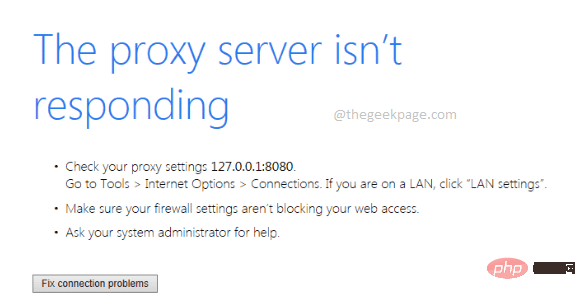 如何修复Windows 11/10上代理服务器不响应的问题?Apr 25, 2023 pm 06:37 PM
如何修复Windows 11/10上代理服务器不响应的问题?Apr 25, 2023 pm 06:37 PM当通过MozillaFirefox、GoogleChrome、InternetExplorer等流行的网络浏览器访问Internet时,许多用户面临代理服务器没有响应的问题。此错误可能出现在您的计算机上的主要原因可能是代理设置不正确。可以通过禁用代理来纠正不正确的代理设置,因此我们可以解决问题。在本文中,我们通过3种不同的方法解释了如何轻松禁用机器中的代理,从而解决代理服务器没有响应的问题。继续阅读,学习这个简单的技巧。方法1:通过Internet属性禁用代理第1步:同时按下W
![如何修复 Windows 11 代理错误 [快速修复]](https://img.php.cn/upload/article/000/887/227/168138349363585.jpg) 如何修复 Windows 11 代理错误 [快速修复]Apr 13, 2023 pm 06:58 PM
如何修复 Windows 11 代理错误 [快速修复]Apr 13, 2023 pm 06:58 PM无论您运行的是 Windows 11 还是其他操作系统,收到代理错误的烦人体验都是相同的。通常,代理错误消息表明您无权进入特定网站或网页。此外,它表明在短时间内有多个请求来源。例如,如果您尝试多次登录您的帐户,服务器将阻止该请求并阻碍连接。这些问题通常是服务器端问题。但是,在某些情况下,错误源会追溯到 Windows 11 中的客户端,例如某些系统配置错误。因此,要修复 Windows 11 代理错误,您需要应用一些更改或重置您的设置。因此,我们为您提供了解决此问题的有用说明。是什么导致代理错误
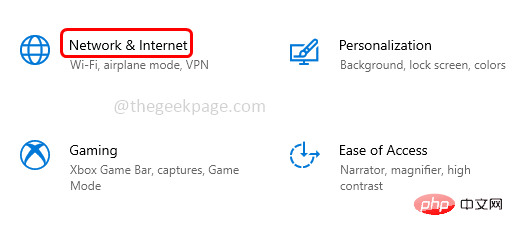 网站在线但未响应连接尝试修复Apr 13, 2023 pm 11:13 PM
网站在线但未响应连接尝试修复Apr 13, 2023 pm 11:13 PM“网站在线但未响应连接尝试”当发生此错误时,用户将无法访问该网站。当用户运行疑难解答时会显示此错误。好吧,错误已显示,但在疑难解答窗口中不会建议解决方案。该错误可能是由于代理服务器、不正确的网络设置、启用的加载项等造成的。在本文中,我们将学习一些可以轻松解决此问题的方法。方法一:禁用代理服务器第 1 步:同时使用Windows + I键打开 Windows 设置第 2 步:点击
 内存飙升!记一次nginx拦截爬虫Mar 30, 2023 pm 04:35 PM
内存飙升!记一次nginx拦截爬虫Mar 30, 2023 pm 04:35 PM本篇文章给大家带来了关于nginx的相关知识,其中主要介绍了nginx拦截爬虫相关的,感兴趣的朋友下面一起来看一下吧,希望对大家有帮助。
 nginx php403错误怎么解决Nov 23, 2022 am 09:59 AM
nginx php403错误怎么解决Nov 23, 2022 am 09:59 AMnginx php403错误的解决办法:1、修改文件权限或开启selinux;2、修改php-fpm.conf,加入需要的文件扩展名;3、修改php.ini内容为“cgi.fix_pathinfo = 0”;4、重启php-fpm即可。
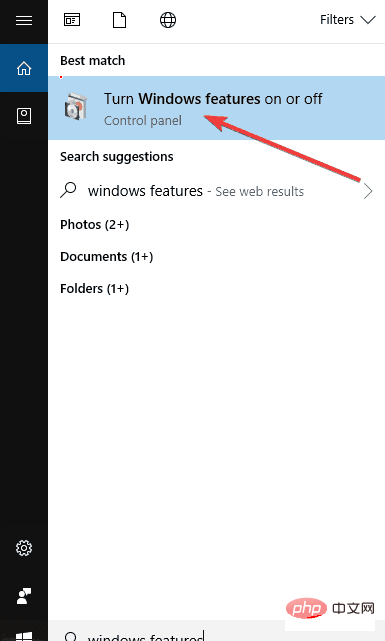 如何解决 HTTP 错误 503:服务不可用?Apr 22, 2023 pm 11:49 PM
如何解决 HTTP 错误 503:服务不可用?Apr 22, 2023 pm 11:49 PMHTTP错误通常以状态代码的形式出现,它是标准响应代码,当网页或其他资源在线时无法正确加载时,可帮助您识别网站服务器给出的问题原因。每当你得到一个HTTP状态码时,它都会自带代码,以及相应的解释,例如HTTP错误503:服务不可用。您可能要记住的另一件事是,这些代码中的每一个(也称为浏览器错误、Internet错误代码或Internet连接错误)都有其组。什么是HTTP错误503?HTTP503错误属于HTTP状态代码的5xx服务器错误组。它们通常表示该网页或资源请求被服
 nginx怎么禁止访问phpNov 22, 2022 am 09:52 AM
nginx怎么禁止访问phpNov 22, 2022 am 09:52 AMnginx禁止访问php的方法:1、配置nginx,禁止解析指定目录下的指定程序;2、将“location ~^/images/.*\.(php|php5|sh|pl|py)${deny all...}”语句放置在server标签内即可。


Hot AI Tools

Undresser.AI Undress
AI-powered app for creating realistic nude photos

AI Clothes Remover
Online AI tool for removing clothes from photos.

Undress AI Tool
Undress images for free

Clothoff.io
AI clothes remover

AI Hentai Generator
Generate AI Hentai for free.

Hot Article

Hot Tools

WebStorm Mac version
Useful JavaScript development tools

SublimeText3 Mac version
God-level code editing software (SublimeText3)

SublimeText3 Chinese version
Chinese version, very easy to use

Safe Exam Browser
Safe Exam Browser is a secure browser environment for taking online exams securely. This software turns any computer into a secure workstation. It controls access to any utility and prevents students from using unauthorized resources.

Dreamweaver Mac version
Visual web development tools





