Home >Common Problem >What to do if the web page cannot be accessed
What to do if the web page cannot be accessed
- 百草Original
- 2023-09-06 09:36:2517348browse
Solutions to inaccessible web pages include checking the network connection, clearing the browser cache, checking the web page address, trying to use other browsers, checking the server status, checking the domain name resolution, checking the firewall and security settings and contacting the website administrator. wait. Detailed introduction: 1. Check the network connection to ensure that the network connection is normal. You can try to open other web pages or use other devices to access to determine whether it is a network connection problem. If other web pages can be accessed normally, it may be a problem with the web page; 2. Clear the browser cache. The browser cache may cause the web page to fail to load, etc.
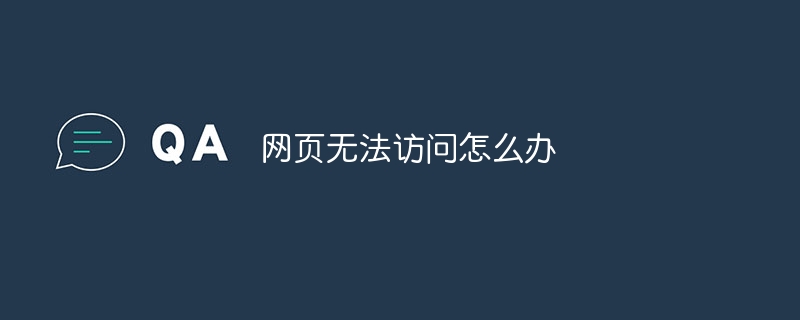
#When you encounter a situation where a web page cannot be accessed, it may be due to a variety of reasons, including network connection problems, server failures, domain name resolution errors, etc. In order to solve this problem, you can take the following steps:
1. Check the network connection: First, make sure your network connection is normal. You can try to open other web pages or use other devices to access it to determine whether it is a network connection problem. If other web pages can be accessed normally, there may be a problem with that web page.
2. Clear the browser cache: The browser cache may cause the web page to fail to load properly. Try clearing your browser cache by pressing Ctrl Shift Delete (Windows) or Command Shift Delete (Mac) to open the option to clear your browser cache. Choose to clear cache and reload the page.
3. Check the web address: Make sure the web address you entered is correct. Sometimes, you may not be able to access a web page because you entered the wrong URL. Please check that the URL is spelled correctly and contains the correct protocol (such as http:// or https://).
4. Try using another browser: Sometimes, a specific browser may have compatibility issues that prevent certain web pages from being accessed. Try using other browsers, such as Chrome, Firefox, Safari, etc., to see if you can access the web page normally.
5. Check the server status: If other web pages can be accessed normally, then the server of the web page may be faulty. You can check the server status of a specific web page through some online tools or websites, such as ping tool, traceroute tool, etc. If you find a server failure, you can only wait for the server to return to normal.
6. Check domain name resolution: Domain name resolution errors may also cause the web page to be inaccessible. You can use the ping command to check whether the domain name can be resolved to the correct IP address. Enter "ping web address" in the command prompt (Windows) or terminal (Mac). If you can receive a reply, it means that the domain name resolution is normal; if there is no reply or an error is displayed, there may be a problem with the domain name resolution.
7. Check the firewall and security settings: Firewall and security settings may block access to certain web pages. You can try to temporarily turn off the firewall or adjust the security settings to see if you can access the web page. However, please note that turning off the firewall may cause computer security risks, so remember to turn the firewall back on after visiting a web page.
8. Contact the website administrator: If none of the above methods can solve the problem, you can try to contact the website administrator or technical support staff to report the problem to them and ask for help. They may be able to provide more specific solutions or fix website glitches.
In short, when a web page cannot be accessed, you must first determine whether it is a problem with the network connection or the web page itself. Then, you can try to solve the problem by clearing the browser cache, checking the web page address, using other browsers, checking the server status, checking the domain name resolution, adjusting the firewall and security settings, etc. If all else fails, you can contact the site administrator for help.
The above is the detailed content of What to do if the web page cannot be accessed. For more information, please follow other related articles on the PHP Chinese website!

