Home >Java >javaTutorial >Basic tutorial: Master the skills of processing multi-dimensional JSON arrays in Java.
Basic tutorial: Master the skills of processing multi-dimensional JSON arrays in Java.
- PHPzOriginal
- 2023-09-06 09:31:44994browse
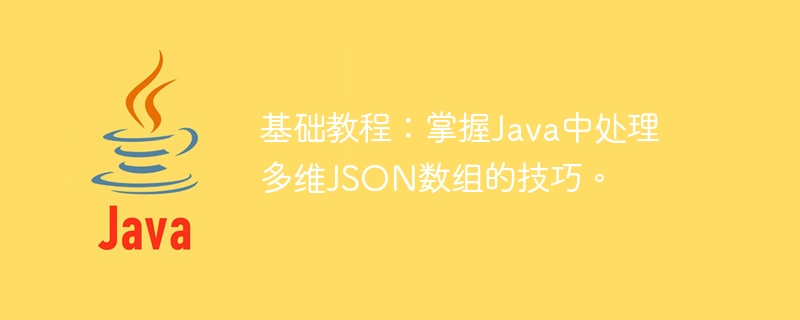
Basic Tutorial: Master the skills of processing multi-dimensional JSON arrays in Java
Introduction:
In modern software development, with the popularity of front-end and back-end separation, JSON (JavaScript Object Notation) has become a common standard for data transmission and storage. In the actual development process, we often encounter the processing of multi-dimensional JSON arrays. This article will introduce several techniques for processing multi-dimensional JSON arrays in Java and provide corresponding code examples.
- Import related dependent libraries
First, we need to import related dependent libraries. In Java, commonly used JSON processing libraries include Gson, Jackson, etc. This article takes Gson as an example and imports related dependent libraries through the following code:
import com.google.gson.Gson; import com.google.gson.JsonArray; import com.google.gson.JsonElement; import com.google.gson.JsonObject;
- Parsing multi-dimensional JSON array
Next, we need to parse the multi-dimensional JSON array into a data structure in Java . Suppose we have the following JSON data:
{
"students": [
{
"name": "张三",
"age": 18,
"courses": [
{
"name": "数学",
"score": 90
},
{
"name": "语文",
"score": 85
}
]
},
{
"name": "李四",
"age": 20,
"courses": [
{
"name": "英语",
"score": 95
},
{
"name": "物理",
"score": 88
}
]
}
]
}We can parse it into a JsonObject object in Java through the Gson library:
String json = "{...}"; // 假设这里是上述JSON数据
Gson gson = new Gson();
JsonObject jsonObject = gson.fromJson(json, JsonObject.class);- Get the data in a multi-dimensional JSON array
Next, we can obtain the data in the multi-dimensional JSON array through the JsonObject object. For example, get the student's name and age:
JsonArray students = jsonObject.getAsJsonArray("students");
for (JsonElement studentElement : students) {
JsonObject studentObj = studentElement.getAsJsonObject();
String name = studentObj.get("name").getAsString();
int age = studentObj.get("age").getAsInt();
System.out.println("姓名:" + name + ",年龄:" + age);
}- Processing nested data in multi-dimensional JSON arrays
In multi-dimensional JSON arrays, there may be nested data structures. For example, student course information exists in the form of an array. We can get the student's course information through the following code:
JsonArray students = jsonObject.getAsJsonArray("students");
for (JsonElement studentElement : students) {
JsonObject studentObj = studentElement.getAsJsonObject();
String name = studentObj.get("name").getAsString();
JsonArray courses = studentObj.getAsJsonArray("courses");
for (JsonElement courseElement : courses) {
JsonObject courseObj = courseElement.getAsJsonObject();
String courseName = courseObj.get("name").getAsString();
int score = courseObj.get("score").getAsInt();
System.out.println("姓名:" + name + ",课程:" + courseName + ",成绩:" + score);
}
}- Convert multi-dimensional JSON array to Java object
In addition to parsing and obtaining data, we can also convert multi-dimensional JSON array to Java object. First, we need to define the corresponding Java class:
class Student {
private String name;
private int age;
private List<Course> courses;
// getter和setter方法
}
class Course {
private String name;
private int score;
// getter和setter方法
}Then, we can convert the multidimensional JSON array into a Java object through the following code:
JsonArray students = jsonObject.getAsJsonArray("students");
List<Student> studentList = new ArrayList<>();
for (JsonElement studentElement : students) {
JsonObject studentObj = studentElement.getAsJsonObject();
String name = studentObj.get("name").getAsString();
int age = studentObj.get("age").getAsInt();
JsonArray courses = studentObj.getAsJsonArray("courses");
List<Course> courseList = new ArrayList<>();
for (JsonElement courseElement : courses) {
JsonObject courseObj = courseElement.getAsJsonObject();
String courseName = courseObj.get("name").getAsString();
int score = courseObj.get("score").getAsInt();
Course course = new Course();
course.setName(courseName);
course.setScore(score);
courseList.add(course);
}
Student student = new Student();
student.setName(name);
student.setAge(age);
student.setCourses(courseList);
studentList.add(student);
} Summary:
Introduction to this article Learn the techniques for handling multi-dimensional JSON arrays in Java, including parsing, retrieving data, processing nested data, and converting to Java objects. By mastering these skills, we can handle multi-dimensional JSON arrays more flexibly and improve development efficiency. I hope this article will be helpful to readers in actual development work.
The above is the detailed content of Basic tutorial: Master the skills of processing multi-dimensional JSON arrays in Java.. For more information, please follow other related articles on the PHP Chinese website!

