 Java
Java javaTutorial
javaTutorial Java Advanced Programming Guide: Efficient Implementation of Obtaining Alipay Personal Information
Java Advanced Programming Guide: Efficient Implementation of Obtaining Alipay Personal InformationJava Advanced Programming Guide: Efficient Implementation of Obtaining Alipay Personal Information

Java Advanced Programming Guide: Efficient Implementation of Obtaining Alipay Personal Information
Introduction:
Alipay is one of the largest mobile payment platforms in China, providing users with Convenient payment and transfer functions. For developers, it is necessary to obtain Alipay personal information, which can help us better interact with the Alipay platform. This article will introduce how to use Java advanced programming technology to achieve efficient implementation of obtaining Alipay personal information.
1. Preparation
Before starting, we need to apply for a developer account on the Alipay open platform and obtain the relevant developer key. In addition, you need to ensure that you are familiar with basic Java syntax and JavaWeb development knowledge.
2. Introducing Alipay Java SDK
First, we need to introduce Alipay Java SDK, which encapsulates the interaction logic with the Alipay open platform and provides us with a series of convenient interfaces and tool classes. You can find the latest version of the SDK on the official website of Alipay Open Platform and import it into your Java project.
Taking the Maven project as an example, you can add the following dependencies in the project's pom.xml file:
<dependency>
<groupId>com.alipay.sdk</groupId>
<artifactId>alipay-sdk-java</artifactId>
<version>3.7.110.ALL</version>
</dependency>3. Configure Alipay key information
Before using Alipay SDK, we You need to configure Alipay's developer key. You can find this information in the developer console of the Alipay open platform and save it to the configuration file in your Java project.
Create a configuration file named alipay.properties in the project's resources directory and add the following content:
app_id=你的AppID private_key=你的开发者私钥 alipay_public_key=支付宝公钥
In Java code, we can read these configuration information in the following ways :
Properties properties = new Properties();
InputStream inputStream = this.getClass().getClassLoader().getResourceAsStream("alipay.properties");
try {
properties.load(inputStream);
} catch (IOException e) {
e.printStackTrace();
}
String appId = properties.getProperty("app_id");
String privateKey = properties.getProperty("private_key");
String alipayPublicKey = properties.getProperty("alipay_public_key");4. Obtain authorization link
Before using any API of Alipay, we need to obtain the user's authorization first. User authorization refers to the process in which users agree to authorize access to their personal information and Alipay account information to our application.
The following is a code example to obtain the authorization link:
AlipayClient alipayClient = new DefaultAlipayClient("https://openapi.alipay.com/gateway.do",
appId, privateKey, "json", "UTF-8", alipayPublicKey, "RSA2");
AlipaySystemOauthTokenRequest request = new AlipaySystemOauthTokenRequest();
request.setCode(code);
request.setGrantType("authorization_code");
try {
AlipaySystemOauthTokenResponse response = alipayClient.execute(request);
String accessToken = response.getAccessToken();
String userId = response.getUserId();
// 获取用户信息
AlipayUserInfoShareRequest userInfoRequest = new AlipayUserInfoShareRequest();
AlipayUserInfoShareResponse userInfoResponse = alipayClient.execute(userInfoRequest, accessToken);
System.out.println(userInfoResponse.getBody());
} catch (AlipayApiException e) {
e.printStackTrace();
}In the above code example, we first created an AlipayClient object, which contains our application information and Alipay’s key information. Then, we send a request through the AlipaySystemOauthTokenRequest object and obtain the access token (access_token). Finally, we use the access token to obtain the user's personal information.
5. Obtain personal information
We have obtained the user's access token through the previous step, and then we can use the token to obtain the user's personal information. The following is a code example for obtaining personal information:
AlipayClient alipayClient = new DefaultAlipayClient("https://openapi.alipay.com/gateway.do",
appId, privateKey, "json", "UTF-8", alipayPublicKey, "RSA2");
AlipayUserInfoShareRequest userInfoRequest = new AlipayUserInfoShareRequest();
try {
AlipayUserInfoShareResponse userInfoResponse = alipayClient.execute(userInfoRequest, accessToken);
System.out.println(userInfoResponse.getBody());
} catch (AlipayApiException e) {
e.printStackTrace();
}In the above code example, we also use the AlipayClient object to send the request. We create an AlipayUserInfoShareRequest object and pass in the access token as a parameter. Finally, we obtain the user's personal information through the alipayClient.execute method.
6. Summary
This article introduces how to achieve the efficient implementation of obtaining Alipay personal information through Java advanced programming technology. We first introduced the Alipay Java SDK and configured the developer key information. Then, we use the interfaces and tool classes provided by the SDK to obtain the user's authorization link and personal information. I hope this article will help you learn advanced Java programming and successfully implement the function of obtaining Alipay personal information.
Article word count: 831 words (excluding code examples)
Code example word count: 335 words
The above is the detailed content of Java Advanced Programming Guide: Efficient Implementation of Obtaining Alipay Personal Information. For more information, please follow other related articles on the PHP Chinese website!
 Mastering Java: Understanding Its Core Features and CapabilitiesMay 07, 2025 pm 06:49 PM
Mastering Java: Understanding Its Core Features and CapabilitiesMay 07, 2025 pm 06:49 PMThe core features of Java include platform independence, object-oriented design and a rich standard library. 1) Object-oriented design makes the code more flexible and maintainable through polymorphic features. 2) The garbage collection mechanism liberates the memory management burden of developers, but it needs to be optimized to avoid performance problems. 3) The standard library provides powerful tools from collections to networks, but data structures should be selected carefully to keep the code concise.
 Can Java be run everywhere?May 07, 2025 pm 06:41 PM
Can Java be run everywhere?May 07, 2025 pm 06:41 PMYes,Javacanruneverywhereduetoits"WriteOnce,RunAnywhere"philosophy.1)Javacodeiscompiledintoplatform-independentbytecode.2)TheJavaVirtualMachine(JVM)interpretsorcompilesthisbytecodeintomachine-specificinstructionsatruntime,allowingthesameJava
 What is the difference between JDK and JVM?May 07, 2025 pm 05:21 PM
What is the difference between JDK and JVM?May 07, 2025 pm 05:21 PMJDKincludestoolsfordevelopingandcompilingJavacode,whileJVMrunsthecompiledbytecode.1)JDKcontainsJRE,compiler,andutilities.2)JVMmanagesbytecodeexecutionandsupports"writeonce,runanywhere."3)UseJDKfordevelopmentandJREforrunningapplications.
 Java features: a quick guideMay 07, 2025 pm 05:17 PM
Java features: a quick guideMay 07, 2025 pm 05:17 PMKey features of Java include: 1) object-oriented design, 2) platform independence, 3) garbage collection mechanism, 4) rich libraries and frameworks, 5) concurrency support, 6) exception handling, 7) continuous evolution. These features of Java make it a powerful tool for developing efficient and maintainable software.
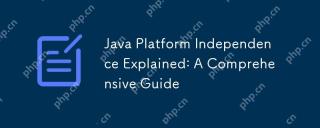 Java Platform Independence Explained: A Comprehensive GuideMay 07, 2025 pm 04:53 PM
Java Platform Independence Explained: A Comprehensive GuideMay 07, 2025 pm 04:53 PMJavaachievesplatformindependencethroughbytecodeandtheJVM.1)Codeiscompiledintobytecode,notmachinecode.2)TheJVMinterpretsbytecodeonanyplatform,ensuring"writeonce,runanywhere."3)Usecross-platformlibraries,becautiouswithnativecode,andtestonmult
 How does platform independence benefit enterprise-level Java applications?May 03, 2025 am 12:23 AM
How does platform independence benefit enterprise-level Java applications?May 03, 2025 am 12:23 AMJava is widely used in enterprise-level applications because of its platform independence. 1) Platform independence is implemented through Java virtual machine (JVM), so that the code can run on any platform that supports Java. 2) It simplifies cross-platform deployment and development processes, providing greater flexibility and scalability. 3) However, it is necessary to pay attention to performance differences and third-party library compatibility and adopt best practices such as using pure Java code and cross-platform testing.
 What role does Java play in the development of IoT (Internet of Things) devices, considering platform independence?May 03, 2025 am 12:22 AM
What role does Java play in the development of IoT (Internet of Things) devices, considering platform independence?May 03, 2025 am 12:22 AMJavaplaysasignificantroleinIoTduetoitsplatformindependence.1)Itallowscodetobewrittenonceandrunonvariousdevices.2)Java'secosystemprovidesusefullibrariesforIoT.3)ItssecurityfeaturesenhanceIoTsystemsafety.However,developersmustaddressmemoryandstartuptim
 Describe a scenario where you encountered a platform-specific issue in Java and how you resolved it.May 03, 2025 am 12:21 AM
Describe a scenario where you encountered a platform-specific issue in Java and how you resolved it.May 03, 2025 am 12:21 AMThesolutiontohandlefilepathsacrossWindowsandLinuxinJavaistousePaths.get()fromthejava.nio.filepackage.1)UsePaths.get()withSystem.getProperty("user.dir")andtherelativepathtoconstructthefilepath.2)ConverttheresultingPathobjecttoaFileobjectifne


Hot AI Tools

Undresser.AI Undress
AI-powered app for creating realistic nude photos

AI Clothes Remover
Online AI tool for removing clothes from photos.

Undress AI Tool
Undress images for free

Clothoff.io
AI clothes remover

Video Face Swap
Swap faces in any video effortlessly with our completely free AI face swap tool!

Hot Article

Hot Tools

SublimeText3 English version
Recommended: Win version, supports code prompts!

EditPlus Chinese cracked version
Small size, syntax highlighting, does not support code prompt function

Safe Exam Browser
Safe Exam Browser is a secure browser environment for taking online exams securely. This software turns any computer into a secure workstation. It controls access to any utility and prevents students from using unauthorized resources.

MantisBT
Mantis is an easy-to-deploy web-based defect tracking tool designed to aid in product defect tracking. It requires PHP, MySQL and a web server. Check out our demo and hosting services.

Zend Studio 13.0.1
Powerful PHP integrated development environment





